Table of Contents
Chrome extensions play an indispensable role in analyzing the website’s metrics. Thus, professionals and site owners must add them to their browsers for enhanced usability and accessibility. Besides providing a better experience, they can help you gain essential insights into the site’s performance to take it to an advanced level by improving its rankings. The only requirement is to add the right extensions to streamline the focus on the site. An extensive collection of extensions is available in the Chrome store. However, you should only add the desired one. In this guide, we have explained the top 8 free extensions for web analysis.
Free Chrome Extensions for Web Analysis
After researching extensively and understanding the features of various web analysis tools, we have extracted the following best extensions for Chrome. You must install them as soon as possible to direct your way for better site examinations and take the right steps to improve their quality and performance levels.
1 – SimilarWeb
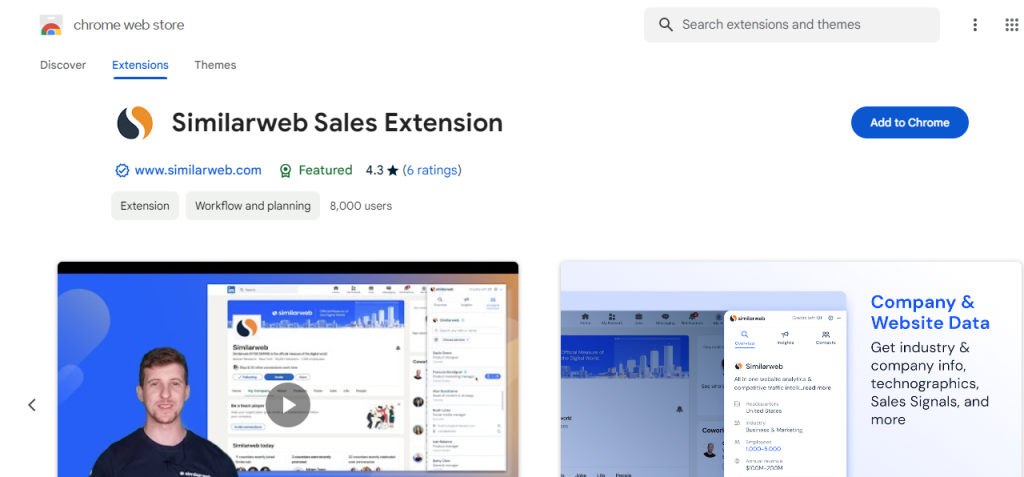
SimilarWeb is one of the oldest Chrome extensions for web analysis. Previously, it was famous for identifying the websites relevant to your niche. However, the developers have worked extensively to improve its functioning. Now, you can monitor sites’ traffic as well as their position in the overall rankings. Just head to the Chrome store and download the extension directly. Other features are:
- No account creation or credential login is required.
- Open the desired website and click on this extension icon to get metrics.
- A premium plan is available to access more sturdy and powerful built-in tools.
2 – The MozBar
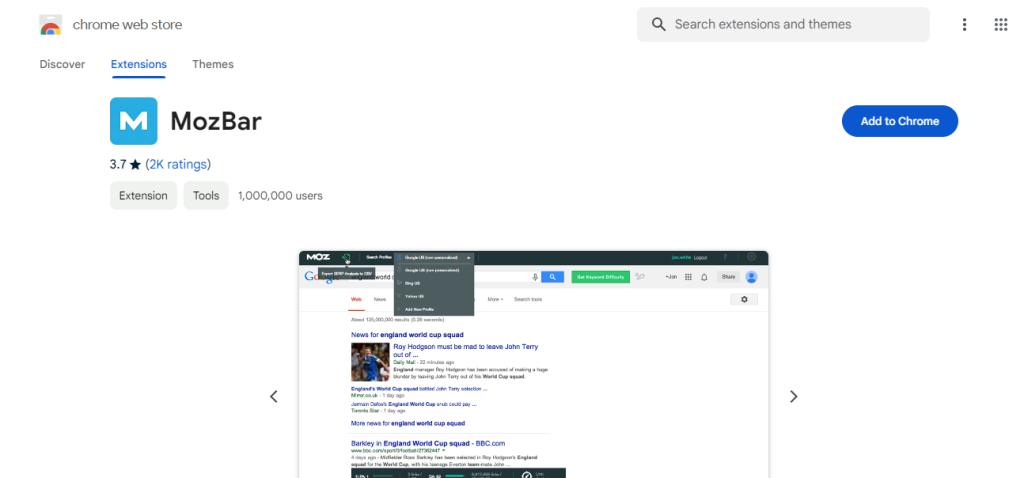
MozBar is a Chrome extension provided by the giant SEO platform, Moz. This extension is really helpful when it comes to analyzing key metrics like domain authority, page authority, and spam score. By creating an account on the official platform and then accessing the Chrome Store to add it to the browser, you will be able to have your hands on these metrics. With MozBar, you can easily know the authority of your sites as well as competitors’ sites.
- You can customize the settings to allow it to showcase the authority of only desired sites.
- Spam score can give you an idea regarding the backlink profile and content quality.
3 – SEOQuake
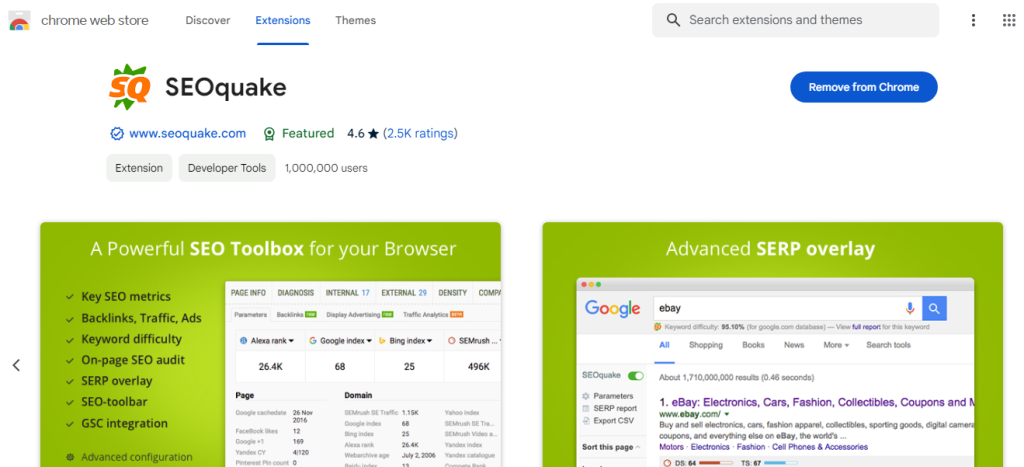
SEOquake is a versatile Chrome extension for SEO professionals to analyze key metrics like page rank, Alexa rank, and domain simultaneously. The simple interface is straightforward to understand. The extension will generate a bar beneath every domain in the search engine results pages. Thus, you can easily understand the website rankings and authority just by looking. Some prime benefits of SEOquake are:
- You can get insights into the keyword density as well as its distribution on a webpage.
- Also, this extension helps you analyze the internal and external links on a web page.
4 – BuiltWith Technology Profiler
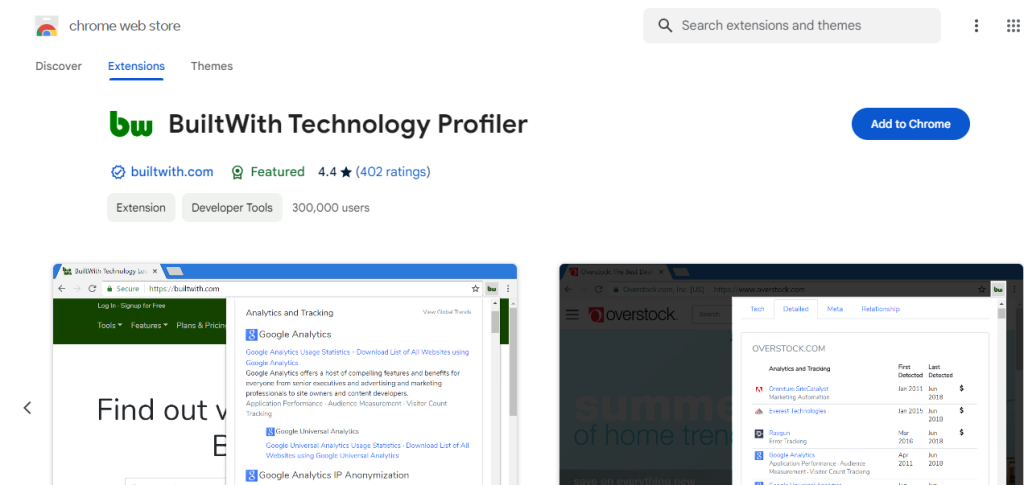
Fourthly, we have detailed the BuiltWith Technology Profiler extension in this rundown for web analysis. Unlike the other tools, it provides data regarding the technologies used in the development of a site. If you own an eCommerce site, you can utilize the potential of this tool to run an in-depth analysis to find the advertising networks and other associated details. Also, you can track the changes done in the past. Other characteristics are the following.
- This extension provides insights into the prevalence of technologies across the web.
- Delivers comprehensive information about the site’s stack in the rankings.
5 – Ghostery
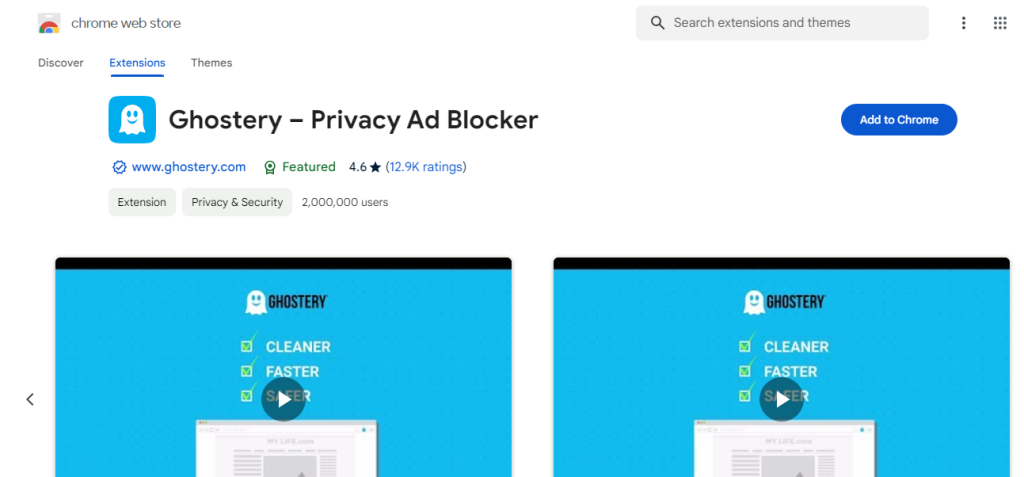
Ghostery is another high-quality Chrome extension for web analysis because of its simple interface and extensive performance capabilities. It showcases the real-time tracking attempts and allows users to block such trackers for a seamless experience. Also, you will enjoy enhanced browsing speed and privacy by blocking the advertisement companies from tracking your activities and getting your personal information. Some quality attributes of this tool are the following.
- A built-in ad blocker is present to block unnecessary advertisements.
- Customizable settings enable you to whitelist trusted users.
- Also, you will receive a comprehensive dashboard to analyze the trackers encountered.
6 – Keywords Everywhere
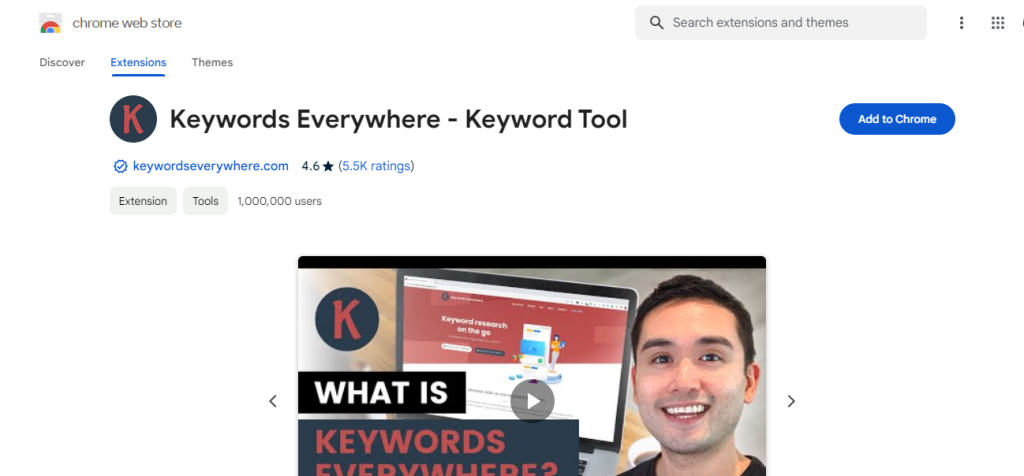
If you are an SEO professional and want to find the ranking keywords for your site by analyzing the competitor, Keywords Everywhere is the best tool and a Chrome extension. It simply allows you to analyze bulk keywords simultaneously to find their search volume. However, you must purchase a premium plan to carry out this activity. The interface is straightforward, enabling people of every experience level to use it effortlessly.
- Besides getting search volume, you can easily find the CPC and competition on keywords.
- The extension offers insights into integrating the keywords at the specific positions in the content.
7 – Serpstat
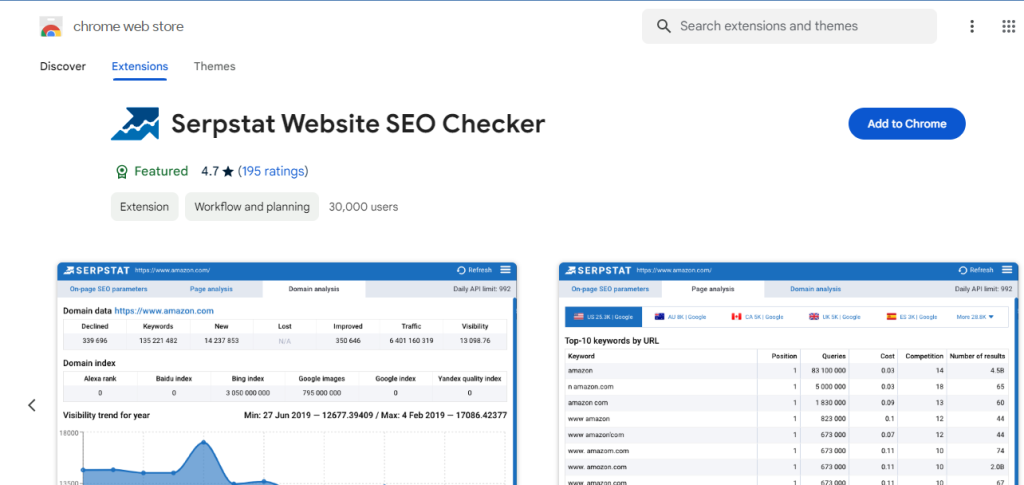
Serpstat is another defining Chrome extension for SEO professionals to analyze different metrics of a website and fix critical issues. You can find the essential flaws in the content and keyword research by auditing the site. Hence, you can take your experience to an advanced level by developing and implementing the right strategies perfectly. Some key features of the Serpstat are as follows.
- You will get insights into the industry trends and market dynamics.
- In addition, you can create customizable and insightful SEO reports.
- Serpstat also gives content ideas based on topics.
8 – PageSpeed Insights
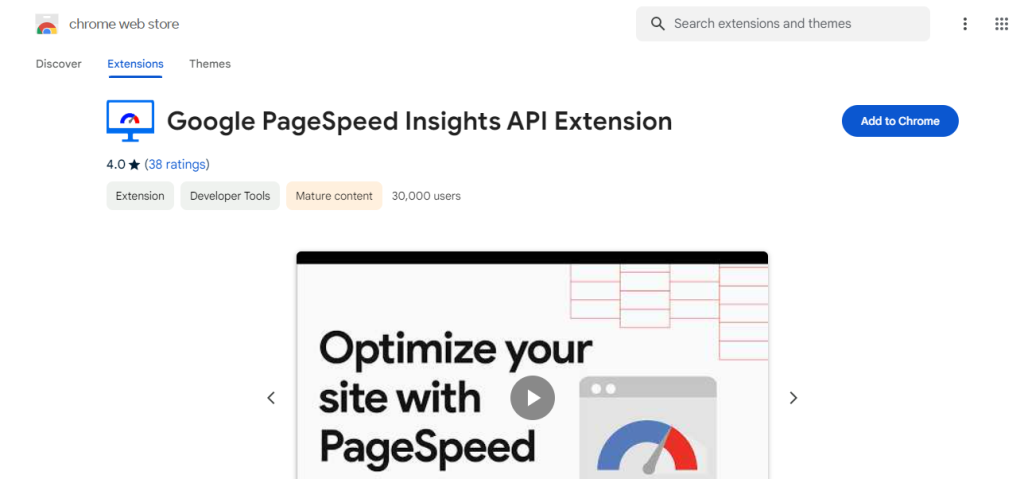
In this highly saturated world, when more and more websites are developed and launched, it is quite necessary to optimize the page speed both for mobile and desktops. It ensures that the bots will capture your performance readily and take it higher in the ranking. PageSpeed Insights is the best Chrome extension to learn about this key metric. Just head to the store and look for the MV3 extension. Some key features of this tool are:
- Exceptionally easy to operate, just with a single click.
- Tapping the extension icon will open a menu to ask about the customized URL checking.
Final Verdicts
Chrome extensions are crucial in this dynamic landscape of online businesses to analyze the key metrics of a website and understand its performance. Numerous tools are available on the Chrome store, which you can download or install into your browser for maximum perks and advantages. Extensions like SimilarWeb, MozBar, and Keywords Everywhere are the best to assess SEO health and other metrics for an efficient web analysis experience in this competitive environment. Also, you should look to purchase the premium plans when needed.
