Table of Contents
When Apple announced Business Connect, a free tool business owners could access to manage their business listing on Apple Maps, many in the SEO world rejoiced. We were thrilled to see Apple give business owners the ability to claim and optimize their listing—something they previously had no control over at all. Owning your business information on Apple is crucial to making sure the over 70 million people who use Apple Maps are able to find your business and contact you.
So, how does one optimize an Apple Business Connect (ABC)? The process is not entirely straightforward, but it is fairly easy compared to verifying a listing on Google Maps. Once verified you might be asking yourself questions like:
- Just how much effort should you be putting into optimizing your Apple listing?
- What do you do when you can’t edit the information on an Apple listing?
- Does Apple Maps even matter compared to Google Maps?!
Well, wonder no more… let’s dive into it!
Before You Start, You Need to Get an Apple Maps Listing
If you are not already integrated with Apple culture and don’t have an Apple ID, you will need to create one. Then use that to proceed with claiming your Apple Maps listing or to create a brand new listing.
Once you have the Apple ID, go to businessconnect.apple.com and login. From this dashboard, go to “Locations” in the side menu, then click “Add” in the top right, then search for your business by name and follow the prompts to put in all your business information (name, address, phone number.) From here you can either select an existing listing or create a new one.
You can also claim a listing right from Apple Maps by clicking “claim this place” on the top or bottom of the listing, then following the instructions on the web page that opens.
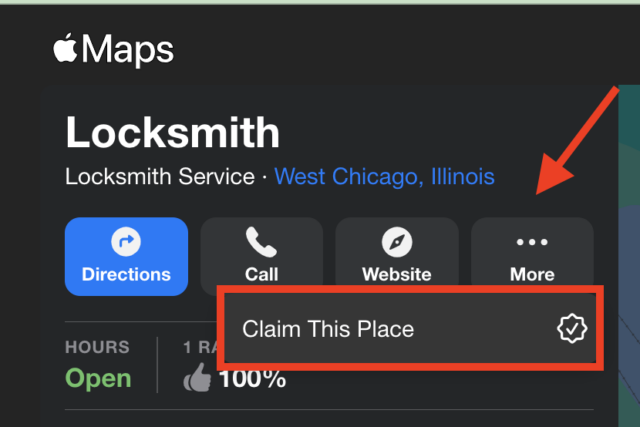
Once you have the listing created you will then need to verify it. Verifying an Apple business listing is pretty easy. They give you two options:
- Verify via phone call (instant)
- Verify via official document review (takes up to 5 days)
Typically verifying via phone is the fastest way to verify, but this only works when you are claiming a listing. If you created a new listing, you must verify via document review. The types of documents Apple asks for are utility bills, phone bills, insurance policies, etc.
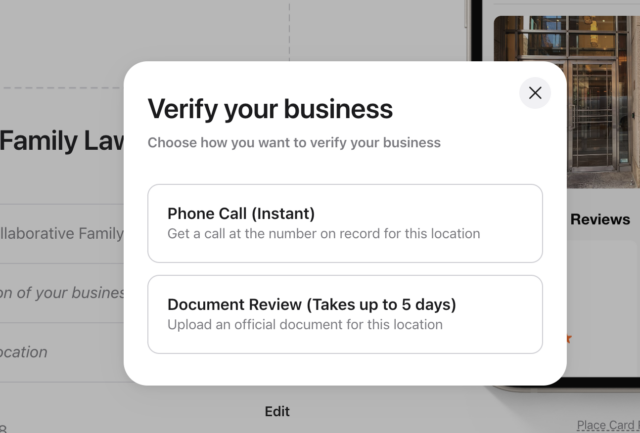
How To Optimize Your Apple Maps Listing
Optimizing an Apple business connect listing is a lot like optimizing a Google Business Profile or Bing Places listing. All of the following fields are available to edit in the dashboard:
- Name
- Address
- Phone number
- Business Categories
- Open hours
- Logo (1024 X 1024px) and banner image (1600 x 1040px)
- “About” description (max 500 characters)
Apple sometimes pulls information from other sources, namely Yelp, to add or even replace information on business listings. There is no way to turn this off, so ensuring your business information is accurate on Yelp is crucial. If Yelp has wrong information, suggest edits if necessary, as Apple might pull information from Yelp (business name, URL, open hrs, etc).
Pay very close attention to your business category and make sure it’s the most appropriate one, as that has a clear impact on the types of searches you will show up for on Apple Maps.
Where do reviews on Apple Maps come from?
Unlike Google, users are not able to leave reviews directly on an Apple listing. Instead, Apple pulls reviews from third-party websites including Facebook and Yelp. Sometimes they attribute the source, and sometimes they aggregate it and show an overall rating. Either way, to optimize your Apple Maps listing fully, you need to get reviews on other websites to improve your review score on Apple Maps.
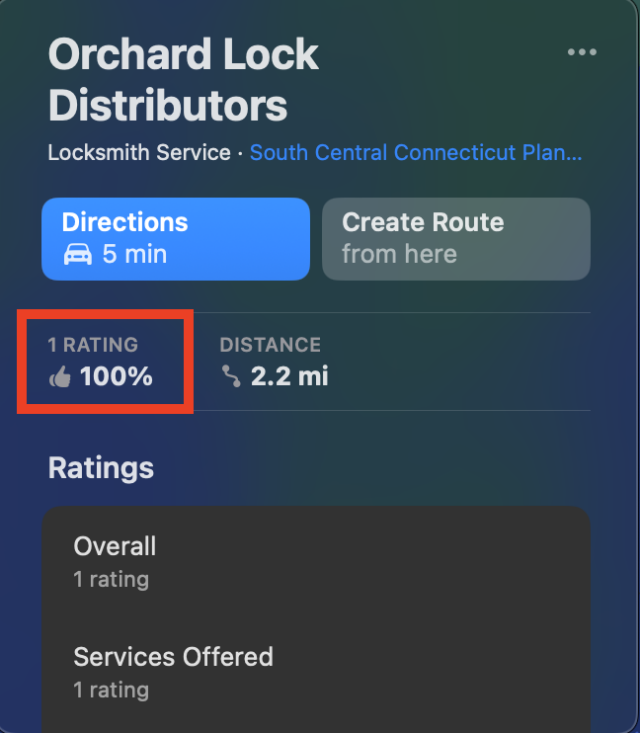
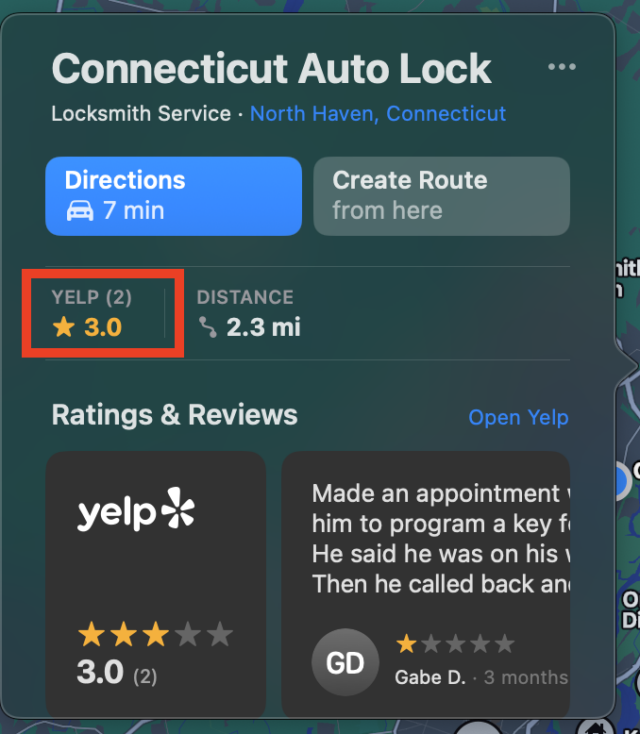
Once you verify your listing, check it out on an iPhone/iPad or via the Maps App on Mac to see where Apple is pulling reviews from. That will let you know which platform you need to focus your review efforts on.
Check for Duplicate Listings on Apple Maps
One of the reasons Apple created Business Connect is to allow business owners to take control of their own listings, but also take some of the burden off Apple to clean up their results. Apple has a serious problem with spam and fake listings—I mean, how many variations of “Chicago locksmith” can actually exist in one city?
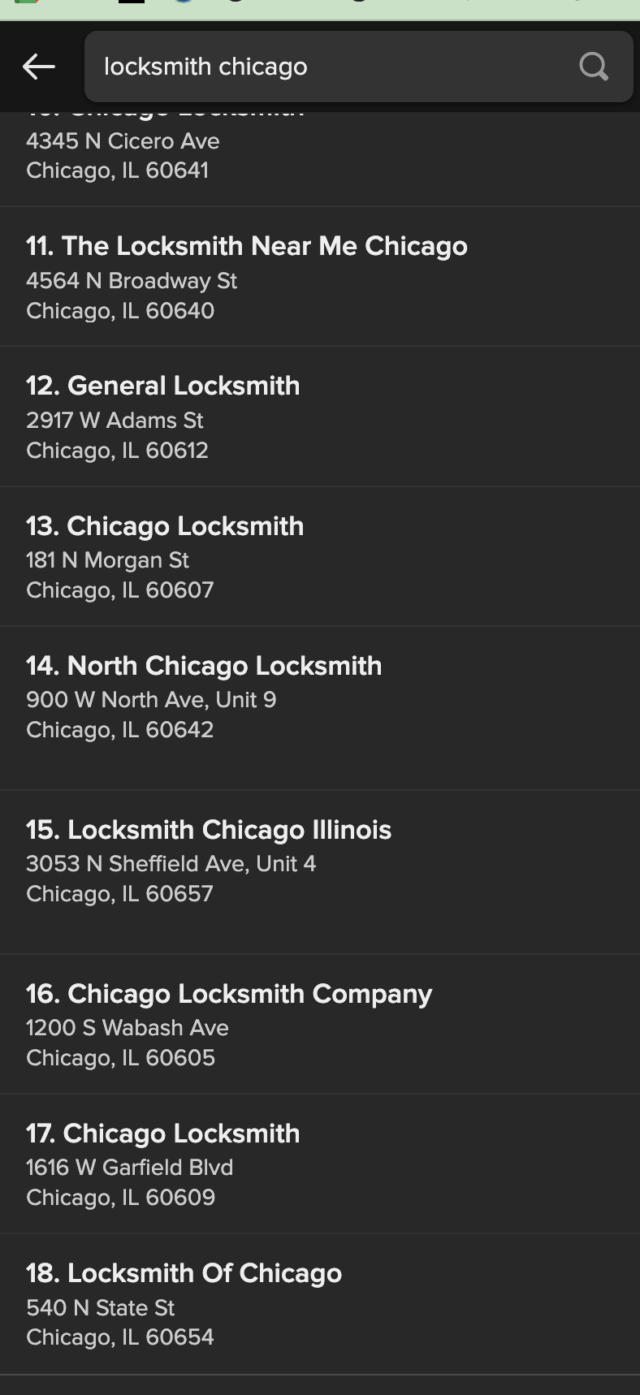
With spam listings, comes the risk of duplicate listings for your business you may not even know about, that are just floating out there in the Apple Maps ether. These listings get automatically created by Apple or added to Maps by user suggestion. Either way, identifying and removing these is critical to making sure your customers see the right information for your business.
Using Apple Maps on an iPhone or via DuckDuckGo.com, do a search for your business and then search for other versions of that name that could possibly be on Maps.
For example, if your business is “Elizabeth’s Law Firm”, do additional searches for names like “Elizabeth’s Law Firm LLC”, “Elizabeth’s Law Firm New York”, and “Lizzy’s Law Firm” (the old name of the business). Then search all phone numbers and addresses associated with your business. It’s important to check old phone numbers and old addresses in case outdated listings still exist.
If you identify any duplicates, you will need to claim those duplicates and then contact Apple Maps support to get the old listings removed. You can contact support right in the dashboard—click your initials in the bottom left corner then click “contact support”.
Does Apple Maps really matter?
Google has a clear monopoly on the search market, dominating a stark 92% of all searches, according to the search engine market share counter. This popularity spreads to Google Maps, as studies show around 67% of all smartphone users use Google Maps over any other maps app; this includes iPhone users.
Recent reports, including one put out by Business Insider, are citing a shift in public opinion when it comes to Apple Maps. People are starting to use Apple Maps more than ever before as they see the value Apple has been adding to the tool in recent years. The maps app itself is preferred by tons of people; for example, this Twitter user raves about how the UX/UI is so much better compared to Google and over 4.8 million people saw it.
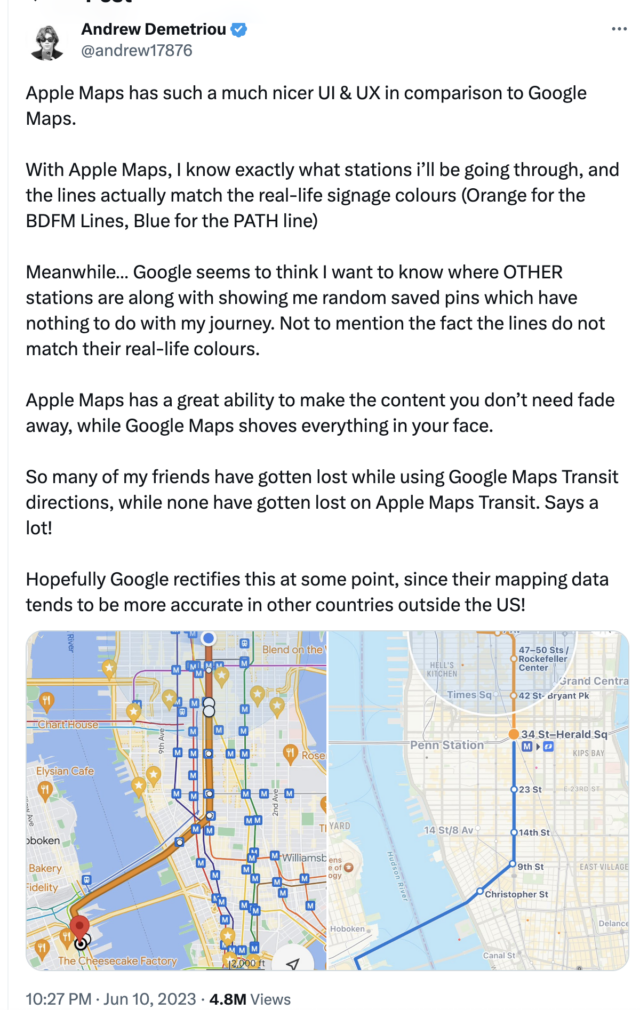
Beyond this shift, there are millions of people in the world who only use native iPhone apps, so they have been using Apple Maps since day one, and stuck with it during its awkward teenage years. Plus, those who use Siri and other Apple-connected products, are going to be served local results based on information from Apple Maps.
So, if you are wondering if Apple Maps is worth optimizing, just ask yourself if iPhone and Apple customers are worth optimizing for. (Don’t think too hard—the answer is yes!)
Apple Maps Protects User Privacy More Than Google
More people are switching to Apple Maps every day due to the advanced privacy the app boasts. Apple has done a lot to convince the public they care about protecting the privacy of its users on Maps, including using end‑to-end encryption, obscuring the user’s location when searching, and not retaining a history of user locations. This is why search engines like DuckDuckGo use Apple Map results instead of Google, especially considering Google has been called out for getting way too granular with user location data.
Google seems to ask for more and more personal information every time I sign in, and incognito mode seems to know where I am located no matter how many times I deny access to my location. Online privacy is a hot-button topic these days, and Apple is ahead of the game when it comes to protecting users’ data (or at least seeming like they are).
Is Apple Maps the way of the future?
Beyond privacy, Apple is pumping money into new features on maps too, in order to compete with Google. Cnet reports “The iPhone is getting offline maps for its Maps app this year. That means you’ll be able to access any map you’ve downloaded, even if you don’t have Wi-Fi or a cell signal.” New features like this will help Apple maps stay trending up in usage. Even if they won’t surpass Google anytime soon, they can take a bite out of that market share over time.
Despite the fact that tens of millions of people are using Apple maps, and more are switching every single day, BrightLocal reports that 58% of businesses have not claimed their Apple Maps listing!
58% of businesses have not claimed their Apple Maps listing 😲
Could they be missing a trick?
5 months after Apple Business Connect relaunched, we’ve delved into how both businesses and consumers are using Apple Maps. 🍏👇https://t.co/YbH6mzIu00
— BrightLocal 🇺🇦 (@brightlocal) June 1, 2023
You really have no excuse to ignore Apple Maps. Millions of people are already using it, it’s continuing to grow in popularity, and you need to control the information Apple is showing about your business (or your client’s business) to the world.



