Table of Contents
If you are a Cord Cutter and Trying to Find the Best TV App to get on your Streaming Device, Then This is the best Fit for your Choice. Read to Know How to Get the Spectrum TV App on Roku. And Get Ready to get the Top Notch Experience at your Home on Bigger Screens.

Can you Watch the Spectrum TV App on Roku?
Yes, You can watch the Spectrum TV App on Roku. The App is available on the Native Roku Channel Stores, Which makes it easy to access in a direct way.
Although Most Roku Devices Support the Spectrum TV App, You can still take a look at the Compatible Devices listed below.
Visit: How to Install Spectrum TV App on Samsung Smart TV?
Which Roku Devices Support Spectrum TV App?
However, The Spectrum TV App is Updated to support the Newer Roku Models with the Latest Operating System. So, If you are not able to find the app on your Model device, We suggest you UPDATE YOUR DEVICE.
Compatible Roku Devices
- Roku Streaming Player – 1, 2, 3, and 4.
- Roku Express and Express +.
- Premiere and Premiere + Roku Devices.
- Roku Ultra Streaming Players.
- Streaming Stick – First and Second Generation.
- Roku TVs.
How to Get Spectrum TV App on Roku?
Although The App is available on the Roku Channels Store, You will still need to go through Some Steps to Finally get Access to Streaming the app.
- Sign up for the Spectrum TV App.
- Subscribe to its Plan.
- Install the App > Sign in and then Start Streaming.
Here are some Mandatory Requirements to get the app.
- You will have to Activate your Spectrum TV Subscription.
- Choose Spectrum as your Provider on the app.
- A Stable Internet Connection.
- Supported Device and Spectrum Account Credentials.
By Making sure that you have these requirements filled in, You can start Watching the Content on your Device.
How to Sign up for Spectrum TV App?
To get access and Log in to the app, You will need to have your Own Account Credentials – and this can be available only when your Sign up for the Service.
- On your Web Browser, Visit the spectrum.net website.
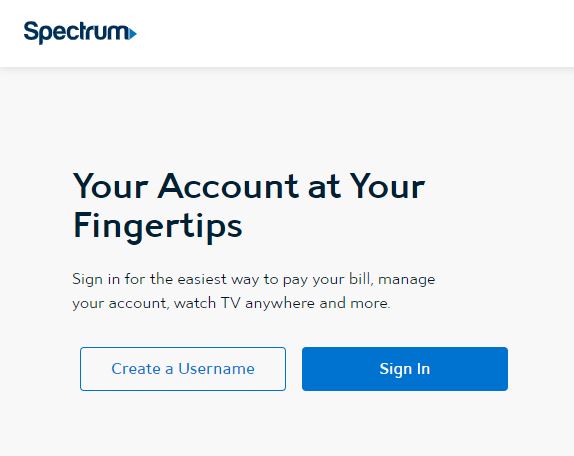
- If you are a New user, Click on the CREATE A USERNAME option.
- You will be now navigated to the Account Page, Where you can choose to Create your account by choosing one way.

- Confirm the Captcha – Tick the I’m not a robot.
- Click on the Next tab.
- Follow the On Screen Prompts and Provide your Required Information to Create an account and Sign up for the Spectrum TV App.
Subscribe to the Spectrum TV App on Roku
As a User, You will need to have a Spectrum TV Subscription and an Internet Subscription to get the Spectrum TV App on Roku.
Make Payment by following these steps ;
- Get the My Spectrum App > Sign in using your Account Credentials.
- Click on the Billing Icon.
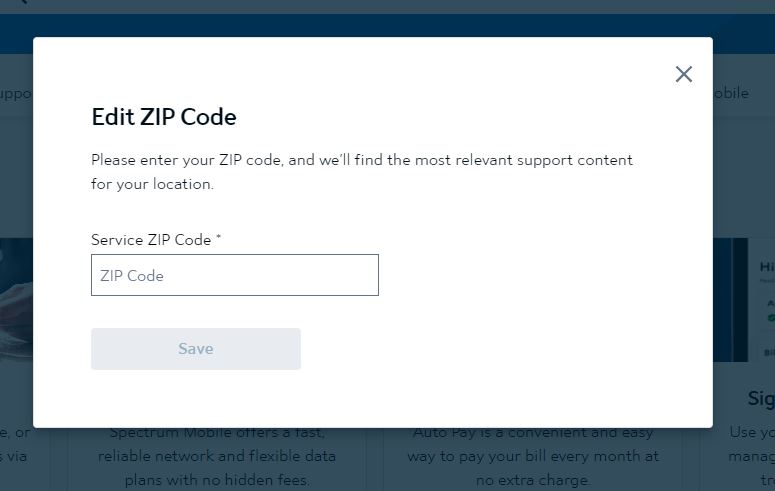
- Tap on Make Payment and then Follow the Prompts to Complete the Billing. (OR )
- Go to the Spectrum.com website.
- Now, Enter your address, Zip Code and Fill in the information.
- Click on Shop and then Follow the onscreen instructions.
- This way you can subscribe as a new user and access any Services – TV or Internet.
- For all the Existing Spectrum users, the TV App is available and accessible as FREE. And if not, Then Pay for any TV Plan and Internet to Stream the app on Roku.
- Once, you are done with Signing up and Subscribing to the app and its Services. Scroll down to Know the Installation Method.
You can also Read to Know: How to Get Spectrum TV App on VIZIO Smart TV?
How to Download Spectrum TV App on Roku?
The Installation process is quite straightforward. Simply follow the Guide over here and Get the app on your Streaming device in no Extra Time.
Set up your Roku Device
If you are a new user and haven’t set up your Roku now, Then Set it up right now to Start Adding New Channels to Stream.
- Visit Roku.com and Create your Own Roku Account.

- Register your device in use Via the Activation Code.
- Connect your Streaming Devices ( If any ) to the TV Properly.
- Make sure that your Devices have a Stable and Same Internet Connection.
Add Spectrum TV App on Roku
- Once the Setting up is done, Get Ready to Add the app to your Roku.
- With the help of your Roku Remote, Access the Home Screen.

- Navigate to the Roku Channel Store.
- Using the Virtual Keyboard, Type Spectrum TV on the Search Field.

- Find the App and Click on Add Channel to Install it on your Device.
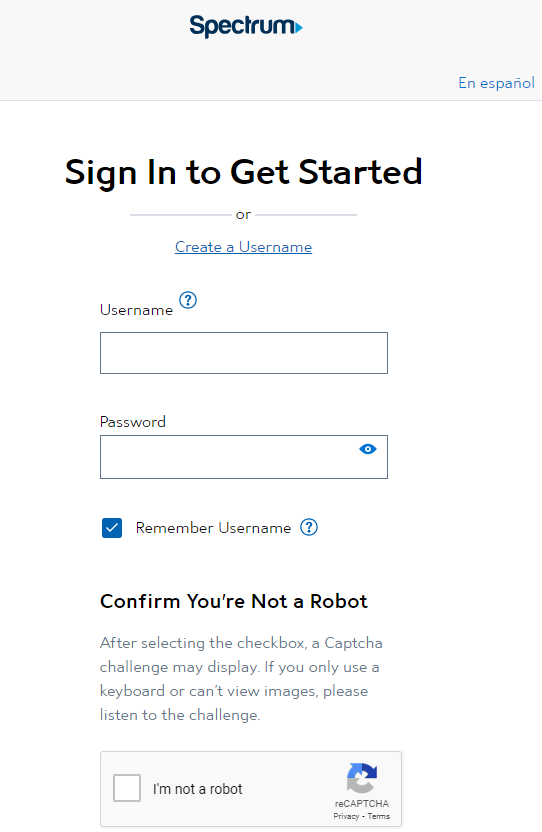
- Launch the app, Tap on Sign in, and use your Account Credentials to Get into the Spectrum TV App.
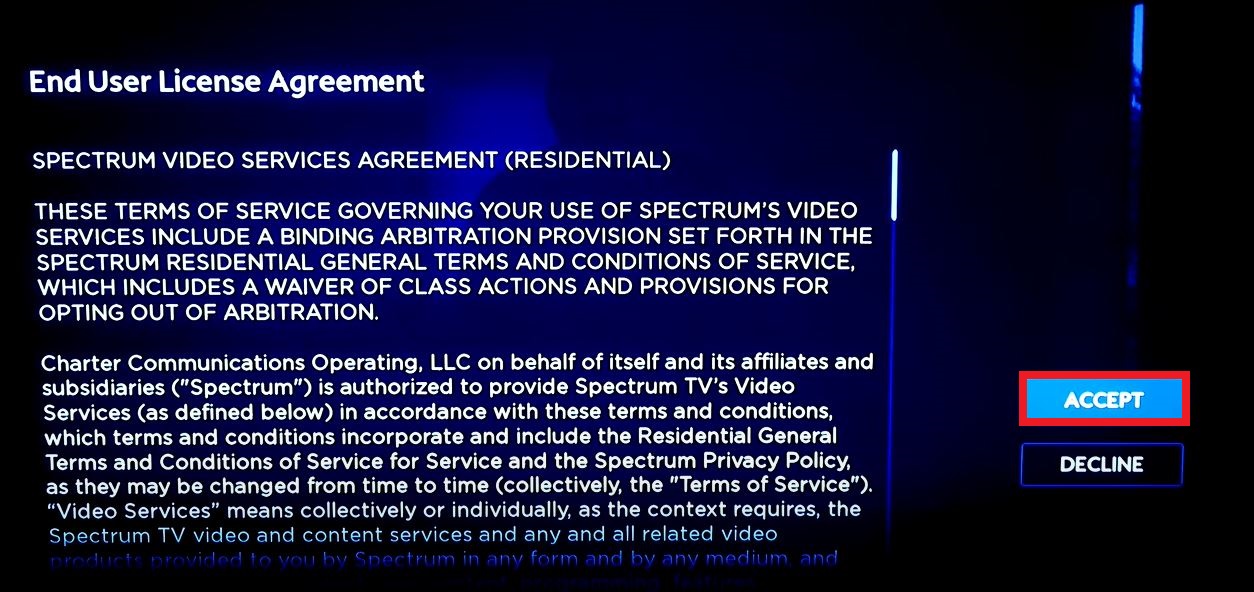
- Click on I AGREE and Finally You will be able to Start Streaming any Content that you like from the Spectrum TV App on Roku.
Also Read: How to Download and Watch Spectrum TV App on Firestick?
How to Get the Spectrum TV on Roku – Non-Supported Devices
Unfortunately, The app is no though not available on some of the Older Version / Roku Models. If you have one and are not able to Find the App – Then You should definitely look for Alternatives.
There are Several Other ways that you can get access to Stream the App on Roku. One Among them is the SCREEN MIRRORING – Which works great on Roku. The Spectrum TV App is available on both Android ( Google Play Store ) and iOS ( App Store ) – Easy to Install and Cast to Big Screens.
Enable Screen Mirroring on Roku
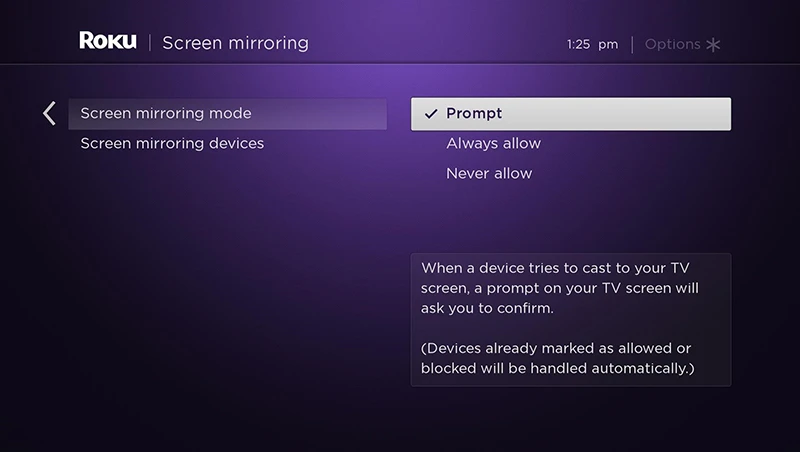
Home > Settings > System > OK > ScreenMirroring > OK > Screen Mirroring Mode > Press OK > Choose Prompt or Always Allow Prompt > Enable it.
Connect Both your Smartphone and Roku to a Common Internet Source.
Cast the Spectrum TV App

Android: Install the Spectrum TV App > Sign in > Access the Notification Panel > Click on the Cast Icon > Choose your Roku Device > Play Content on TV App > Watch its Casting.
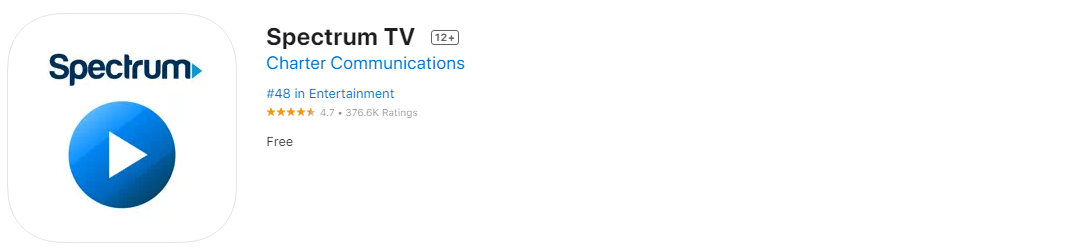
iOS: Install the App >Sign in > Swipe to get the Control Center on HomePage > Tap on Screen Mirroring > Choose Roku > Start Casting Any Video Content.
Is the Spectrum TV App Free?
No – It is only Free to download on its Compatible Devices. But to access its Streaming, You will need to be a Subscriber of its Plans.
It is tied to its Internet Service and Cable TV Plan. You can also have a Membership to get the Streaming.
For Roku, You can contact Spectrum Customer Support to Clear any queries.
How much is the Spectrum on Roku?
Spectrum offers its users different Plans to Explore. From Cable TV to the Internet.
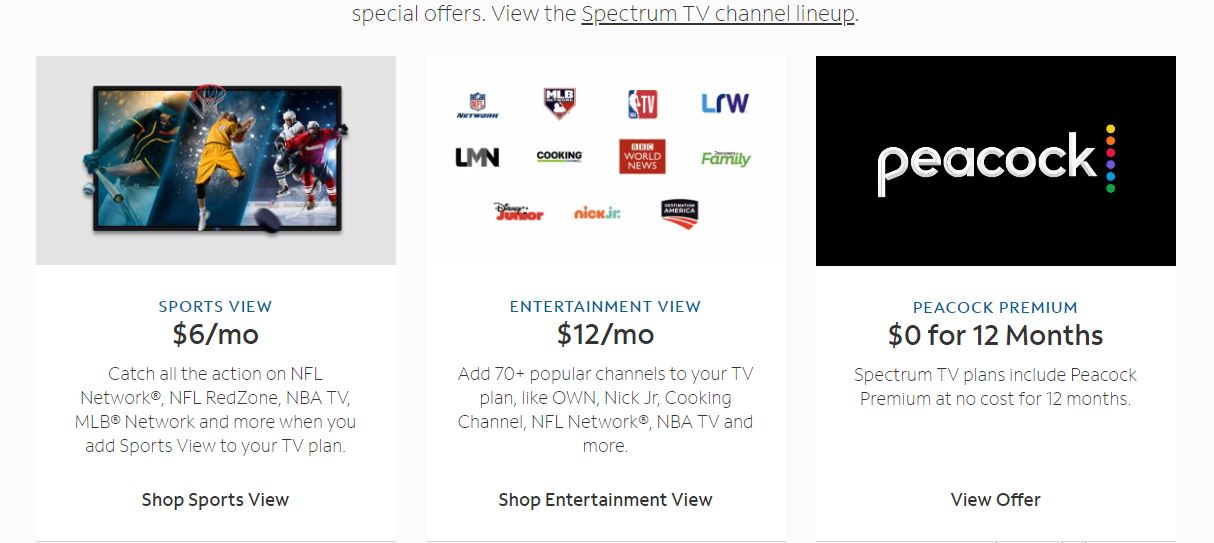
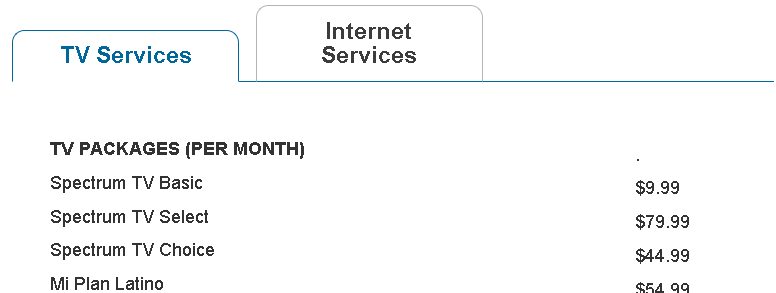

Therefore, It is suggested that if you streaming on Roku without a Cable TV Provider, You can go for the Choice Plan. You will not need to sign up for any Cable TV Package, With an Internet Plan and Choice, is the best to go.
How to use the Spectrum TV App?
- Open the App, use the Remote to Go to the Main Menu – Click on Settings > View Tour.
- Sort and Filter from Categories – PRESS LEFT NAVIGATION ARROW.
- Movies, Sports, News, Lifestyle, Family, Premiums, Music, Latino, Favourites, Recent Channels, All Channels.
- Settings menu – Access Closed Captions, On Demand and Watchlist – Clear History, Sign Out.
- Manage your Favorites List.
- Parental Controls.
- Press the Close / Back Buttons – Watch Live TV, Restart Programs, and Stream On Demand Content.
- Press Up and Down to browse and Search for Channels.
In case, You are facing any Not working issues, Do Check: How to Fix Spectrum App Not Working on Roku TV?
Final Take
We have enlisted an Illustrated Method Guide for Both Compatible and Incompatible Roku Devices. You can choose one that is best Suitable for you. Make sure that you have a Subscription cause only that will let you access the Latest Movies, and On Demand Content on your TV. Also, An Internet Connection for a Bufferless Streaming.

