Table of Contents
The TP-Link Archer AX3200 was quickly released as a response to the Asus RT-AX86U which proudly flaunted its multi Gigabit port and the new WiFi 6 features. And yes, the Archer AX3200 does also offer a 2.5GbE port, but, unlike the RT-AX86U, it can not be used alongside the secondary WAN/LAN Gigabit port for dual-WAN purposes.
Furthermore, to keep the price tag more competitive, TP-Link did add just three other Ethernet ports and a single USB-A 3.0 port (the secondary one is USB 2.0). You do get an abundance of antennas and this is actually a tri-band router, but the physical rates aren’t that great, so there’s pretty much no chance of going above the 1,000Mbps limit, despite the multi Gigabit port (it will be great for other purposes, such as for a NAS).

TP-Link does say that the Archer AX3200 supports OFDMA and MU-MIMO, and there is also support for WPA3 encryption. I saw that the channel bandwidth of one radio band could go up to 80MHz, and for whatever reason, TP-Link said that the second 5GHz radio supports the 160MHz channel bandwidth, but after checking out the software, it doesn’t seem to go above 80MHz (not that the 160MHz channel frequency is very useful, but it should still be corrected since it could lead to confusion).
Then again, not many people actually need a tri-band router unless they want to use OneMesh and connect additional TP-Link routers to form a single larger network. It was interesting to find that the router was initially a Costco exclusive, but since I got it from a different retailer, it seems that it is now more widely available.
Design and Build Quality
The TP-Link Archer AX3200 is actually the first WiFi 6 router from the series to go for this more aggressive look which then was recycled by the AX80, AX90 and the newer WiFi 6E AXE95. TP-Link put lots of lines at the top of the case, creating a rising sun and rays effect with an elevated division in the middle that ends up with a single LED on the front.

They had so much space to add a proper LED array, but no, let’s keep it minimal, while also adding six (fixed) antennas all around the case and putting various lines and ridges pretty much everywhere. Also, the device itself is far from being compact considering that it measures 11.9 x 8.1 x 6.8 inches (or 30.2 x 20.7 x 17.4 cm) so you do have to seriously take into account its footprint if you intend to leave the router on a desk. You don’t have to though because the TP-Link Archer AX3200 has two mounting holes at the bottom to let you mount it on the wall.
I could also mention the four silicone feet that do a good job at keeping the wireless router into place (the weight of the TP-Link Archer AX3200 also plays an important factor – it weighs 1.9lbs). I haven’t mentioned it before, but you can see it from the photos that the TP-Link Archer AX3200 is made of plastic and it is covered by a black matte finish, like most other wireless routers on the market. I did check for ventilation holes and the bottom area has lots of cut-outs to allow air to flow through.
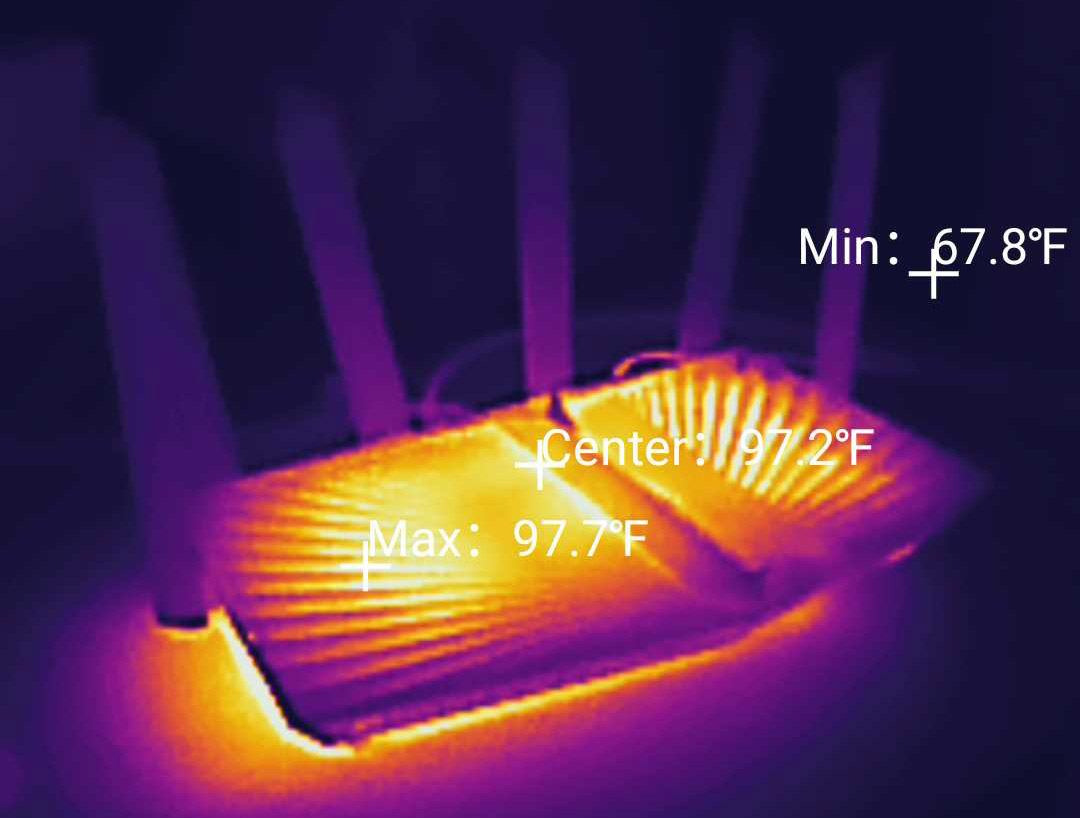
And while it’s more subtle, the top section also has some ventilation holes. I did use a thermal camera to see just how well the router manages to keep a decent temperature and, as you can see, it performed quite well – the chipsets are efficient and the heatsinks have no trouble moving the heat, so no chance of overheating. I did mention the single LED so know that if it’s solid orange, then the WiFi is turned off, otherwise, if it’s flashing red, then both the WiFi is off and there is no Internet connection.
If everything is working properly, then the LED will be solid blue. TP-Link has hidden three button on the front of the case, underneath the LED section: one button turns on or off the WiFi (press and hold it for 2 seconds), one turns off the LED and the last enables the WPS function.

Now let’s check out the ports. Besides the USB 3.0 port from the left side of the device, everything else can be found on the rear side. And, from the left, there’s the USB 2.0 port (for printers, most likely) followed by the Power port and the Power button. Next, we can see the Reset button (to return the TP-Link Archer AX3200 to its factory settings) and the two WAN ports, one 2.5GbE and the second Ethernet Gigabit. Farther to the right, there are three Ethernet LAN port, all Gigabit.
Internal Hardware (TP-Link Archer AX3200 Teardown)
If you intend to open up the case of the TP-Link Archer AX3200, know that it can void the warranty, even if there are no seal stickers – still, as long as you leave everything intact, it should be fine. So, all that needs to be done is to remove the four screws from underneath the silicone feet, then, using a prying tool, just move slowly to detach the top part.
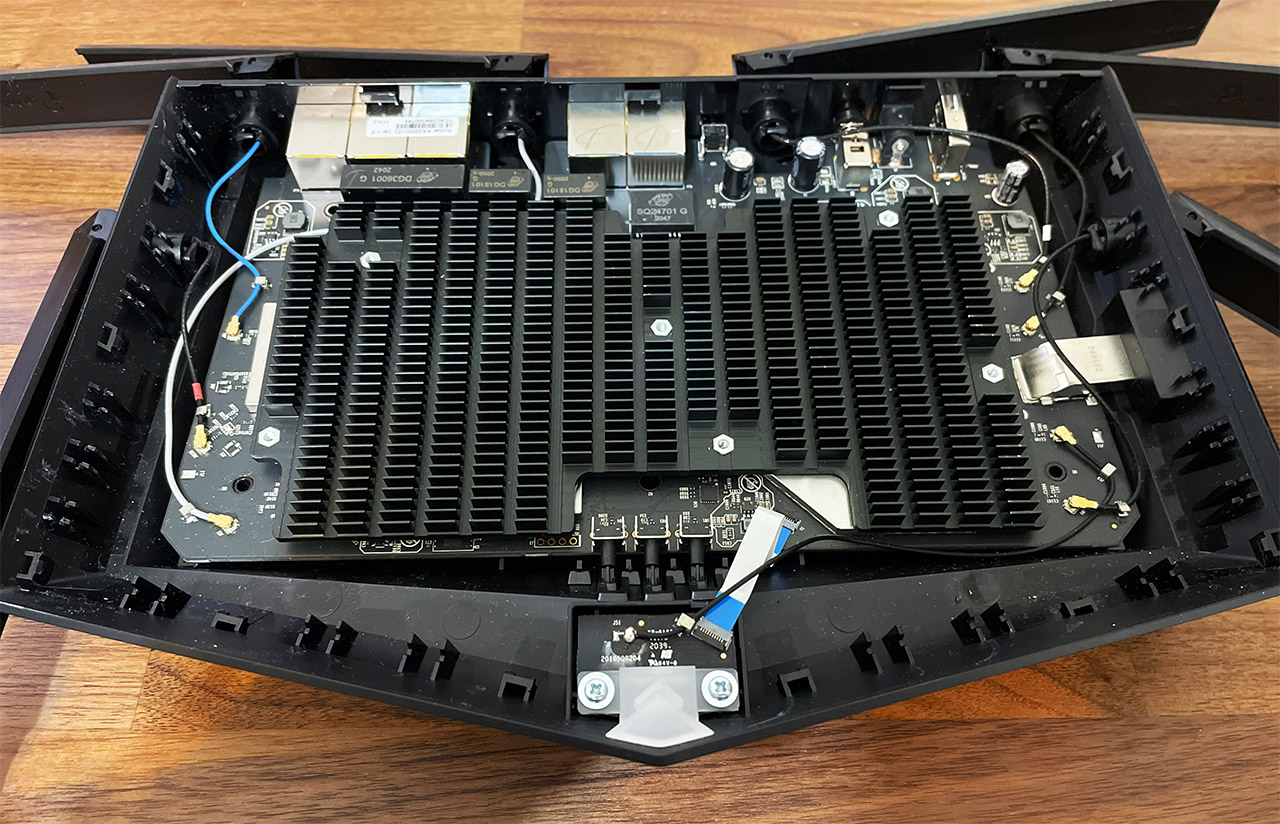
After doing so myself, I saw the large heatsink that covers the PCB almost in its entirety and, after removing it (from the other side of the board), I could see the main components. I was able to identify the quad-core 1.5GHz Broadcom BCM6755KFEBG SoC, the 256MB SDRAM ESMT M15T4G16256A, the 128MB of flash memory from ESMT (F50L1G41A), as well as the Broadcom BCM53134SKFBG 10/100/1000Mbps Ethernet switch chip and the Broadcom BCM54991EL single-port 2.5GbE Ethernet transceiver.
As for WiFi, the TP-Link Archer AX3200 uses the Broadcom BCM6755KFEBG 802.11b/g/n/ax 2×2:2 + 2X 4218 7259 front-end modules for the 2.4GHz radio band, as well as for the first 5GHz radio (includes the 2X Skyworks SKY85743 WLAN front-end modules). The Broadcom BCM43684KRFBG 802.11a/n/ac/ax 4×4:3 + 4X Skyworks SKY85743 WLAN front-end modules + MT3136A IC is used for the second, more powerful 5GHz radio band. The TP-Link Archer AX3200 features the following features a maximum theoretical data transfer rates: for the 2.4GHz radio, it’s 574Mbps; for the first 5GHz radio, it’s 1,201Mbps and for the second 5GHz, it is 1,440Mbps.
| TP-Link Archer AX3200 | TP-Link Archer AX50 | Asus RT-AX86U | Netgear RAX40 | |
| CPU | quad-core 1.5GHz Broadcom BCM6755KFEBG | dual-core 800MHz Intel AnyWAN GRX350 | quad-core 1.8GHz Broadcom BCM4908KFEBG | dual-core 800MHz Intel (Lantiq) PXB4395 |
| RAM | 256MB ESMT M15T4G16256A | 256MB Samsung (K4B2G1646F-BYMA) | quad-core 1.8GHz Broadcom BCM4908KFEBG | 512MB from Samsung |
| Storage | 128MB ESMT (F50L1G41A) | 128MB ESMT (F59L1G81MA AZY1P0AMT) | 256MB Macronix MXIC MX30LF2G189C-TI | 256MB Macronix MX30LF2G18AC-TI |
| Switch | Broadcom BCM53134SKFBG + Broadcom BCM54991EL | Intel GRX350A3 | Broadcom BCM54991E | Intel AnyWAN GRX350 |
| 5GHz Radio 1 | Broadcom BCM6755KFEBG 802.11a/n/ac/ax 2×2:2 | Intel WAV654A0 802.11a/n/ac/ax 2×2:2 | Broadcom BCM43684KRFBG 802.11a/n/ac/ax 4×4:4 | Intel WAV654 802.11a/n/ac/ax 2×2:2 | 5GHz Radio 2 | Broadcom BCM43684KRFBG 802.11a/n/ac/ax 4×4:3 | – | – | – |
| 2.4GHz Radio | Broadcom BCM6755KFEBG 802.11b/g/n/ax 2×2:2 | Intel WAV654A0 802.11b/g/n/ax 2×2:2 | Broadcom BCM6710KFFBG 802.11b/g/n/ax 3×3:3 | Intel WAV654 802.11b/g/n+ax 2×2:2 |
The WiFi Features
The TP-Link Archer AX3200 does come with the main WiFi 6 features, such as OFDMA and TWT, but there is no BSS Coloring, which I suppose makes sense considering the price and the targeted demographic. Even OFDMA will be of use only in a truly crowded environments and if the client devices are compatible, and right now, there is barely compatibility with the features of WiFi 5 (such as MU-MIMO). I noticed that TP-Link did not mention whether the OFDMA is available on all three radio bands and if it’s both ul/dl, so I checked the interface.
There is the option to enable OFDMA globally, but no mention on how it is implemented – I think it’s only on the better 5GHz radio, but I don’t have the equipment to confirm it. I also noticed that MU-MIMO could be enabled only on the secondary 5GHz radio, so there are clearly some limitations in place, most likely to keep the cost low. Then again, unless actually using compatible clients, you’re not going to see any benefit from any of these features. I did see that there was support for OpenMesh which is the equivalent to the AiMesh from Asus and considering the three radio bands, one could be used for backhaul traffic, so you get a better throughput at the secondary mesh node.
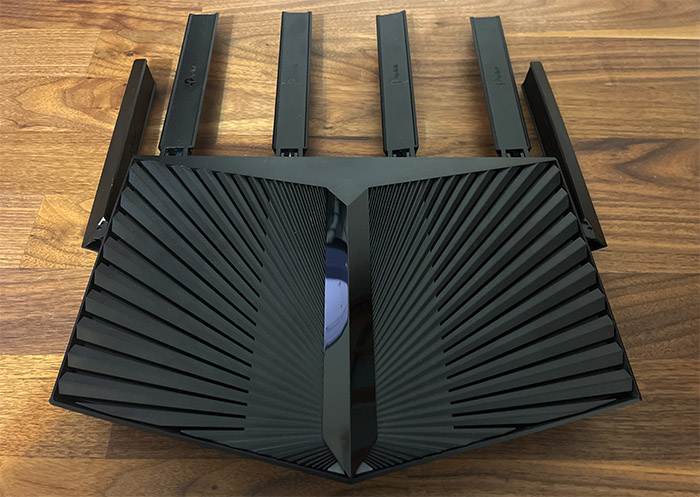
Another thing that I saw when setting up the SSIDs was that the first 5GHz uses different channels than the second 5GHz, and it makes sense considering that we don’t want any overlapping between the two. But it also highlights how much of a niche device is a tri-band router. Unless you have very specific applications in mind (OneMesh, IoT or something similar), you’re better off with a single 5GHz radio band which can be more powerful than the two offered by the TP-Link Archer AX3200 put together.
The Wireless Test (5GHz)
To test the wireless performance, I connected three client devices to the first 5GHz network (the more powerful one) and yes, the channel bandwidth was set to the maximum of 80MHz. Also, since there is a 2.5GbE port, I used it to connect the server device, ensuring that there are no bottlenecks and I also made sure that the interference was kept to a minimum.
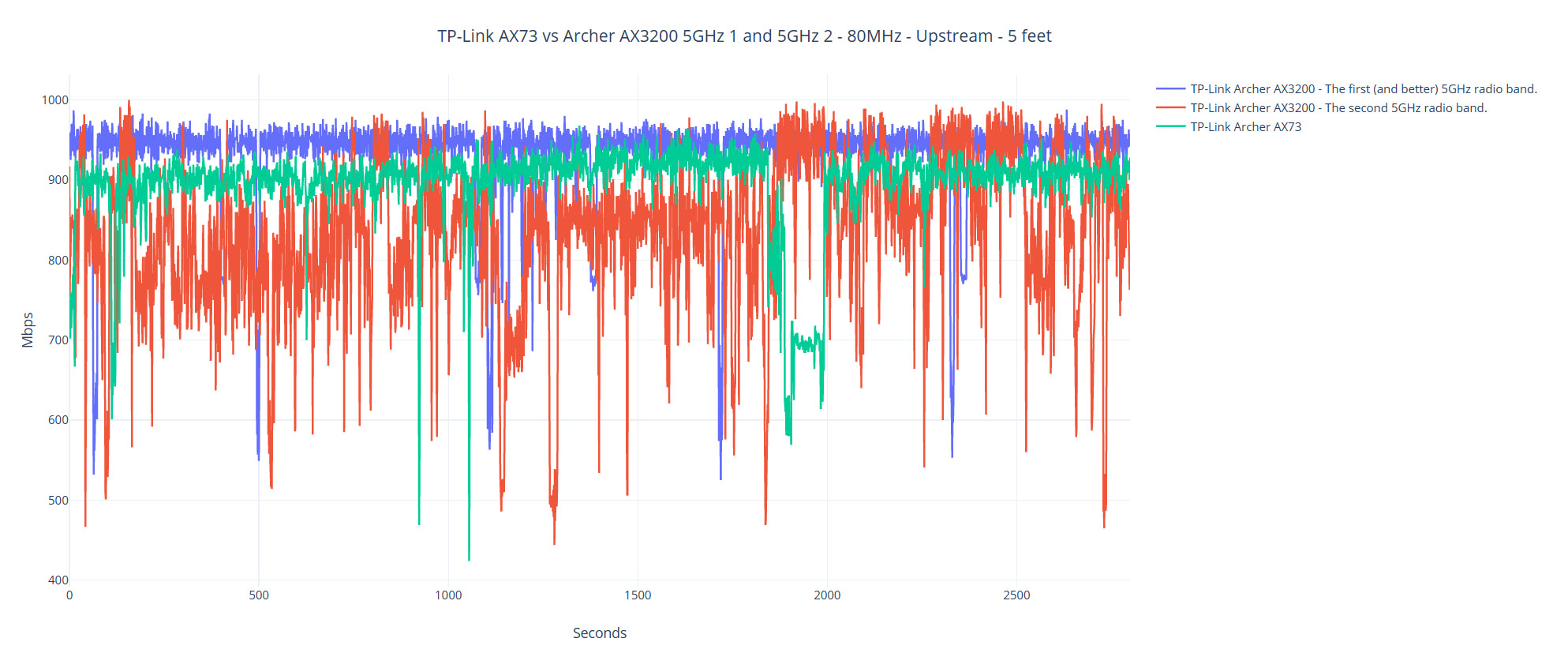
The first client device uses a WiFi 6 adapter (AX200) and the signal strength was really good, especially at 5 feet, where the attenuation was 32dB. And the throughput was maxing on the Gigabit connection since I measured an average of 936Mbps upstream, but only 361Mbps downstream. The excellent throughput remained strong even if I was about 45 feet away from the TP-Link Archer AX3200 where I saw an average of 634Mbps up and 176Mbps downstream.
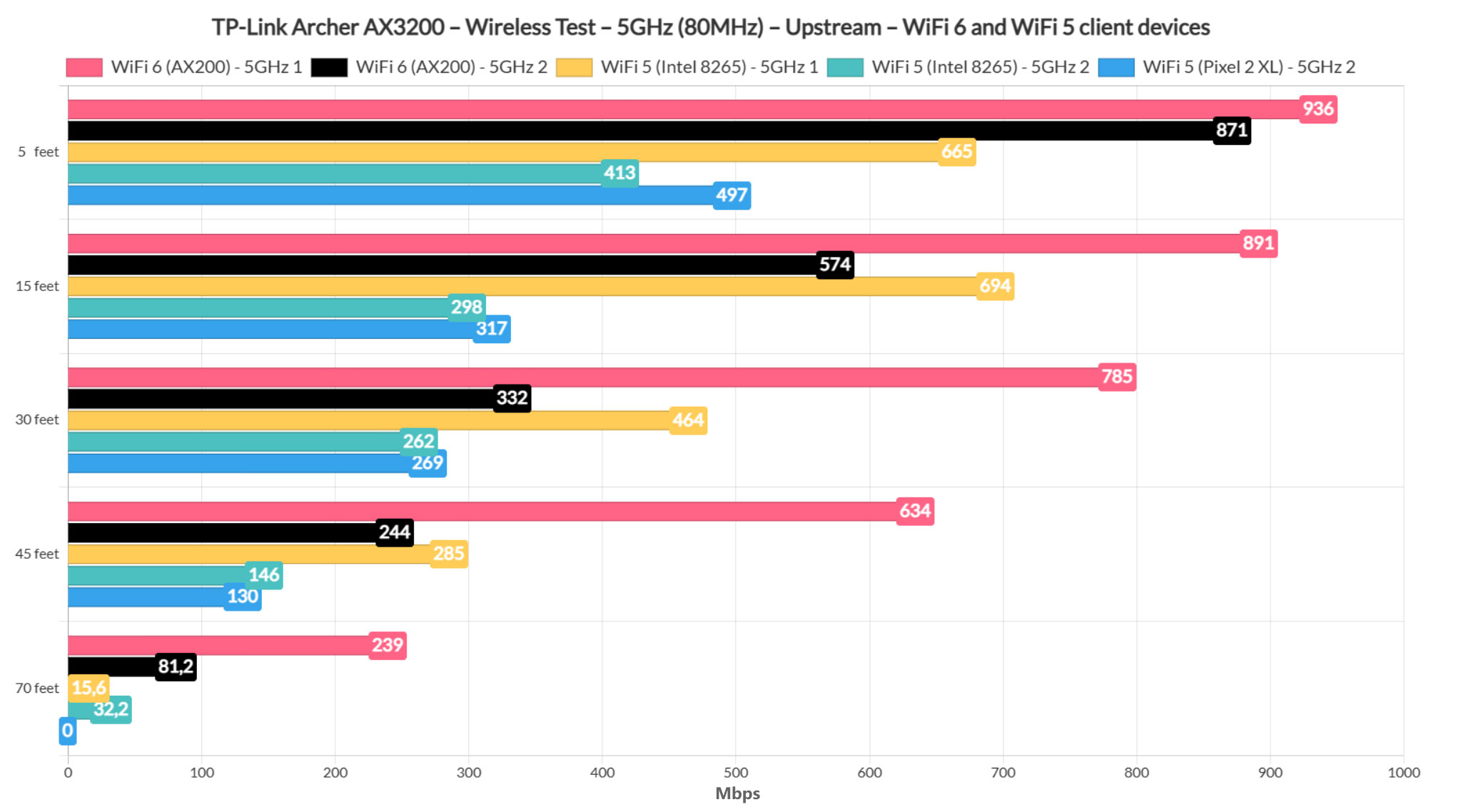
At 70 feet (-81dB attenuation), I measured an average of 239Mbps upstream and 60.6Mbps downstream, so it remains very usable for pretty much any application. Moving to the secondary 5GHz WiFi network, the throughput remains really good.
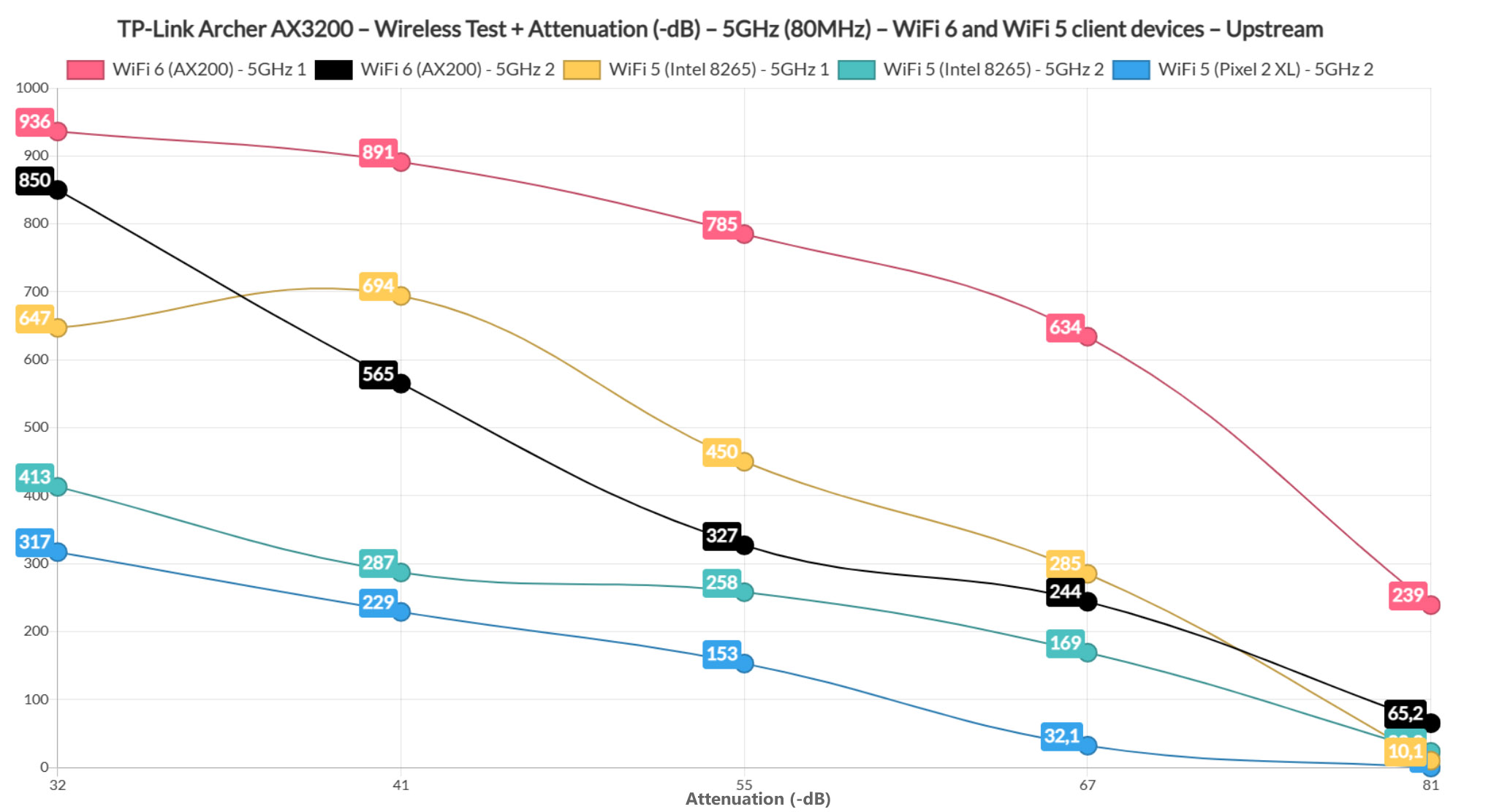
At 5 feet, it was 871Mbps upstream and 381Mbps downstream, while at 45 feet, it was 244Mbps up and 225Mbps downstream. At 70 feet (-77dB attenuation), I measured an average of 81.2Mbps up and 26.1Mbps downstream, so still fairly usable.
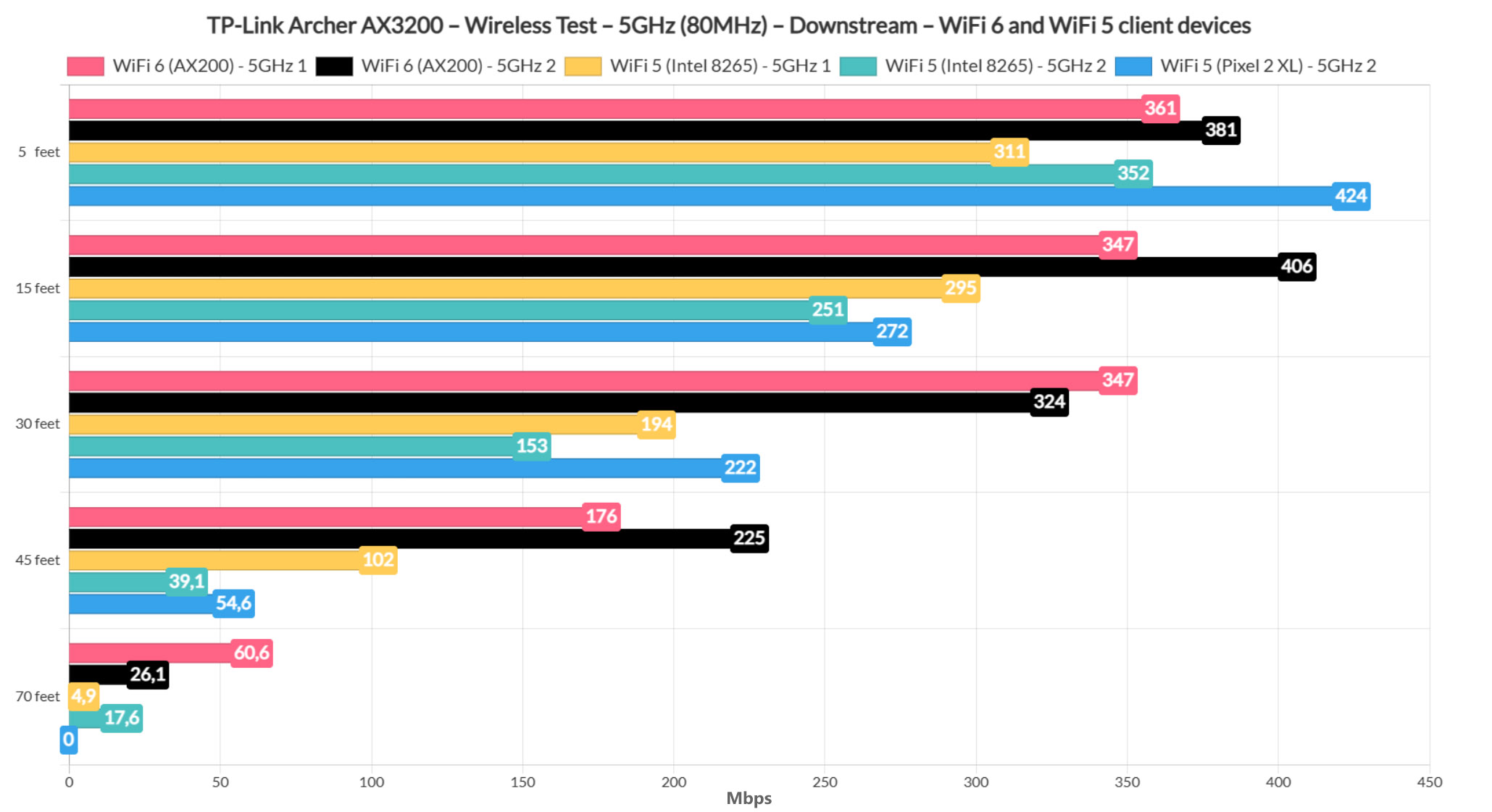
Then, I switched to the first WiFi 5 client device, a laptop that’s equipped with an Intel 8265 adapter and the performance was less impressive than with the WiFi 6 client, but still good nonetheless while the device was connected to the first 5GHz network.
TP-Link Archer AX3200
–

Pros
- WiFi 6 features (OFDMA, WPA3)
- Excellent wireless performance
- 2.5GbE Ethernet port
- USB ports
- Supports OneMesh
Cons
- No Dual-WAN (load balancing or failover)
- The QoS and Parental Controls need to be a bit more substantial
- No 160MHz channel bandwidth

Mark is a graduate in Computer Science, having gathered valuable experience over the years working in IT as a programmer. Mark is also the main tech writer for MBReviews.com, covering not only his passion, the networking devices, but also other cool electronic gadgets that you may find useful for your every day life.

