Table of Contents
In today’s digital age, where images dominate online content, the need for efficient tools to download multiple photos simultaneously has become increasingly important. The Imaget ultimate image downloader is a powerful solution designed to simplify and expedite the image downloading process. In this comprehensive guide, we will delve into the features and functionalities of Imaget, providing a step-by-step tutorial on how to download multiple photos with just one click.
1. What is Imaget?
Imaget is a specialized software tool crafted to address the challenges associated with downloading a large number of images from various online sources. This versatile tool eliminates the need for manual downloading by automating the process, making it an ideal choice for photographers, content creators, and anyone dealing with extensive image collections.
Let’s explore the key features of Imaget downloader:
Imaget excels in batch downloading, allowing users to select multiple images on a webpage or image hosting site and download them in one go. This feature significantly reduces the time and effort required for downloading individual images.
- Support downloading from all websites
Imaget is designed to support various platforms, including social media sites, image hosting services, and general websites. Its adaptability makes it a go-to tool for users who need to download images from diverse sources.
- Automatically scroling to Load Images
Imaget allows to auto-scroll to load all images and gifs on the page instead of manually scrolling.
- Full-Sized Image Downloads
Imaget allows users to download full-sized images, ensuring that they get the highest resolution available. This feature is particularly beneficial for photographers, graphic designers, and anyone who requires high-quality images.
- Advanced Filtering Options
The software provides advanced filtering options, allowing users to refine their image searches based on criteria such as image size, resolution, and file type. This ensures that users can download images that meet their specific requirements.
2. How to Download Multiple Photos with One Click?
Now, let’s walk through the steps of using the Imaget Downloader to download multiple photos with one click:
Step 1: Start by downloading the Imaget software from the official website (It’s compatible with Windows and Mac). Then follow the installation instructions provided and launch Imaget.
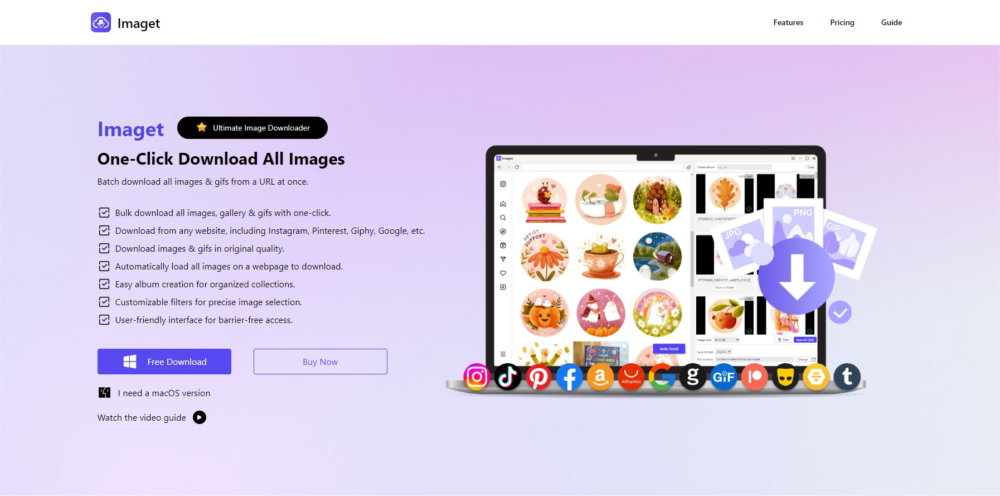
Step 2: Navigate to the website or platform from which you want to download images and copy the URL. Return to Imaget, paste the copied URL in the address bar and visit the the target website.
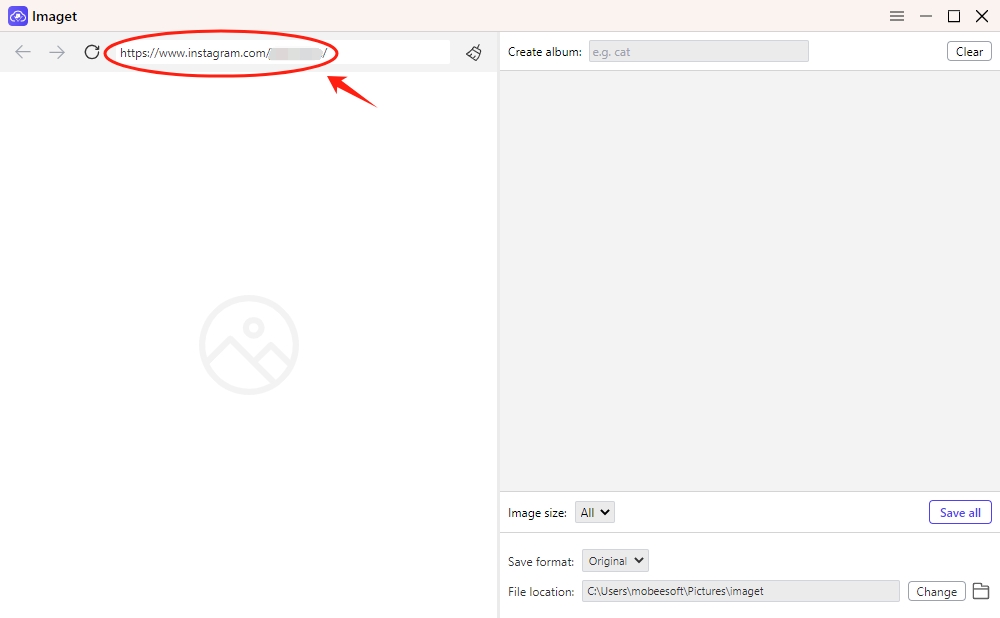
Step 3: Press the “Auto Scroll” button and Imaget will automatically scroll and load all images in this page.
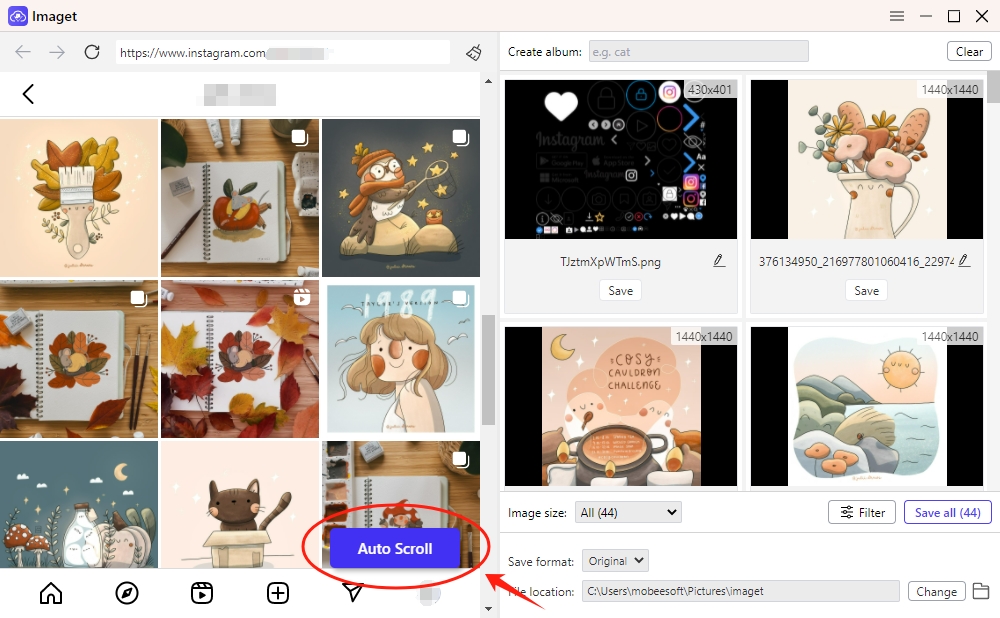
Step 4: Choose the images that you want to download based on image size, resolution, and file type. You can also create albums, rename images, choose the output format and file location if you need.
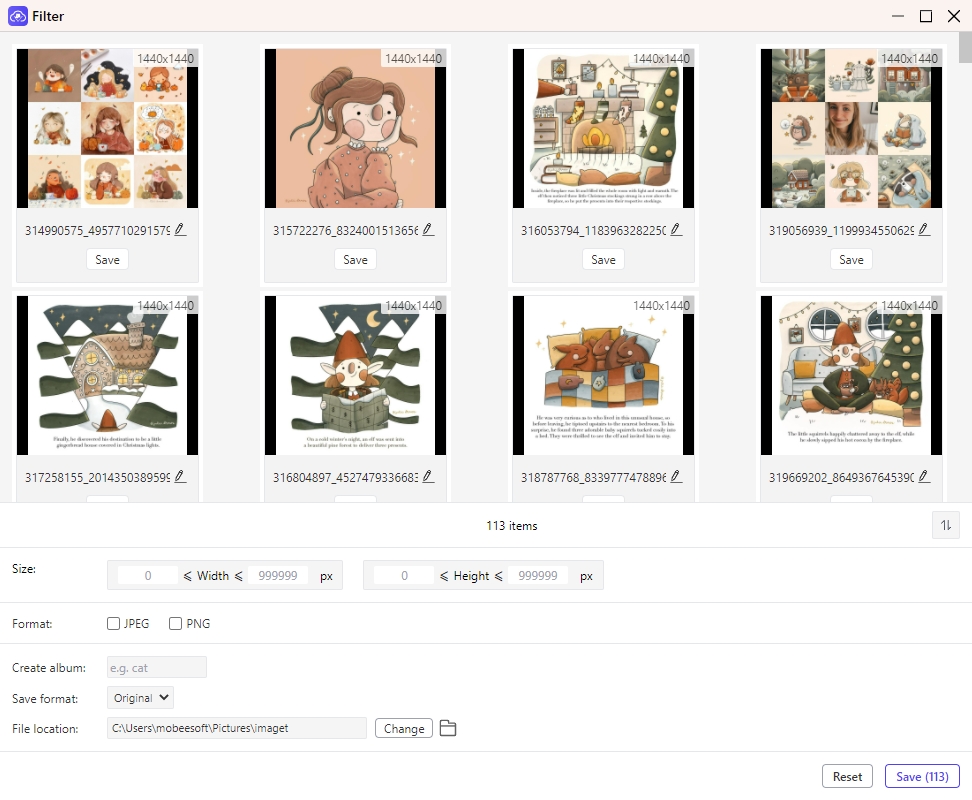
Step 5: Click the “Save All” button, and Imaget will download all the selected images in seconds. As the images are being downloaded, you can monitor the progress through the Bulk Image Downloader interface. It will provide information on the number of images downloaded and the overall progress.
Step 6: Once the download is complete, click the “Open folder” icon to navigate to the destination folder to review the downloaded images. Ensure that all the selected images are present and in the desired format.
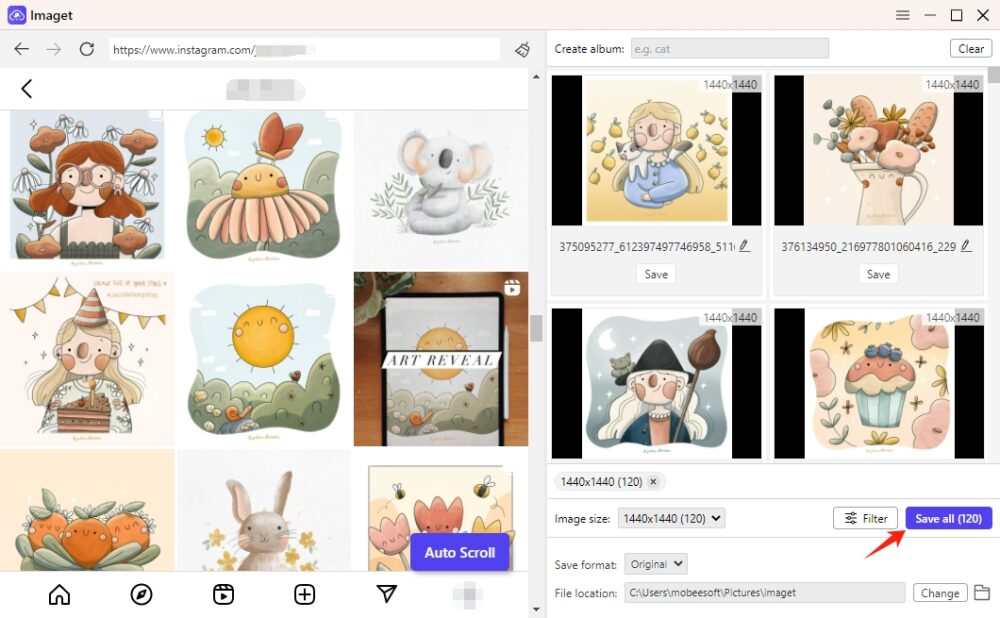
3. Imaget Pricing
The Imaget downloader provides a free trial version that users can download and use for limited times: download 50 individual images or use the bulk download feature 5 times. The paid version of Imaget unlocks all features and removes any limitations present in the trial version. Users who find the trial version beneficial and want access to the full range of capabilities can purchase a license for the paid version, Imaget provides four plans on it’s official site, and here are the details:
- Monthly Plan: Access all Imaget features on a single PC for only $4.95 per month.
- Yearly Plan: Access all Imaget features on a single PC for an entire year at the price of $19.95.
- Lifetime Plan: Access all Imaget features on one PC for a lifetime with a one-time payment of $29.95.
- Family Plan: Access all Imaget features on up to 5 PCs for a comprehensive experience, available at a cost of $39.95.
4. Imaget FAQs
How is Imaget different from browser extensions for image downloading?
Imaget offers more advanced features and greater automation compared to many browser extensions. It can handle batch downloads, and provides advanced filtering options.
Which websites does Imaget support?
Imaget supports all websites, including image hosting sites like Getty, Flick and Shutterfly; social media platforms like Instagram, Pinterest and Facebook; image search sites like Google and Bing; GIF resource sites like Giphy and Tenor; and other websites.
Can I use Imaget on multiple devices with a single license?
No, a single license for Imaget is meant for use on a single device. If you need to use it on multiple devices, you may need to purchase the family plan.
Does Imaget support video downloading?
No, Imaget is primarily designed for image downloading. It doesn’t support the downloading of videos from websites.
5. Conclusion
Imaget is an invaluable tool for anyone regularly dealing with a large number of images. By following this comprehensive guide, you can make full use of Imaget and significantly streamline your image downloading process. Whether you are an avid photographer, a content creator, or simply someone who loves collecting images, the Imaget downloader is a time-saving solution that enhances your overall online experience. With just one click, you can now download multiple photos effortlessly and efficiently.
