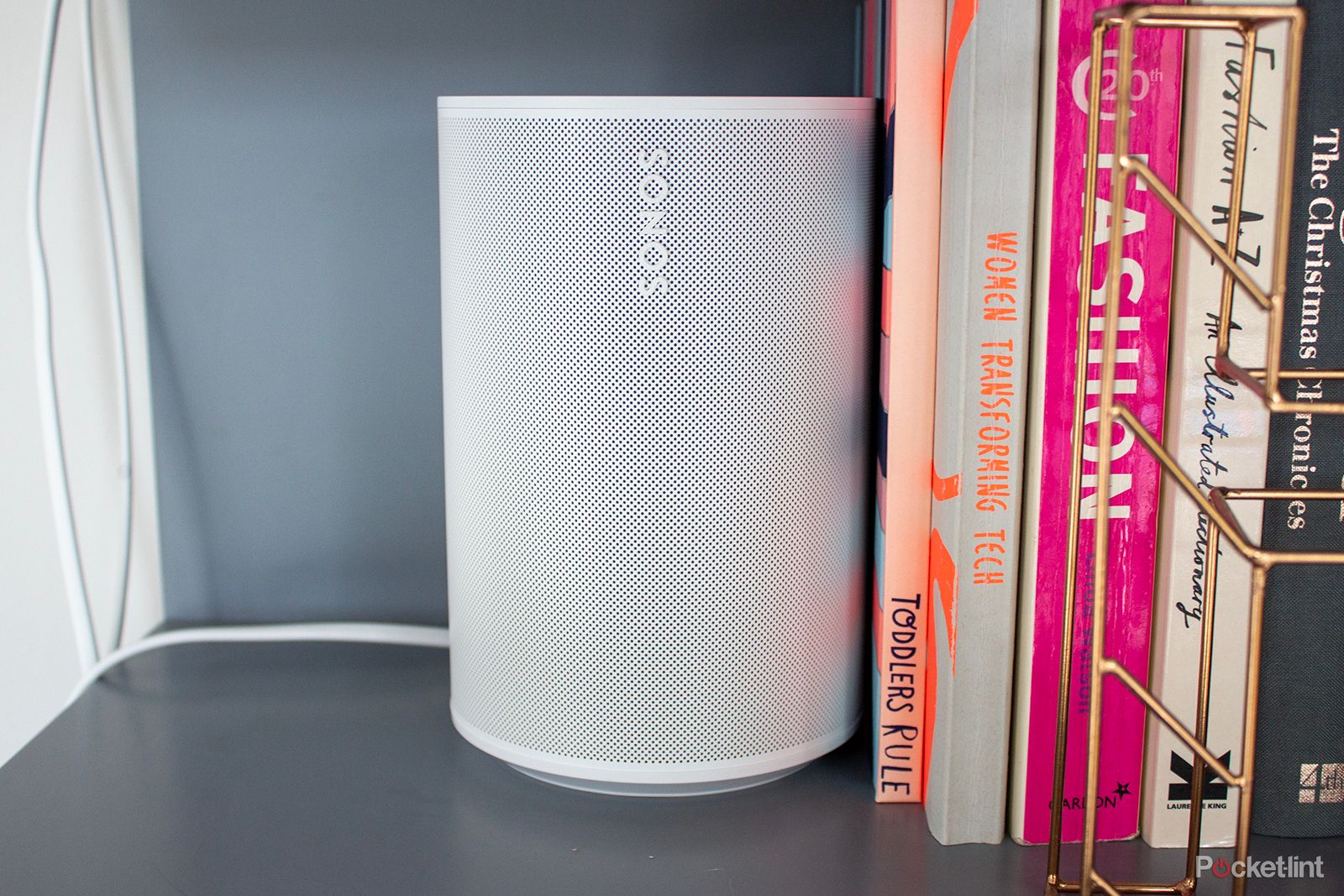Table of Contents
In the past 20 years or so, multi-room music has gone from being a pursuit purely for the pricey custom install market to one that is accessible to pretty much anyone in the market for a wireless speaker. Of course, you can spend several hundreds, and even thousands, if you wish, but you can also quite easily manage a two-room setup for under $100/£100.
Sonos led the way for the mainstream from the early days, but now it has much more competition, so choosing the right system is becoming increasingly tricky. There are not only multiple companies offering their own proprietary systems, like Sonos, but there are numerous platforms too, including AirPlay 2, Alexa MRM and Google Chromecast, which allow you to mix and match devices from different compatible manufacturers.
We’ve compiled all the best options available on the market to help you decide which multi-room audio system is for you.
What is multi-room audio?
Put simply, multi-room audio simply is the ability to listen to music across multiple rooms. That could be the same song throughout the house, or different songs in different places – though it may depend on the system you choose as to the options you have here.
Music played across a multi-room audio system can come from streaming services such as Spotify or Apple Music, or your own personal music collection whether that be on a NAS (Network Attached Storage) drive, your computer, a CD or even vinyl – with the right setup.
Multi-room audio systems tend to be wireless, connected over wi-fi and controlled using an app, so aside from ensuring a power supply is nearby, your internet connection is decent and you have your smartphone ready, speakers can be positioned wherever you like in your home. Of course, you’ll need at least one speaker in each room you want to hear music in, and at least two to make it a multi-room system – though of course you can always start with one and build up over time. Just make sure you know the ecosystem you want to build into, which we’ll explain a little more below.
How does multi-room audio work?
A multi-room system comprises a series of speakers, whether they be wireless speakers, a soundbar or soundbase, or even a traditional hi-fi setup with an attached streaming module to get that audiophile goodness online.
Different systems use different platforms and these platforms not only determine user experience and how each multi-room system works, but they also dictate which speakers and systems work together and which don’t.
There are two main ways that multi-room works, and that is via a mesh connection, or a direct connection to your Wi-Fi. A mesh connection is the better, and more stable option of the two, but it does have some additional requirements.
You’ll still need a Wi-Fi connection, natch, but you’ll usually hardwire an initial speaker to your router. That speaker then creates a dedicated network for your speakers, where they all speak to one another and ultimately act as extenders for your Wi-Fi. This enables your system to work better and more reliably in houses where Wi-Fi signal might struggle in some areas of the house.
Some systems – like Sonos, Denon, Samsung and Bluesound – offer the option of either connection, but others will perform a purely wireless setup. Just be aware that if doing the latter and connecting over Wi-Fi alone that you’ll want to have a good Wi-Fi connection in all areas of the house that you want to playback music, and it’ll also have an impact on your bandwidth when you do.
It used to be the case that once you’d chosen your multi-room system, that you were tied into it – and in some cases, that remains true. This means that if you’ve bought a certain brand, you can’t mix and match various speakers from other manufacturers and expect them to work with each other.
That’s certainly the case with brands like Sonos, Bluesound and Denon, but there are now a number of platforms that will allow you to hook up speakers from multiple brands into a multi-room setup – though these do come with some restrictions.
These platforms include the likes of Apple AirPlay 2, Google Chromecast Built In, Alexa MRM and DTS Play-Fi, and we’ll touch on their strenghts and weaknesses in more detail below.
Whichever system you choose, once it’s up and running you’ll generally need to download the related app to your phone or tablet to control it, or you can even now use your voice thanks to Amazon Alexa, Google Assistant and Siri. The only exclusion to this is systems set up using AirPlay 2, which are generally controlled within the iOS ecosystem.
Which multi-room system should I buy?
As we’ve touched upon, multi-room music systems come in various shapes and sizes, so choosing the best one for you and your home can be a demanding task. We’ve compiled a list of the main players in the multi-room audio game, from the all-conquering Sonos, to details on the platforms that will allow you to combine different speakers from different manufacturers.
Sonos
Arguably the most extensive and easy-to-use multi-room system on the market, Sonos may have strong competition now but it continues to rise to it with its range of multi-room speakers. Whether you need a small speaker for a kitchen or bedroom, like the Era 100, a larger spatial audio-compatible speaker like the Era 300, a soundbar like the Beam Gen 2 or Sonos Arc, or a portable speaker like the Sonos Move 2 or Sonos Roam (both of which also support Bluetooth playback), you are covered here. And just try to find a streaming service that Sonos doesn’t support. There’s no high-res audio support here yet though, so audiophiles wanting to listen to their 24-bit/192kHz tracks in all their glory will need to look elsewhere.
Bluesound
Speaking of high-res, Bluesound offers exactly the support that audiophiles may feel is missing from Sonos, with support for 24-bit/192kHz playback across a range of wireless speakers, soundbars, streamers and third-party hi-fi kit via its multi-room platform BluOS. Its system may not be quite as refined as Sonos but its made big improvements recently, and the performance available here is top notch across the board.
Denon Heos
Denon’s Heos system goes across its standalone Heos Home speakers and soundbars, as well as being built into more hi-fi and AV products from the wider Denon and Marantz family – something the brand calls Heos Built In. This means compatible AV receivers and stereo amps can feed into your system, and share their audio throughout the house.
Like Sonos, Denon Heos uses a mesh Wi-Fi network so you can only connect Heos-enabled products – which fortunately there are many of. Everything is controlled via the Denon Heos app, which is compatible with Android, iOS and Amazon.
Bose
Bose is a big player in the audio world, so it’s no surprise that it too has a range of multi-room speakers. Falling under the “Bose Smart” branding, there are three soundbars and two speakers, as well as an amplifier for hooking up older hi-fi kit. The system connects directly to your Wi-Fi, but Bluetooth is also supported, so you can stream to a single speaker (though this won’t work with multi-room). You’ll need the Bose Music app for the best experience, though the speakers in the line up are also all compatible with the likes of AirPlay 2 and Chromecast Built In too, giving you the option to hook up several speakers to play the same content, or play your own directly to a speaker of your choice.
Audio Pro
We’ve really liked a number of Audio Pro speakers now, and while the multiroom experience on offer here may not be the most polished or comprehensive, there’s no doubting the sound quality this talented little speaker family has to offer at some better prices compared to the competition.
Google Chromecast
Google is very much a supporter of multi-room audio and its Chromecast Built In platform can be found on many wireless speakers now, including of course, Google’s own Nest and Google Home speakers, but also speakers from B&O, Sony, Philips and LG, It’s completely open, so all compatible devices will work with one another and the number of supported services is vast. You can mirror the audio from a web browser or YouTube too, plus as you can imagine, voice control is baked into the system at its core. You can only control playback of a single source to multiple speakers though, which is quite different to something like Sonos, so just be aware of the differences so you know what to expect.
Apple AirPlay 2
Apple announced AirPlay 2 at WWDC 2017 and with it, introduced multi-room audio. Naturally, it’s only supported by Macs and iOS devices when it comes to control, but the number of devices available with it built in is growing all the time. As you can imagine, Apple’s own speakers, like the HomePod Mini and HomePod 2 are ready to go with AirPlay 2, as are many of the speakers that support Chromecast Built In, however similarly to them, you can only stream the same song to multiple speakers and rooms, rather than play different ones around the home.
Alexa MRM
Amazon’s Echo speakers are some of the most affordable ways to build a multi-room system, but like Google and Apple, Amazon has opened up the ecosystem to third-party speakers – though the number is relatively low compared to those above. JBL’s recently announced Authentics range of speakers will use it (as well as Chromecast Built In).