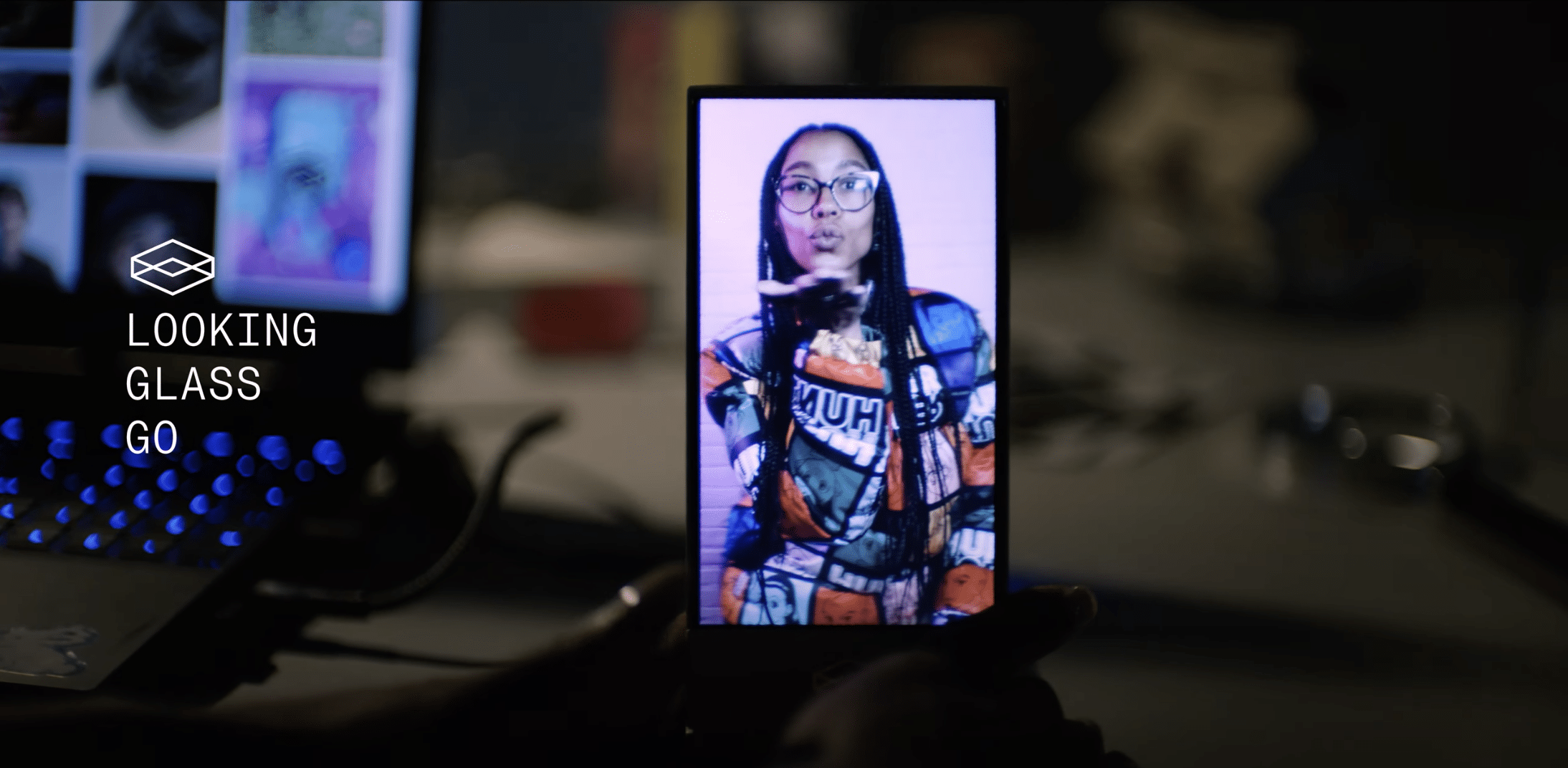Table of Contents
Let’s face it:
Link building is hard work.
These days site owners know how much a link is worth. Outreach has become more competitive and just reaching the right person is a challenge on its own.
But that’s not all…
Personalising each outreach email you send takes way too long, but generic emails just don’t get responses.
And if you do get a response, they usually want some sort of payment for the link.
Ready for some good news?
Pitchbox offers a massive range of link building outreach features to:
- Make your link building more efficient
- Increase the number of successful backlinks won
Its powerful tools are designed specifically for SEO agencies, in-house teams and brands to make their outreach more efficient while getting better results.
Sound too good to be true?
In this Pitchbox review we will show you all the best features that Pitchbox offers.
At the end, we’ve even provided a detailed step-by-step guide of how we used Pitchbox in our last podcast campaign.
Strap yourself in – you are about to see why Pitchboix is considered one of the best link building tools money can buy.
What Is Pitchbox?
Pitchbox is an all-in-one link building tool with everything you need to execute quality link building campaigns.
It was founded in 2012 and has only continued to grow and develop into the powerhouse software it is today.

Two things make Pitchbox stand out from the rest:
- Quality link prospecting
- Targeted outreach
The link prospecting tool suite lets you find the perfect websites to target your outreach campaign.
Then, the targeted outreach will ensure that your emails end up in the right inbox.
These two massive features combined with everything that Pitchbox offers, make it the most popular tool for SEO and link building professionals.
Our own SEO agency uses it to build tons of high-quality links for clients every single month.
Pitchbox is designed to increase your link building campaigns’ efficiency and conversion rates.
It does a great job of delivering on that promise!
Key Pitchbox Features
The truth is that Pitchbox has a ton of features. You would be here for hours reading through everything that Pitchbox offers.
To make it easier, we have listed the key Pitchbox features you need to know.
Campaign
Pitchbox allows us to create and manage outreach campaigns with ease.
The first thing you will be prompted to do when creating a campaign is to choose your outreach strategy.
Pitchbox has 20+ customisable in-built outreach workflows you can choose from.

After choosing your outreach strategy, Pitchbox walks you through the entire campaign setup process.
This includes setting up email templates and scheduling follow-ups to automate the entire campaign.
The campaign setup process does take some time to get your head around, but everything is designed to help you work efficiently.
Pipeline
Think of the pipeline feature like a CRM for your campaign.
It gives you a visual overview of our outreach efforts and allows you to track leads at each stage of the process.
Our team uses the pipeline features to quickly identify potential bottlenecks and areas to improve the campaign’s overall efficiency.
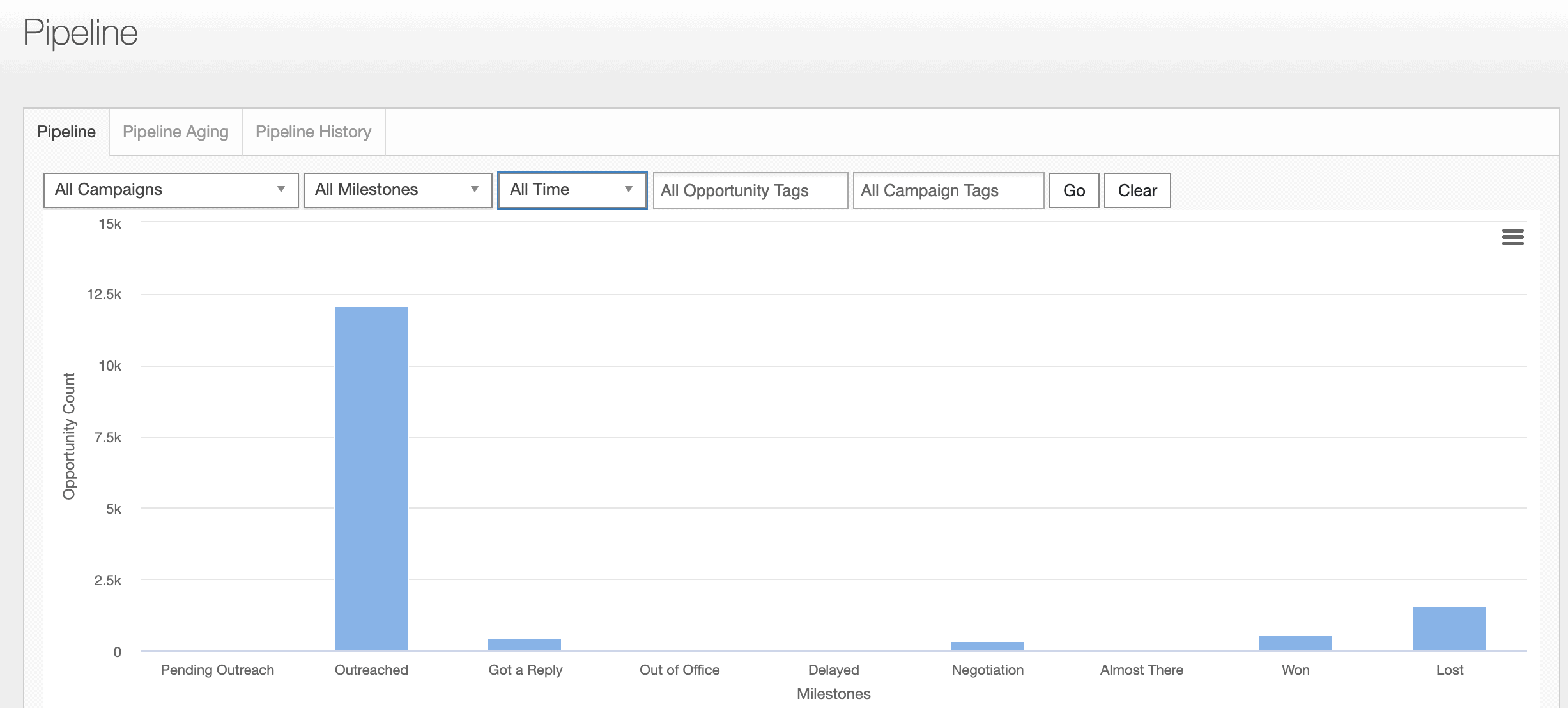
But that’s not all…
You can also group potential leads by stage, SEO metrics and more.
This makes it super easy to find the link opportunities you should focus on and turn them into backlink wins.
Chasebox
Chasebox is a cool feature that was added to Pitchbox to ensure you follow up with prospects at the right time.

Here’s how it works:
When you send a reply, you also create a “Chase up” that automatically makes the lead appear in Chasebox after a specific amount of time or if a particular criteria wasn’t met.
These include:
- No reply
- No milestone change
- No reply or milestone change

For example:
You send an email to a prospect and set the chase up to “no reply” within 7 days.
Your prospect will appear in Chasebox if the prospect doesn’t reply within 7 days.
Simple, right?
This allows you to:
- Stay on top of all your prospects
- Follow-up campaigns
…without digging through thousands of emails and prospects.
It’s a useful feature that ensures follow-ups are timely and well-targeted.
Unmatched Emails
If you’ve ever run a large outreach campaign, you’ll know what unmatched emails are.
The unmatched emails feature enables us to identify and review any responses that don’t match a tracked email thread.

Let me explain:
If you get emails from addresses that aren’t linked to a Pitchbox lead, they’ll appear in the unmatched folder.
Sometimes these emails will relate to the outreach campaign – but sometimes they won’t.
Think about it…
The emails will get mixed together if you use the same email address for outreach and normal work.
The Unmatched Emails folder allows you to filter out all the other emails so you can focus on outreach emails while working on your campaign.
This cool feature will help you stay productive and on top of quality.
Link Monitoring
At the end of the day, you run a link building campaign to build external links.
That’s why Pitchbox has a built-in link monitoring feature that keeps track of all the backlinks you’ve gained throughout your campaign.
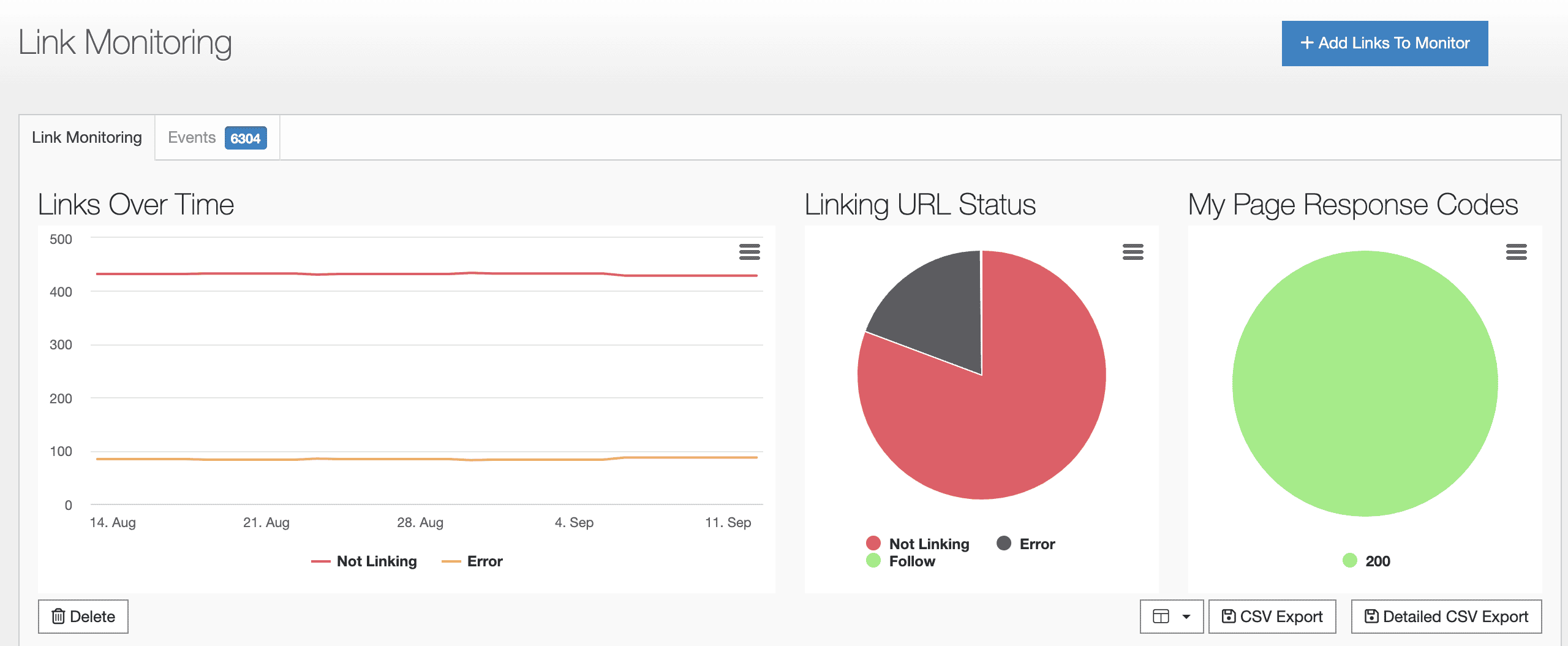
But they didn’t stop there:
The link monitoring feature also allows you to track the past backlinks you’ve built as well.
That way, if you build a link and in 2 months that link disappears, you’ll get notified. All you have to do is reach out to the prospect and find out why it was taken down.
The link monitoring tool will help you keep track of how many backlinks you’ve won, plus you can monitor them to make sure they stay permanent!
Reports
Data is the backbone of outreach campaigns.
If you can’t measure results, you won’t know how successful (or not) your campaign was.
It’s as simple as that.
Reporting features in Pitchbox are second to none. They provide the data you need to quickly understand just how effective your campaign is.

But what we really love about Pitchbox reports is how you can track each stage of the outreach process.
This allows us to see where the bottlenecks are and stamp them out quickly.
As a manager, you can set up your own team performance reports to see where you should allocate more resources or even cut back.
Run an agency?
You can white-label each report and send them to your clients. Customise the dashboard to only display the important data you need to show your clients.
The reporting is so detailed you can configure reports to a point where you can see:
Tasks
Do you have multiple people working on your link building campaign?
This is where tasks will be invaluable.

Keeping everyone on track and moving forward is often an overlooked aspect of link building.
Once you secure the link opportunity, you’ll want the writer to write the content.
Then someone has to proofread the content, run through the link building checklist and actually get it placed.
Does that sound like a lot of work?
It is! Tasks will keep you and your team moving like a well-oiled machine.
Here’s how it works:
There are three types of tasks you can assign in Pitchbox:
- Project-wide tasks
- Campaign-wide tasks
- Opportunity-related tasks
You simply assign the right task to the right person.
It’s possible to set up rules that automate each task so the campaign continues to run without the project manager pushing it along.
For example:
When the content writer finishes writing the content, the task can automatically be moved to the proofreader after they click done.
Cool, right?
Pitchbox has done a good job at making their task manager feature valuable and useable. It’s a great way to ensure that the whole team is working together, whether it’s for 2 people or 10.
Pitchbox Pros & Cons
There is no doubt that Pitchbox is a powerful outreach and link building tool.
But that doesn’t mean that it’s perfect. Here are some pros and cons of Pitchbox that you should consider before signing up.
| Pitchbox Pros | Pitchbox Cons |
|---|---|
| Customisable email outreach and link building strategies |
Takes a while to understand how the tool works so you can take advantage of it |
| All-in-one platform for reduced time spent on outreach |
Expensive for people on a budget |
| Easily find relevant outreach prospects to build high-quality great links |
Can be overwhelming to track leads in large campaigns. |
| Efficient campaign and strategy management | |
| Good customer service that really cares about your campaigns |
|
| The best link prospecting capabilities of any other outreach tool we’ve tested |
|
| Excellent reporting options for teams, managers and clients |
Pitchbox’s Pricing
How much does Pitchbox cost?
Pitchbox pricing starts at $500/month for the professional plan.
That will get you 5,000 outreach emails per month which should be enough for smaller agencies and most site owners.
Here’s a breakdown of how much Pitchbox costs:
| Plan | Price | Features |
|---|---|---|
| Professional | Starts from $550/month | Ideal for smaller agencies and website owners |
| Enterprise | Starts from 1,500/month | Designed for large outreach teams who need more advanced tools |
It’s worth noting that Pitchbox offers a 9% discount if you go for the annual plan. If you are serious about using Ptichbox to level up your link building and outreach campaigns, then this will be worth it.
While Pichbox is one of the more expensive tools on the market, it gives you everything you need to execute link building campaigns at a high level.
On top of that, you’ll get all of the features you need to really scale your link building campaigns without compromising the quality of your outreach.
That’s a big win-win.
An Inside Look At Our Pitchbox Podcast Campaign
So far in this Pitchbox review we’ve gone through the top features that Pitchbox offers and some of the key pros and cons you should consider.
But I want to show you exactly how we use it to get featured on podcasts while building high-quality links back to our site.
It’s all broken down step by step so you can apply the same strategy to your own business.
Step #1: Creating The “Podcast” Campaign In Pitchbox
Start a new “Project” for your website in Pichbox.

Click on your website project. Now click “New Campaign” in the top right and select “CSV import”.

Title your campaign something like “Podcast Bookings”. It needs to be something you can easily identify.
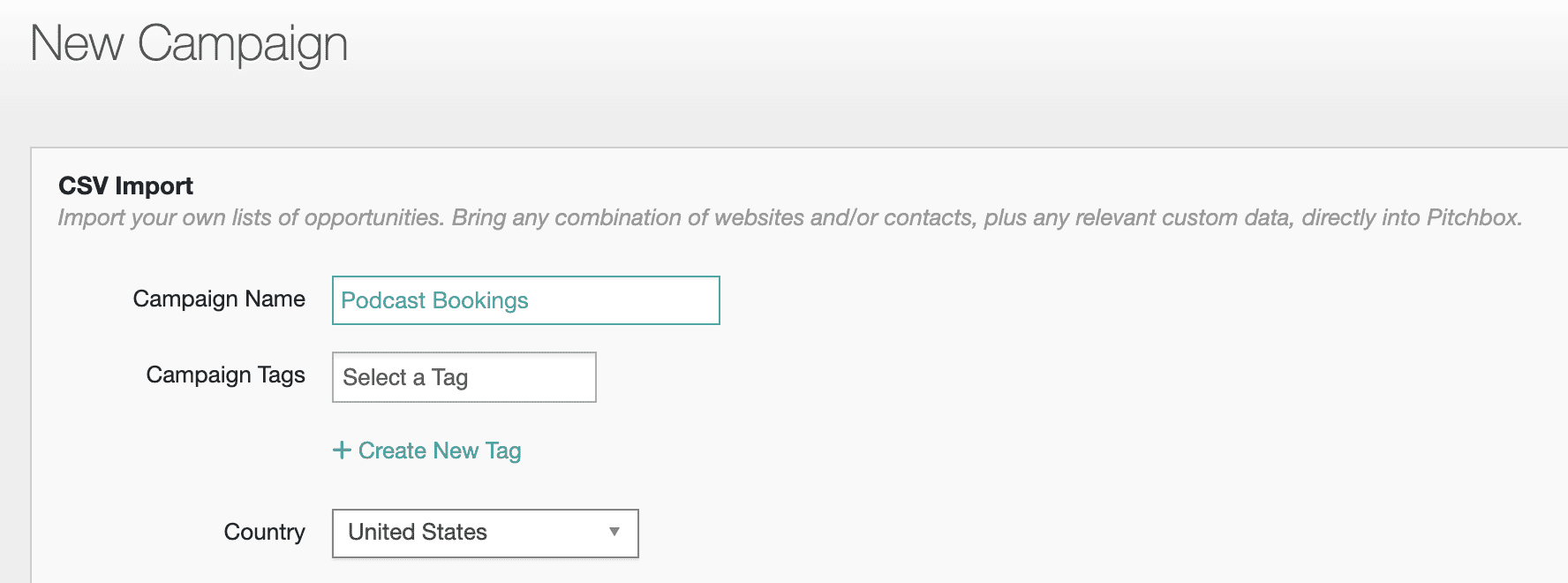
Every Pitchbox campaign has a three-step workflow:
- Inspect
- Personalise
- Compose
Keep this in mind as we work through the rest of the steps.
Step #2: Making A List Of Podcasts To Outreach
Now you need to find podcasts to reach out to.
The best way to do this is by using Google. Pitchbox has a tool where you can automatically scrape for Podcast opportunities.
But you’ll usually find better opportunities by doing a few simple searches in Google.
Head over to Google and search for:
- “niche influencer” + “podcast”
- “industry” + “podcast”
- “niche influencer” + inurl:podcast
- “industry niche” + inurl:podcast
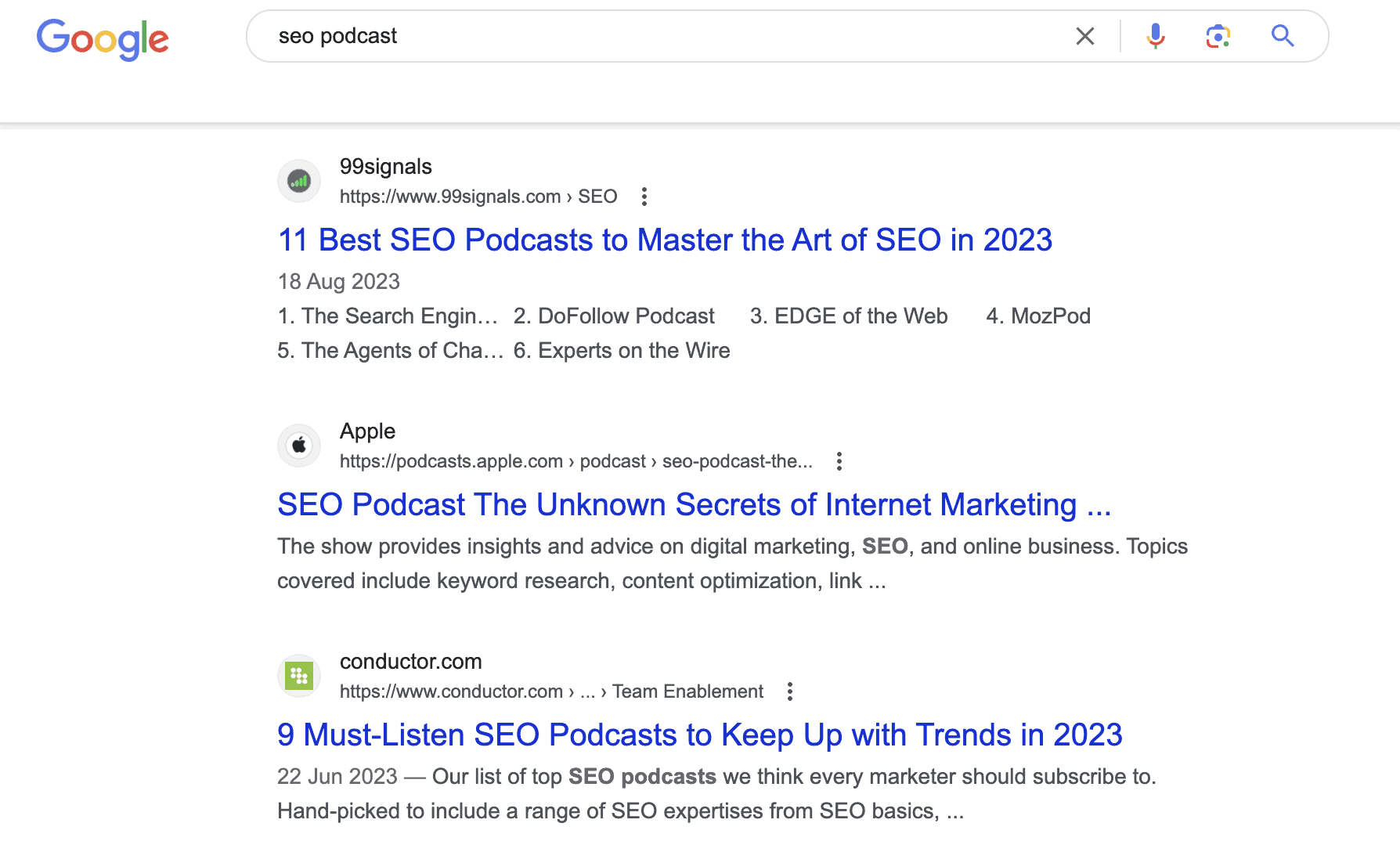
This will bring up a massive list of potential podcasts you can pitch.
Don’t be too concerned about quality yet.
You can filter out any podcasts you don’t think are worth it later in Pitchbox.
Make a list of each podcast you find and add them to a CSV sheet so you can import them to Pitchbox.
Step #3: Importing The List To Pitchbox
Choose the CSV file of al the podcasts you found in step 2 and click “Import”.
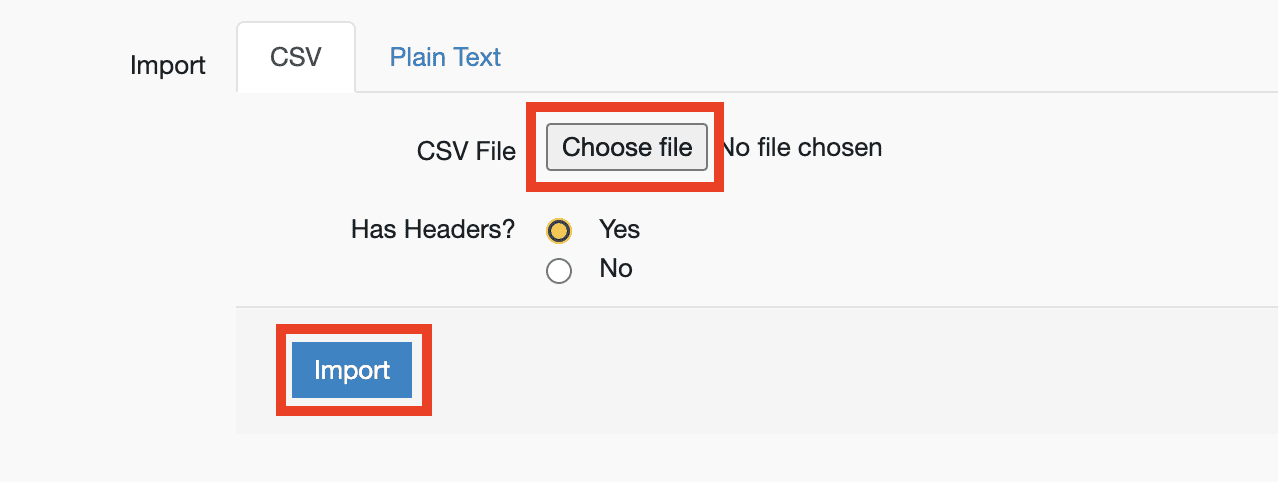
Pitchbox will automatically remove any sites that you have already reached out to in the past so you can be confident of no duplicates.
That allows you to rinse and repeat this process again and again
Step #4: Reviewing & Personalising Opportunites
When you review sites, there are three things to consider:
- Does the site have a podcast?
- Is it relevant to your industry/niche?
- Are they actively recording?
With those things in mind, go back to your Pitchbox campaign and click “Inspect”.

Check each website individually by opening it in a new window. Now it’s time to make a decision about each individual podcast.
If it’s a good opportunity, click “Move To Personalisation”. If it doesn’t meet your quality standards, just delete it.
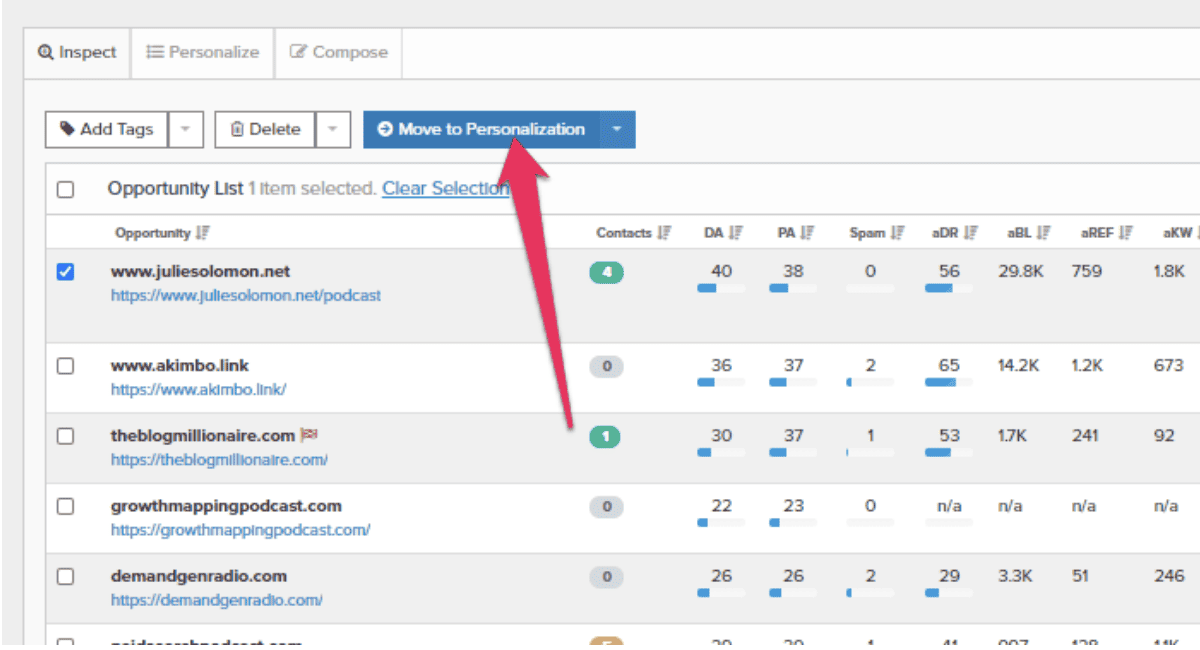
Next we need to personalise each contact and ensure we have the correct contact details.
Click on “Personalize”next to each opportunity:
- If Pitchbox already has contact emails for the site – make sure they are correct.
- If Pitchbox doesn’t have an email – use a tool like FindThatLead or Hunter.io to get the email.
But what if you can’t find the email?
Make a note of their contact form URL in Pitchbox.

Now click “Submit to Compose”.
By the end of this step, you should have a curated list of sites to reach out to with the correct contact details.
Step #5: Reaching Out & Following Up
Reaching out is the most important step in any link building campaign.
If you do a good job, you will get a lot of links. If you don’t – you will waste a lot of time. Pay close attention to these next steps.
For all the opportunities where you FOUND an email address for:
- Select all and hit “Preview”
- Then check each email template is correct
- Check the email matches the domain
- Check that a first name is present where relevant
- Click “Auto follow up sequence” is set
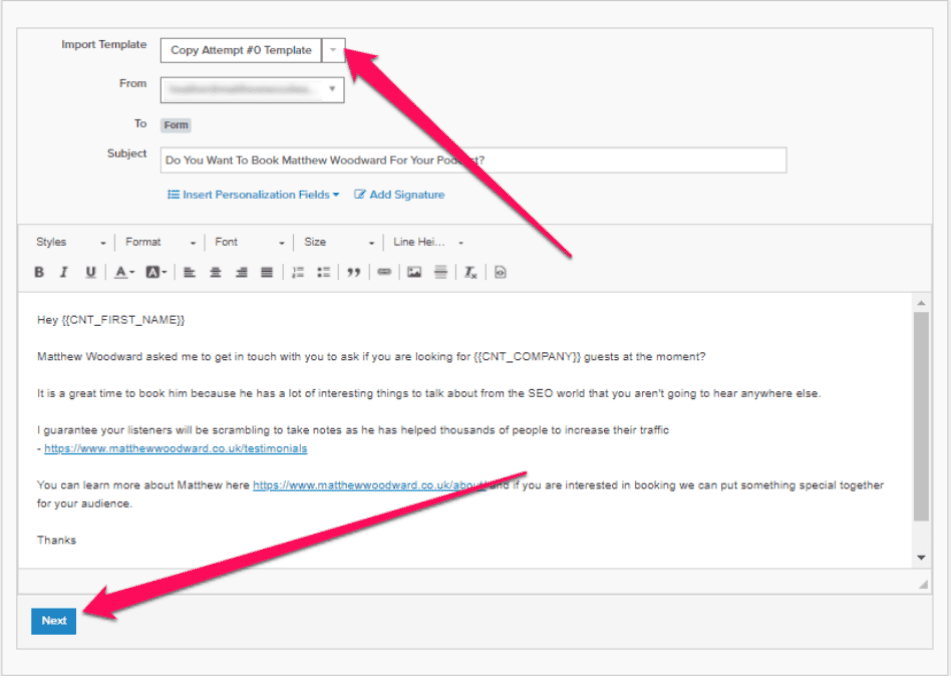
Make sure that you already have a follow-up sequence so Pitchbox can continue the campaign automatically for you.
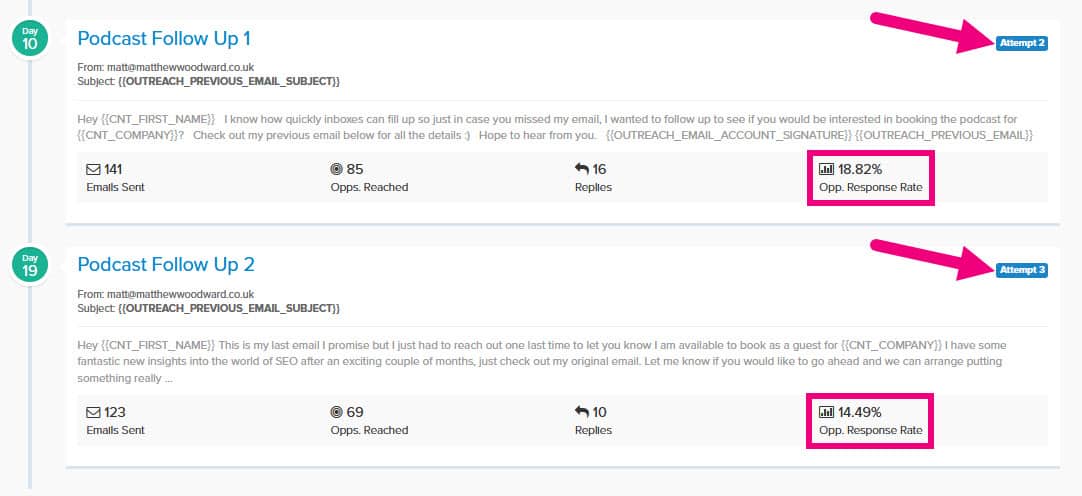
Is everything in order?
Click “Send” and move on to the next opportunity. Do this until you have sent all of your contacts an outreach email.
What about the opportunities you couldn’t find email for?
Copy and paste your email template into their contact form. It shouldn’t take you more than a minute per contact.
Remember to mark each opportunity as sent as well in Pitchbox.
Step #6: Booking Podcasts & Wining Backlinks
You need to check your Pitchbox inbox daily for anyone interested in having you as a guest on their podcast.
It’s important to be timely with your responses and always use a friendly, easy-going tone of voice.
Sometimes they will ask you for more information and other times you might receive a direct booking link.
All of this can be managed from the Pitchbox Inbox section.

It’s essential to keep all the data up to date in Pitchbox.
If they respond and say no to the podcast, you will need to mark the opportunity as “Lost” in Pitchbox.
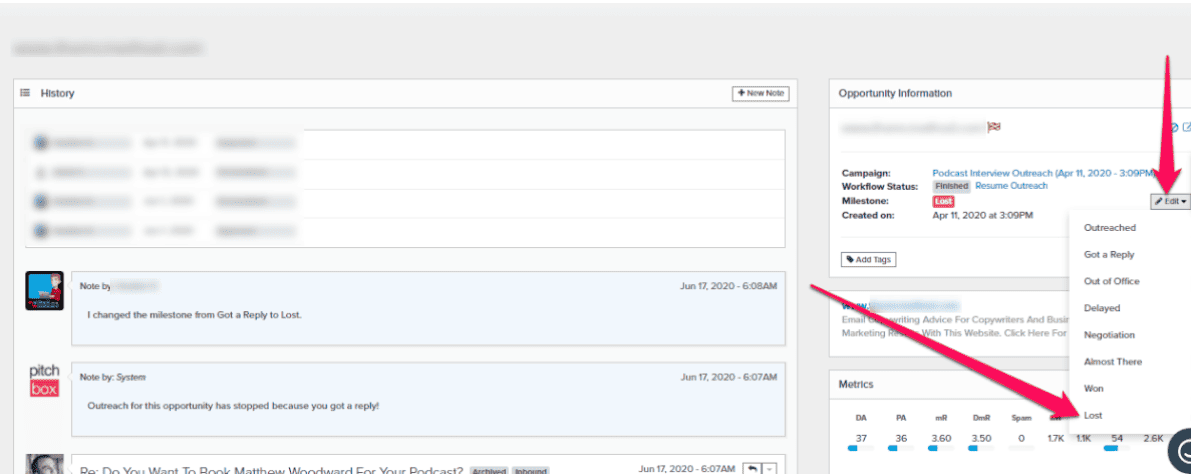
But if they say yes, mark it as “Negotiating”.
Our team only ever marks the opportunity as “Won” after the podcast has gone live.
The key to winning podcast links is having a good outreach template and follow-up series.
Pitchbox will help you automate most of the campaign so you can focus on delivering quality information in every podcast you book.
Wrapping It Up
That brings us to the end of our complete Pitchbox review.
Pitchbox has proven to be a game changer for serious link builders.
It provides you with the tools you need to executive high-level link building campaigns at scale.
Pitchbox is one of the few link building tools that will really help find the right prospects to pitch and build solid outreach campaigns that even include automated follow-up.
But Pitchbox does take time to learn.
You need to be prepared to put in the effort to get used to the platform so you can take full advantage of it.
If you are willing to do that, the sky is the limit!
Book your free Pitchbox demo now.
Don’t have time to build your own links?
Let Links That Rank take care of them for you. They have a reputation for building quality links that improve rankings and increase traffic.