Table of Contents
PDF files are the standard for sharing and collaboration, no matter if you’re a student, researcher, writer, or project manager. But for the best PDF workflow, you need an efficient and cost-effective PDF editor. Enter UPDF, the ultimate AI-powered PDF solution for all platforms!
With robust AI integration, extensive editing tools, and budget-friendly pricing, UPDF stands out from the competition. The best part? UPDF is offering an exclusive New Year sale discount! Get UPDF Pro with AI for a 14-month subscription at the price of one year and transform your PDF management!
Now, let’s dive in and explore this powerful tool.
What does UPDF do better?
Alright, folks! Let’s delve deeper into the magical world of UPDF. This powerful AI-integrated tool brings a lot to the table. Apart from basic PDF editing, UPDF goes above and beyond to let you organize PDF pages, covert scanned PDFs, automatic form filling, eSigning, and an incredibly reliable AI assistant!
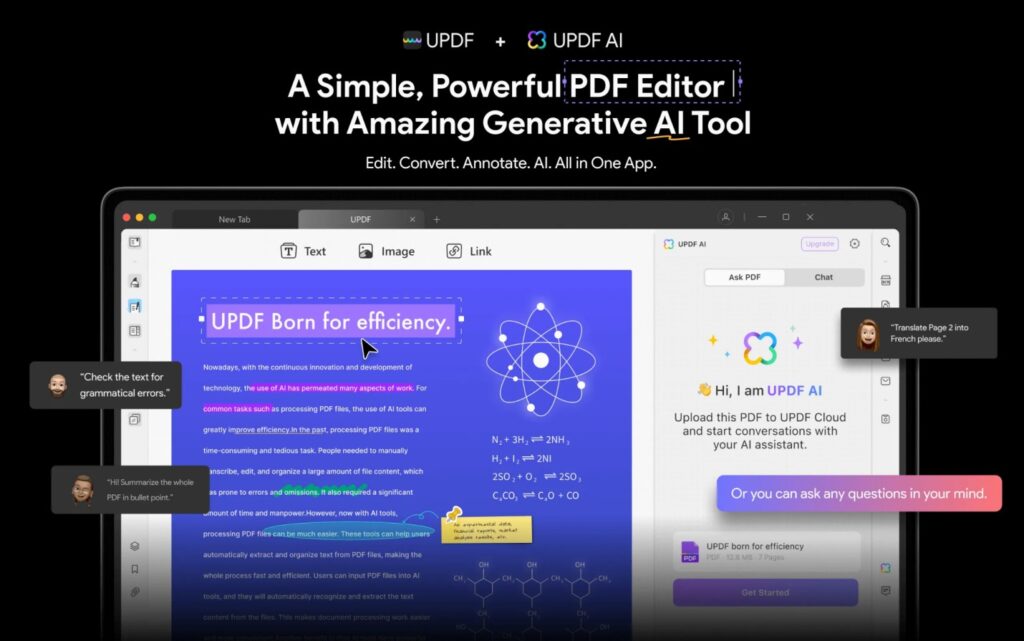
And that is just a glimpse into UPDF’s magical capabilities. Let’s explore what else this tool brings to the table.
1. License compatibility
Alright, first thing first. UPDF keeps the convenience of its users at the forefront by letting you use 1 license across all platforms! Other PDF software like Adobe Acrobat and PDF Expert do not offer it. But UPDF takes the crown for this!
No more investing hefty amounts into cross-platform accessibility. UPDF is the ultimate way to handle your PDFs anywhere and anytime you fancy!
2. Richer PDF tools
If you’re wondering how to add text to PDFs or tweak those scanned documents, UPDF has you back! Compared to other notable PDF editors like Adobe Acrobat and PDF Expert, UPDF offers a full suite of robust PDF handling features.
You can read PDFs in slideshows, annotate with squiggly lines and 100+ stickers, and add rich text by drag and drop, all at one platform. Plus, UPDF supports advanced conversion formats like CSV, BMP, GIF, etc., for all your conversion needs!
3. Modern and sleek UI design
UPDF offers a snazzy and minimalist user interface that makes handling your PDF tasks a breeze! You won’t find any clutter in the form of unwanted text and extra details. Compared to PDF editors like Adobe Acrobat and PDF Expert, UPDF offers a seamless way to work with PDFs with its modern and crisp UI design.
4. Regular updates
UPDF is evolving every day to help you manage your PDFs efficiently! Apart from editing, annotating, organizing, protecting, and OCR conversion, UPDF recently brought more innovative tools to the market!
From adding digital signatures and automatic form field recognition to creating PDFs and redacting sensitive information, UPDF continuously strives to elevate your PDF workflow!
What makes UPDF AI stand out?
Alright, folks, now that you know the standout features of UPDF, it’s time to dive deep into its AI assistant. UPDF AI is your launchpad for creativity that lets you summarize, translate, explain, and even write PDFs, all under one roof! But what’s so great? Let’s find out!
1. Precise and detailed summaries
UPDF AI is your go-to assistant when it comes to summarizing lengthy documents and complex data charts. With its deep textual understanding, UPDF AI provides in-depth chart analysis and accurate summaries compared to ChatPDF, WPS AI, PDFelement, etc.
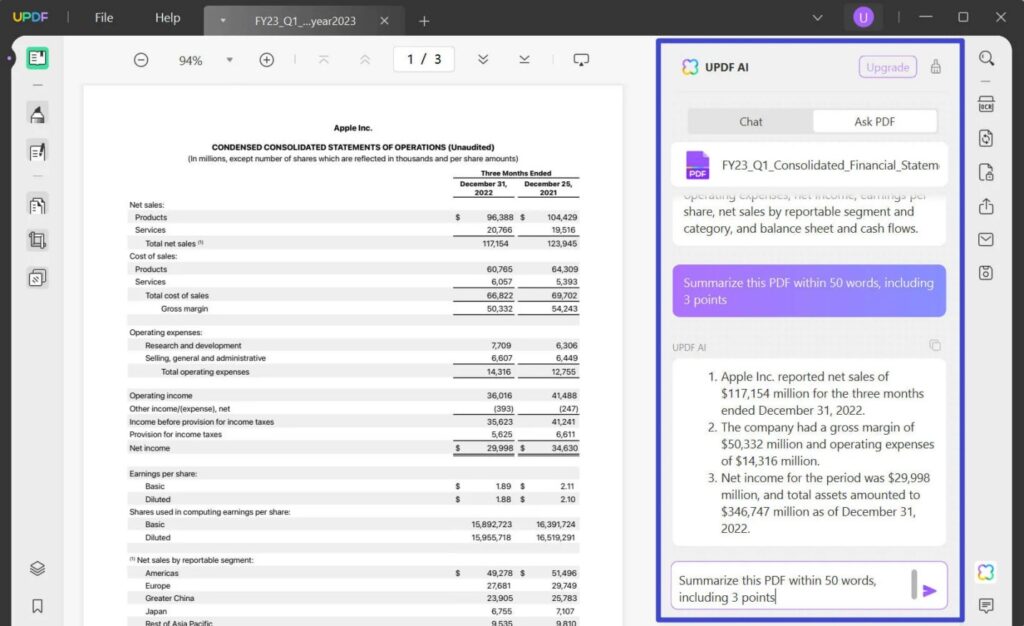
2. Direct interactions with PDF files
UPDF AI lets you directly summarize, translate, and explain a selected text part without opening its chatbox. Plus, you can indulge in a productive Q&A specified for a page number of your document.
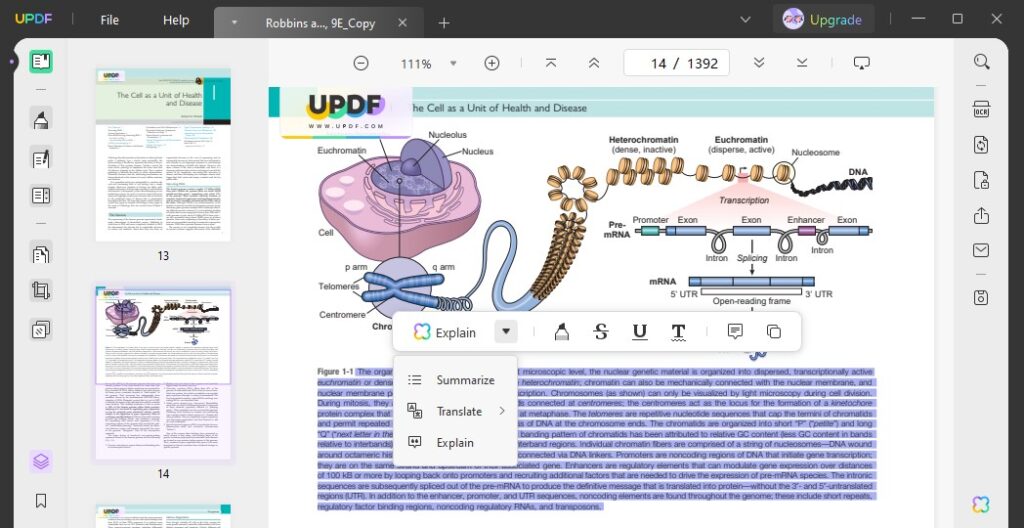
3. Ask and learn PDF documents better.
UPDF AI lets you upload your PDF document to its cloud storage. Then, it scans all the data with its machine-learning modules to provide you with answers related to any part of the document. Simply give UPDF AI a prompt, and it will provide the relevant information in a snap!
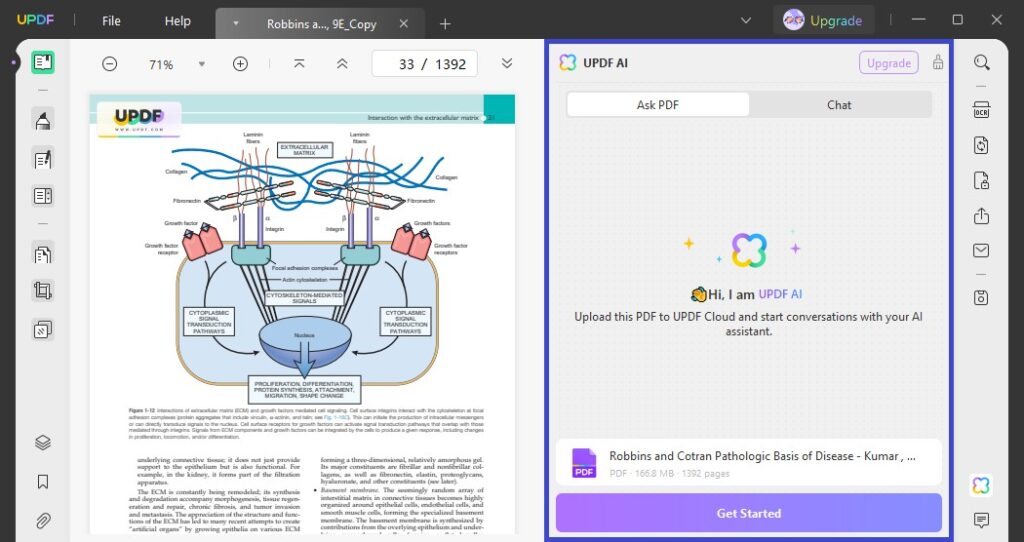
UPDF Pricing
UPDF outshines all its rivals for offering top-grade PDF features at an incredibly economical price! Say goodbye to overpriced PDF editors like Adobe Acrobat, which come with a hefty price tag. With UPDF, you get all the same features at just 12% of the cost!
Plus, compared to Adobe Acrobat, you can enjoy lifetime access to UPDF with its perpetual plan. UPDF is a game-changing solution that offers unmatched quality and value for money. Try UPDF today and take your PDF handling to the next level!
Conclusion
In the world of PDF editors, UPDF is a cut above with its intuitive UI design, advanced features, precise AI assistance, and pocket-friendly pricing. Plus, you can access UPDF across all platforms with just a single license!
But to unlock all of its magical capabilities, we recommend upgrading to UPDF Pro. UPDF Pro unlocks saving PDFs without a watermark, unlimited conversions, more AI prompts, and a whopping 20 GB of cloud storage!
The icing on the cake is UPDF’s New Year Sale! Get the best offer of the year on UPDF Pro + AI now and enjoy a 14-month subscription at the pricing of the yearly plan!

