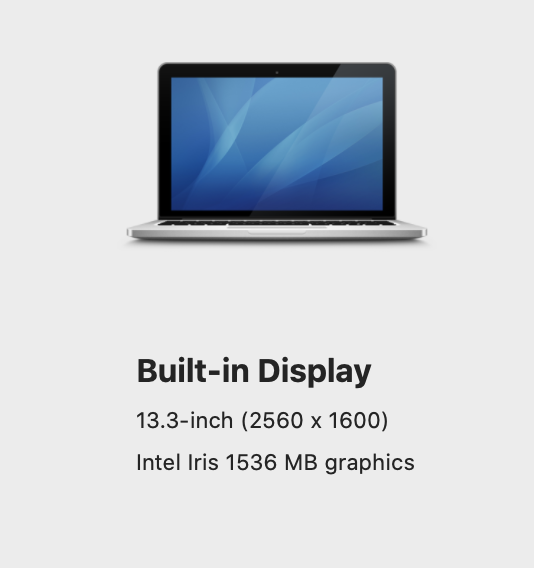
My Macbook says it has a 2560 x 1600 display. Yet when I do a screen capture, it says the image captured is only 1280 x 800. However, when I inspect the image with Preview, the image size is 2560×1600.
Similarly, GameMaker starting with a 960×540 viewport size ends up with a screen capture of twice that. 1920×1080.

What is going on?
Does it have anything to do with resolution in pixels per inch?
NO. It has to do with what the Mac-OS does to support the retina diaplay.
See https://apple.stackexchange.com/questions/389961/macbook-pro-screen-resolution-confusion
When I check my System Preferences for Display it says the display will look like 1280 x 800.

I got here because I was working through a GameMaker tutorial where the guy sets the viewport to 960×540. When I captured the screen, it was way bigger than I expected.
So now, I finally (mostly) understand what is going on. The screen will look like 1280 x 800. And a screenshot of that GameMaker example will take up roughly 2/3 of the height and 3/4 of the width.

