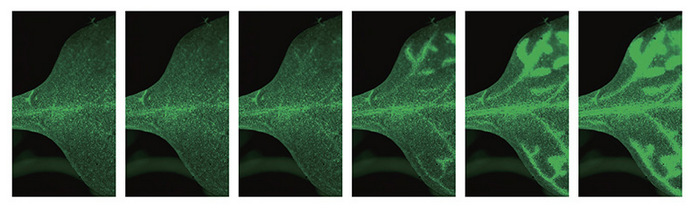Table of Contents
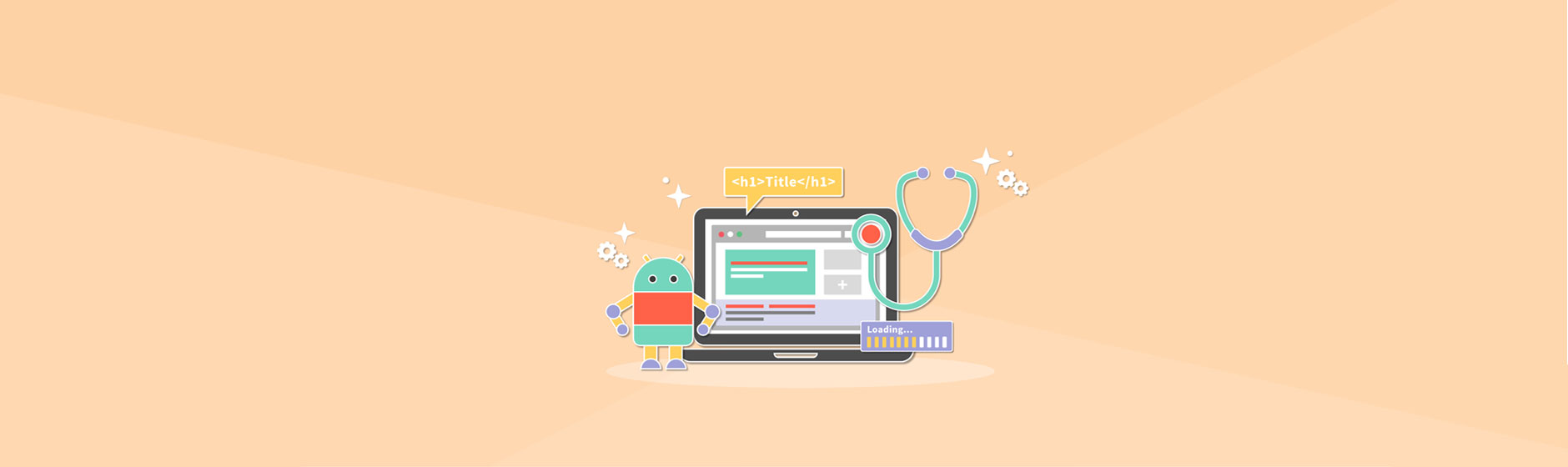
If you watch my videos, read our blog, or follow me on social media, you will already know that I’m a HUGE fan of adding additional categories to your Google Business Profile. You can apply this same local SEO advice to your website, too.
In this video, I show you how you can rank your website for more keywords by adding more service pages, and I give you 4 ways you can find content inspiration for them.
Video Transcript
Hey! In a recent video I talked about how you could rank for more keywords by adding additional categories to your Google Business Profile. Well, the same sort of optimization opportunity exists on your website. I often see websites that are not taking advantage of this opportunity and they can be driving way more business.
Why comprehensive service pages are important
So here’s an example. Shaw Legal Solutions (no, I’m not related to Steven Shaw here) has three things under his practice areas section: personal injury, insurance bad faith, and Medicare compliance.
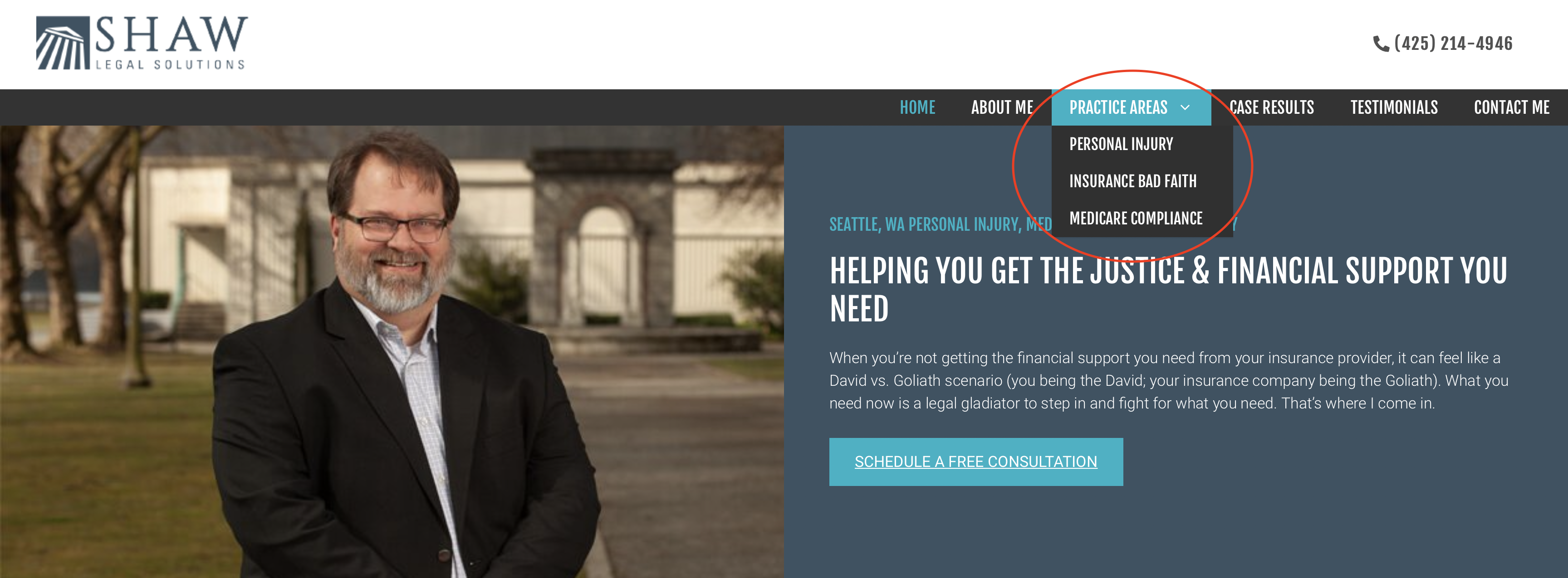
This is a great example of the opportunity for improvement, because personal injury has a whole realm of different keywords, service types, and types of cases that he could definitely optimize for. Afterall, people don’t always type in “personal injury lawyer Seattle.” They might look up something like “car accident lawyer Seattle” or “dog bite lawyer Seattle.” So there are all these subterms that he’s currently not taking advantage of on his website.
How do you find all the different pages you should create?
1. Ask the business owner
One way would be to just ask the business owner. So if you are the business owner you can just list them out. If you are the SEO consultant working for the business owner, you can get on the phone with them and ask them. Get a big list of services and then create pages based off of this list.
2. Competitive analysis
You can also do a little competitive analysis: search for something like “Seattle personal injury lawyer,” if that’s what your business is, and take a look at other competitors’ websites.
We can look at Davis Law Group here.

When you look under the case types, you see a bunch of them: drunk driving, dog bites, child injuries, insurance disputes, and if you click “see all practice areas,” you see an even bigger list!
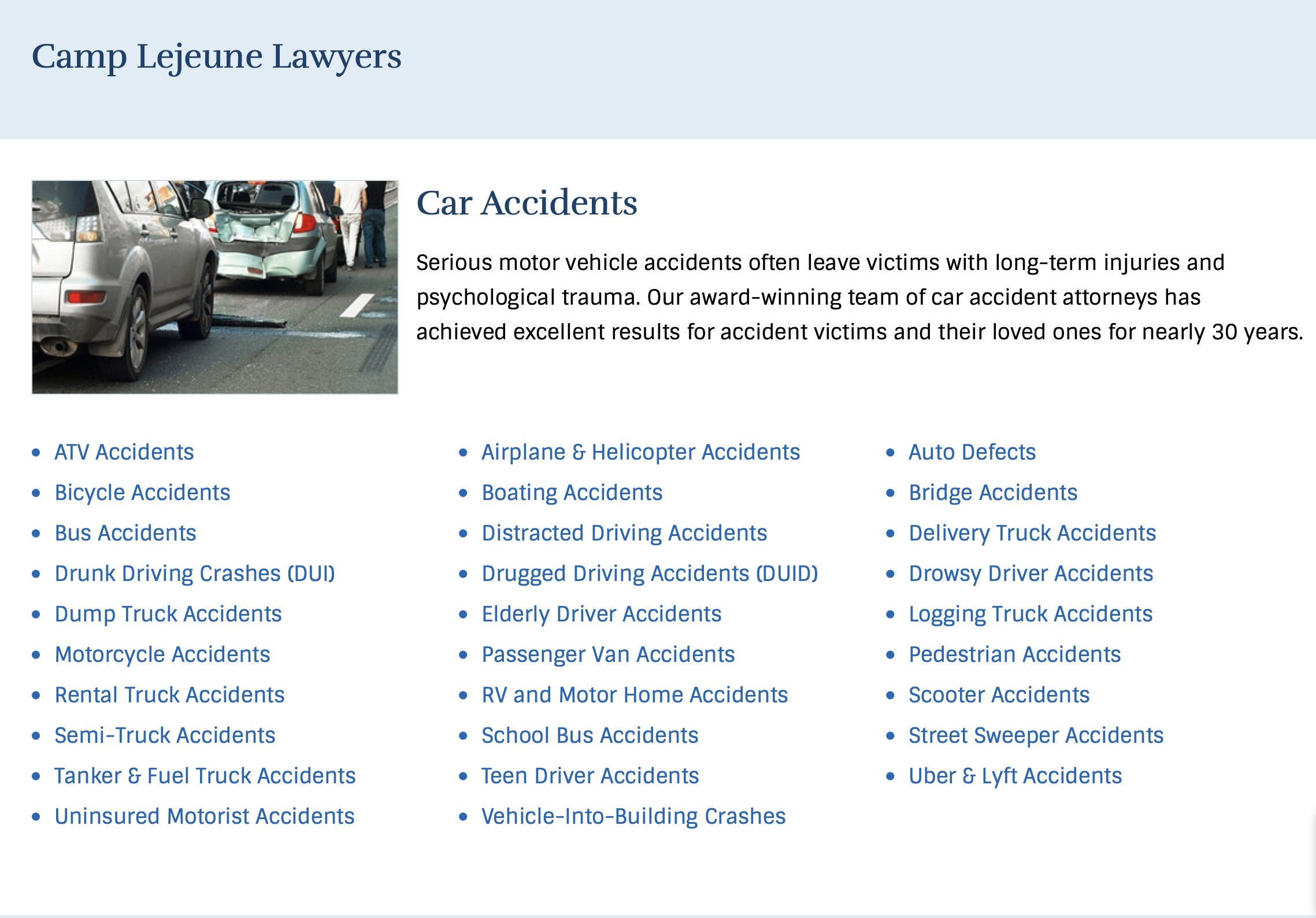
Wow, look at all this list. So, there’s a whole bunch of opportunities here to build out these extra subpages.
3. Ask ChatGPT
This is also a pretty good use for ChatGPT. You could say something like “Please List 30 practice areas for personal injury lawyers,” and it’ll give you a pretty decent list. Chat GPT is great at this kind of thing.
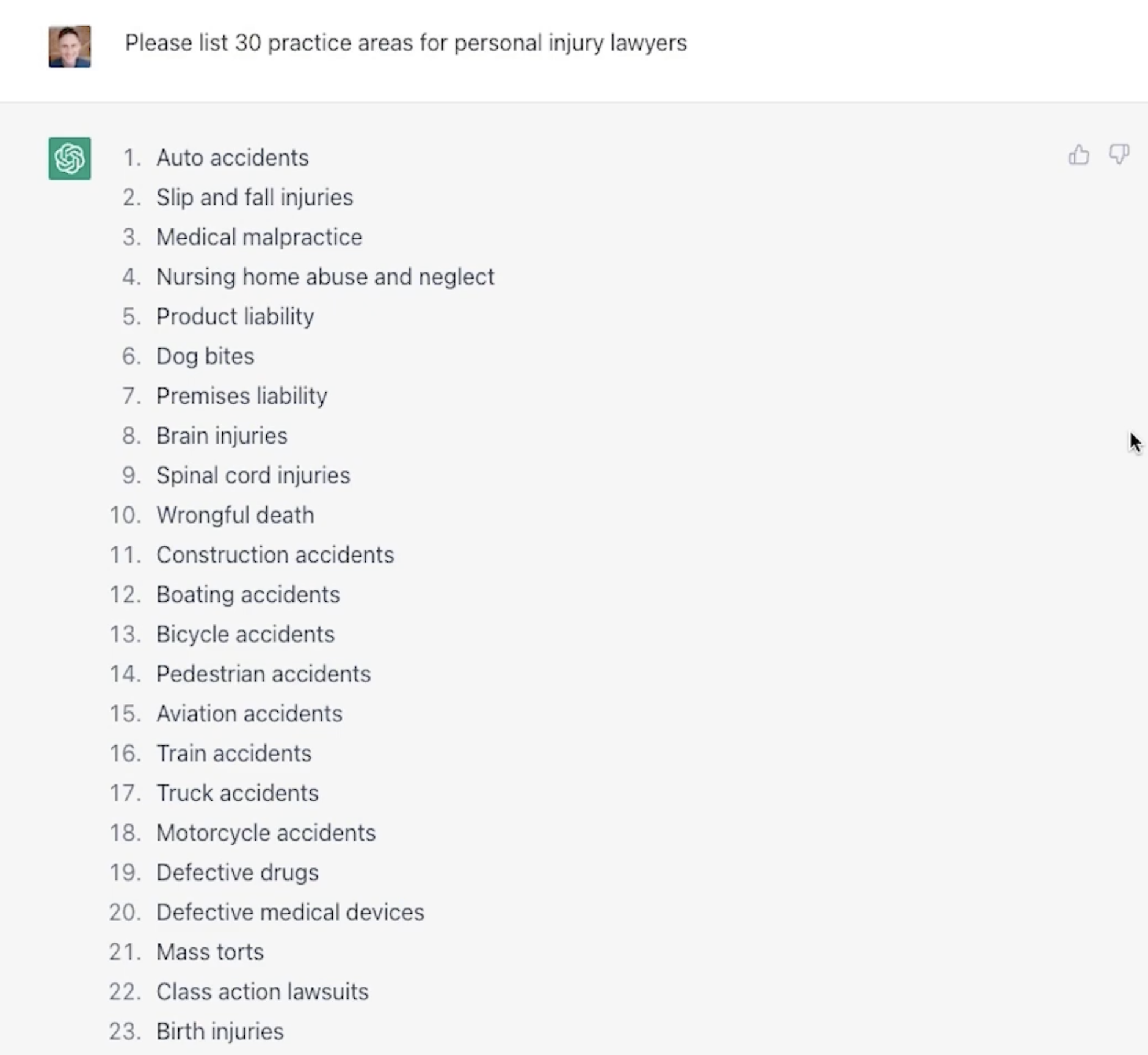
Alright, so once you’ve compiled your list, all you need to do now is make a page for every one of those different service types. The advice here is to make sure that you make your page comprehensive. We’re not talking about just a couple paragraphs, really go into detail about what you do, why you’re good at it, why someone should hire you for this service.
4. Look through Google’s “People also ask” section
Finally, it can also be helpful to look through Google’s “People also ask” section for content inspiration. For example, if I was making a page on bicycle accidents, I would search Google for that term and then look at this section.
Pro tip: Expand and collapse these questions a few times to expand the list of questions.
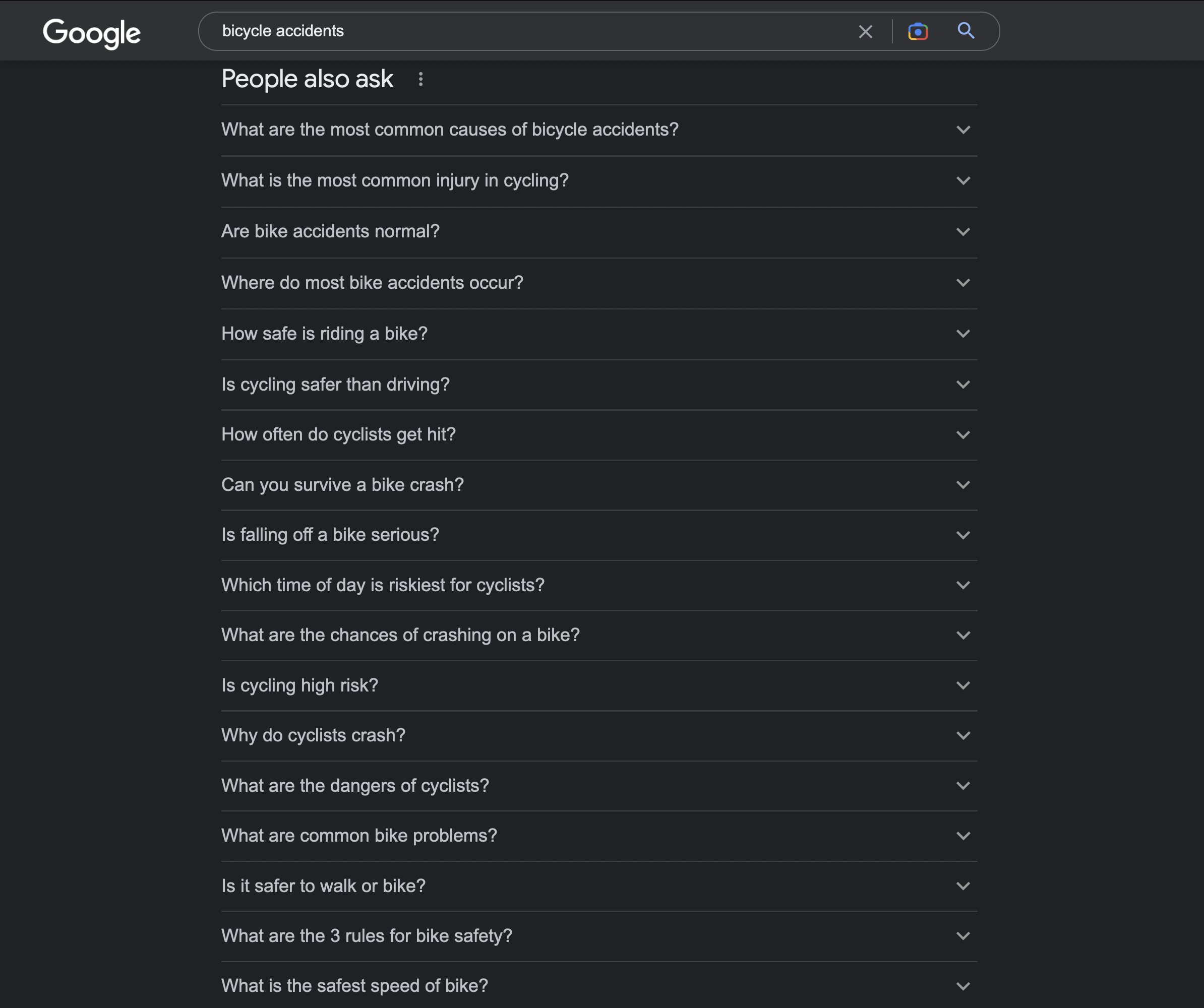
This section is really helpful to inspire content. Additionally, a lot of this stuff can be put as Frequently Asked Questions on the page itself, too.
Alright. Go out, build your list of services, make all these pages on your site and rank for more terms. See you next time!
Javascript must be enabled for the correct page display