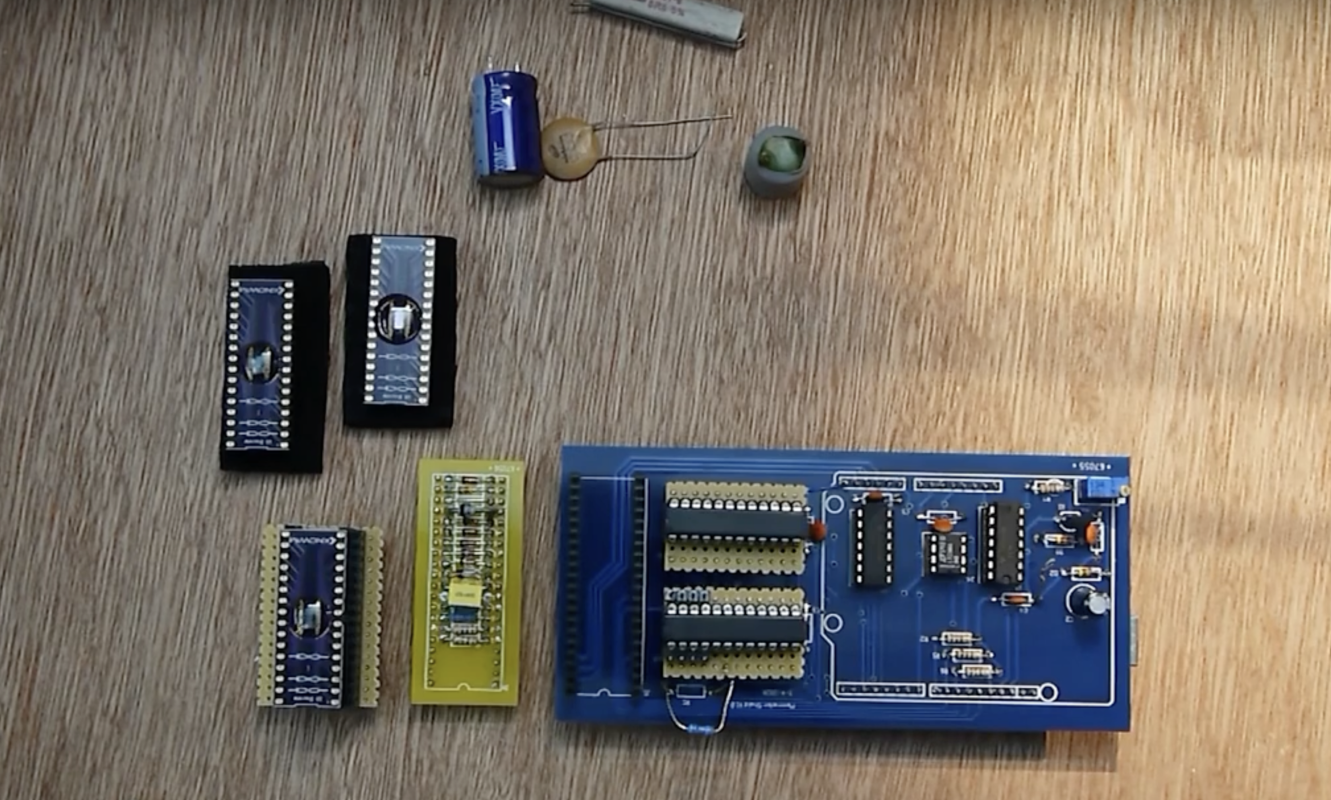Table of Contents
APPLE has introduced a host of new features a part of its big iOS 17 update, one of which being Contact Posters.
Think of Contact Posters as a digital contact card, that you can share with fellow iPhone users with a tap.
The Contact Poster is a personalised and visual page that is linked to your contact information, such as your phone number and email address.
They can include a selfie or even your own memoji.
iPhone owners may also link their Medical ID page to their poster, which can be helpful for people with allergies or medical conditions.
To set or edit your contact photo and poster, simply follow these instructions:
- Open the Contacts app.
- Tap My Card at the top, then tap Contact Photo & Poster.
- Then enter your first and last name as you want it to appear to others.
- Next, click Edit to pick a poster or create a new one.
- Scroll to the bottom and turn on Name & Photo Sharing to start sharing your contact photo and poster with others.
Users can can choose to share their Contact Poster automatically with Contacts Only, or select Always Ask to be prompted before your name, photo, and poster are shared with anyone you’re communicating with.
It doesn’t just stop at a Medical ID, users can pimp out their Contact Posters with their social media handles and preferred pronouns.
Although it’s important to note that when you share your contact information through Contacts or NameDrop, your pronouns are not shared by default.
And when you’re sharing another contact’s information, their pronouns are never shared.
Create a contact card for others
iPhone users may also add or edit a friend or family members contact’s Poster inside the Contacts app.
By clicking the + button in the top of your contacts list, you’ll generate a blank card for a new contact.
From there you can choose tap to Add Photo and go through a similar process to making your own.
Best Phone and Gadget tips and hacks

Looking for tips and hacks for your phone? Want to find those secret features within social media apps? We have you covered…
Get all the latest WhatsApp, Instagram, Facebook and other tech gadget stories here.