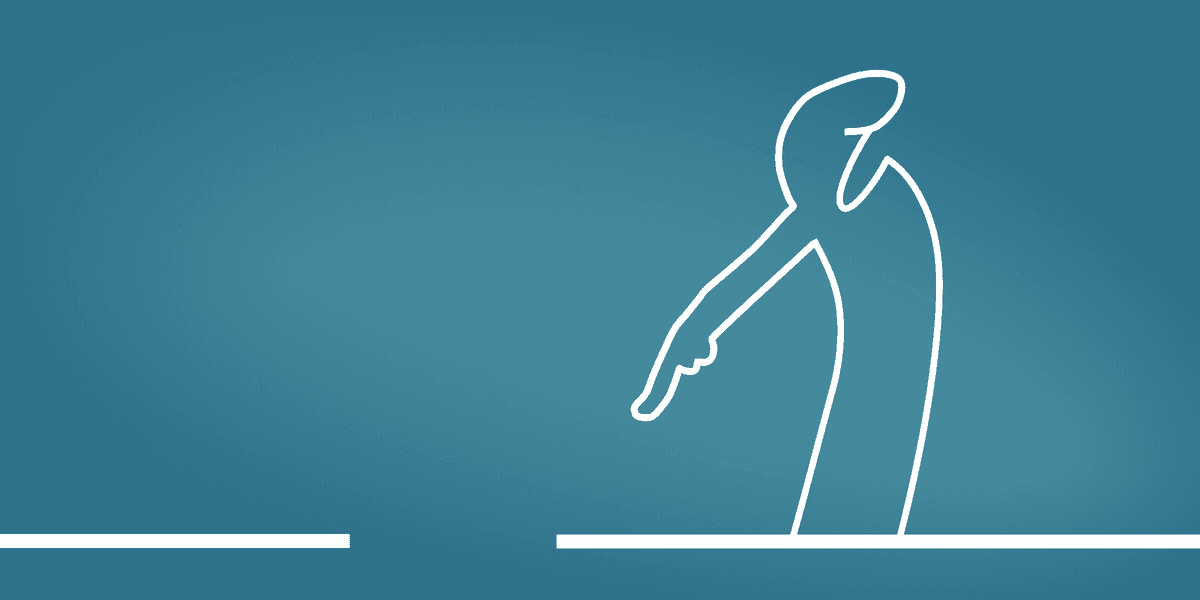Table of Contents
More than 70% of us got new tech gadgets over the holidays, but we could be cutting the life of our tech down by years with our bad habits. We’re heading to the professionals at uBreakiFix with tech expert Pamela Valenzuela to help kick the bad habits.Bad habit #1: Overcharging devicesWe usually charge them overnight, but that’s harming our devices. Small, frequent charges throughout the day are better. Especially 2-3 hours before you go to bed. (Then unplug it.) Overcharging it can kill your battery and then you see your gadget not working as well. Some of the most common issues experts see include decreased device speed, swollen batteries and overheating. Most smartphones and other devices run on lithium-ion batteries that live longer when charged regularly, rather than being drained down to 0% and then charged back up to 100%. The general rule of thumb is to keep your device somewhere between 40-80% charged to extend its lifespan. Your phone might even tell you in its “Battery” setting on your phone. Bad habit #2: Using bad charging cordsWe tend to run to the store or go online and buy cheap chargers and cords – either because we lose them too often or they break and fray often from being pulled on. But be careful of cheap, off-brand chargers.The big problem here – they aren’t MADE for your device. And that can cause it to overheat and even catch fire. Use chargers that come with the device, from the manufacturer, or from an approved third-party seller. Bad habit #3: Never restarting your deviceWe leave our devices on all the time. Shutting them down and restarting them once a week clears your device’s memory, refreshes your software, clears out bugs and reboots any apps that may be malfunctioning.Bad habit #4: Not protecting your ports and chargersPulling your chargers out by the cords can break and tear the wires inside. If your child has their gaming console on the floor and everyone trips over the cable that connects the console to the TV or the plug in the wall, that’s bad. You can damage the port on the machine and the cord itself. Removing the cord abruptly can bend the pins inside the port. It also forces an immediate shutdown, which can damage your console and shorten its lifespan.Bad habit #5: Not cleaning our devices rightIf your device is not working or going slow, it might not be broken. It might just need a good cleaning. But be careful – if it’s something you use to clean your kitchen or bathroom, experts say to avoid using that on your tech device. Smartphones and tablets: At home, you can take a can of compressed air and just spray it into the ports to get the lint and dirt loose. If you want a deeper cleaning, take a pair of tweezers and carefully remove the dust, dirt and lint from the charging port. You can also use a soft-bristle toothbrush and isopropyl alcohol to clean out the microphone and speakers. Warning: Never use things like toothpicks to clean out your charging ports. The wood can splinter and break, lodging into your charging port. The ports’ interior is delicate, so be careful not to damage anything.Gaming consoles: Every 3 to 6 months, clean these to keep them running smoothly. Dust, dirt, pet hair, and people’s hair all build up and that can cause your console to overwork and overheat. So it will take longer for games to load, it will shut down, and it could also become a fire hazard. Take a microfiber cloth to buff out fingerprints and dirt on the top. You can also take a can of compressed air or a soft-bristle toothbrush to clean out the vents. Laptops: Getting dirt and dust off the top can help keep your device lasting longer. Use a microfiber cloth and compressed air for this.Surface cleaning is helpful but you should also consider bringing your devices in for a deep cleaning to keep them longer. Experts at uBreakiFix say cleaning your devices is safer and cheaper than having to replace things like batteries.
More than 70% of us got new tech gadgets over the holidays, but we could be cutting the life of our tech down by years with our bad habits. We’re heading to the professionals at uBreakiFix with tech expert Pamela Valenzuela to help kick the bad habits.
Bad habit #1: Overcharging devices
We usually charge them overnight, but that’s harming our devices. Small, frequent charges throughout the day are better. Especially 2-3 hours before you go to bed. (Then unplug it.) Overcharging it can kill your battery and then you see your gadget not working as well.
Some of the most common issues experts see include decreased device speed, swollen batteries and overheating. Most smartphones and other devices run on lithium-ion batteries that live longer when charged regularly, rather than being drained down to 0% and then charged back up to 100%. The general rule of thumb is to keep your device somewhere between 40-80% charged to extend its lifespan. Your phone might even tell you in its “Battery” setting on your phone.
Bad habit #2: Using bad charging cords
We tend to run to the store or go online and buy cheap chargers and cords – either because we lose them too often or they break and fray often from being pulled on. But be careful of cheap, off-brand chargers.
The big problem here – they aren’t MADE for your device. And that can cause it to overheat and even catch fire. Use chargers that come with the device, from the manufacturer, or from an approved third-party seller.
Bad habit #3: Never restarting your device
We leave our devices on all the time. Shutting them down and restarting them once a week clears your device’s memory, refreshes your software, clears out bugs and reboots any apps that may be malfunctioning.
Bad habit #4: Not protecting your ports and chargers
Pulling your chargers out by the cords can break and tear the wires inside. If your child has their gaming console on the floor and everyone trips over the cable that connects the console to the TV or the plug in the wall, that’s bad. You can damage the port on the machine and the cord itself. Removing the cord abruptly can bend the pins inside the port. It also forces an immediate shutdown, which can damage your console and shorten its lifespan.
Bad habit #5: Not cleaning our devices right
If your device is not working or going slow, it might not be broken. It might just need a good cleaning. But be careful – if it’s something you use to clean your kitchen or bathroom, experts say to avoid using that on your tech device.
- Smartphones and tablets: At home, you can take a can of compressed air and just spray it into the ports to get the lint and dirt loose. If you want a deeper cleaning, take a pair of tweezers and carefully remove the dust, dirt and lint from the charging port. You can also use a soft-bristle toothbrush and isopropyl alcohol to clean out the microphone and speakers. Warning: Never use things like toothpicks to clean out your charging ports. The wood can splinter and break, lodging into your charging port. The ports’ interior is delicate, so be careful not to damage anything.
- Gaming consoles: Every 3 to 6 months, clean these to keep them running smoothly. Dust, dirt, pet hair, and people’s hair all build up and that can cause your console to overwork and overheat. So it will take longer for games to load, it will shut down, and it could also become a fire hazard. Take a microfiber cloth to buff out fingerprints and dirt on the top. You can also take a can of compressed air or a soft-bristle toothbrush to clean out the vents.
- Laptops: Getting dirt and dust off the top can help keep your device lasting longer. Use a microfiber cloth and compressed air for this.
Surface cleaning is helpful but you should also consider bringing your devices in for a deep cleaning to keep them longer. Experts at uBreakiFix say cleaning your devices is safer and cheaper than having to replace things like batteries.