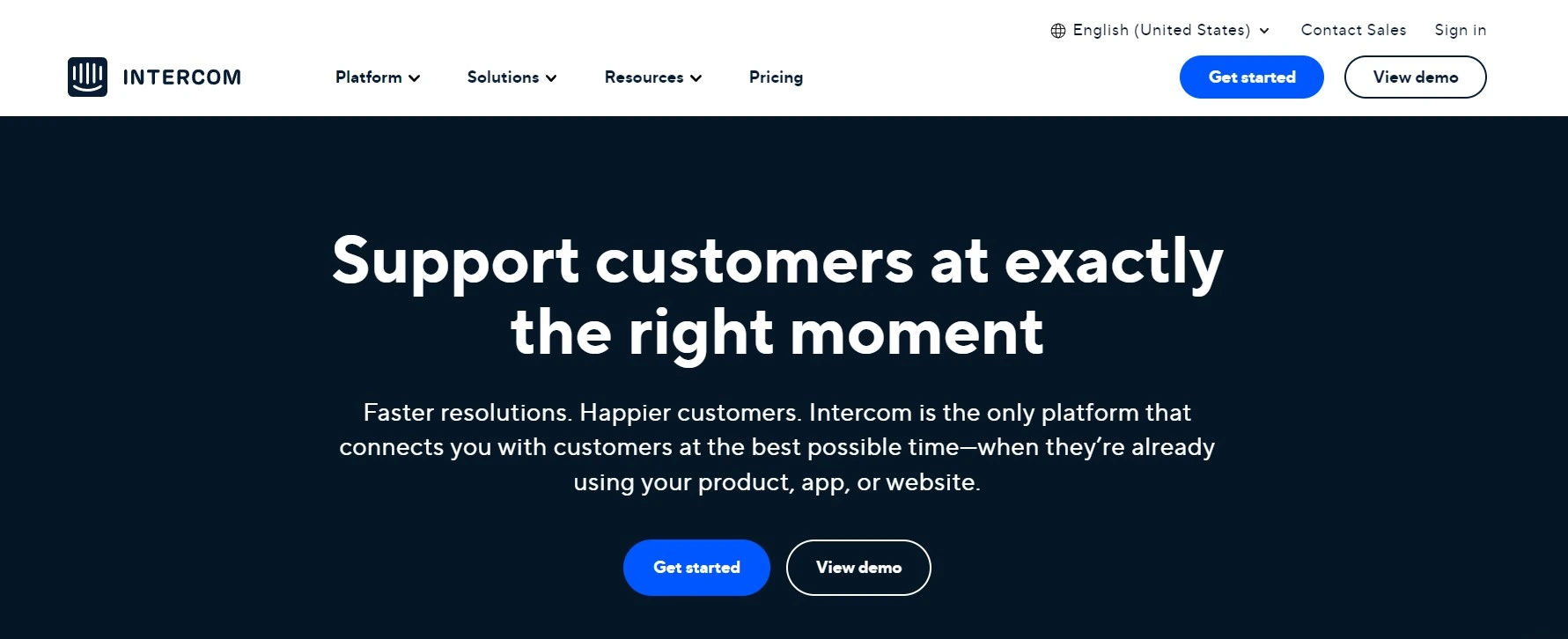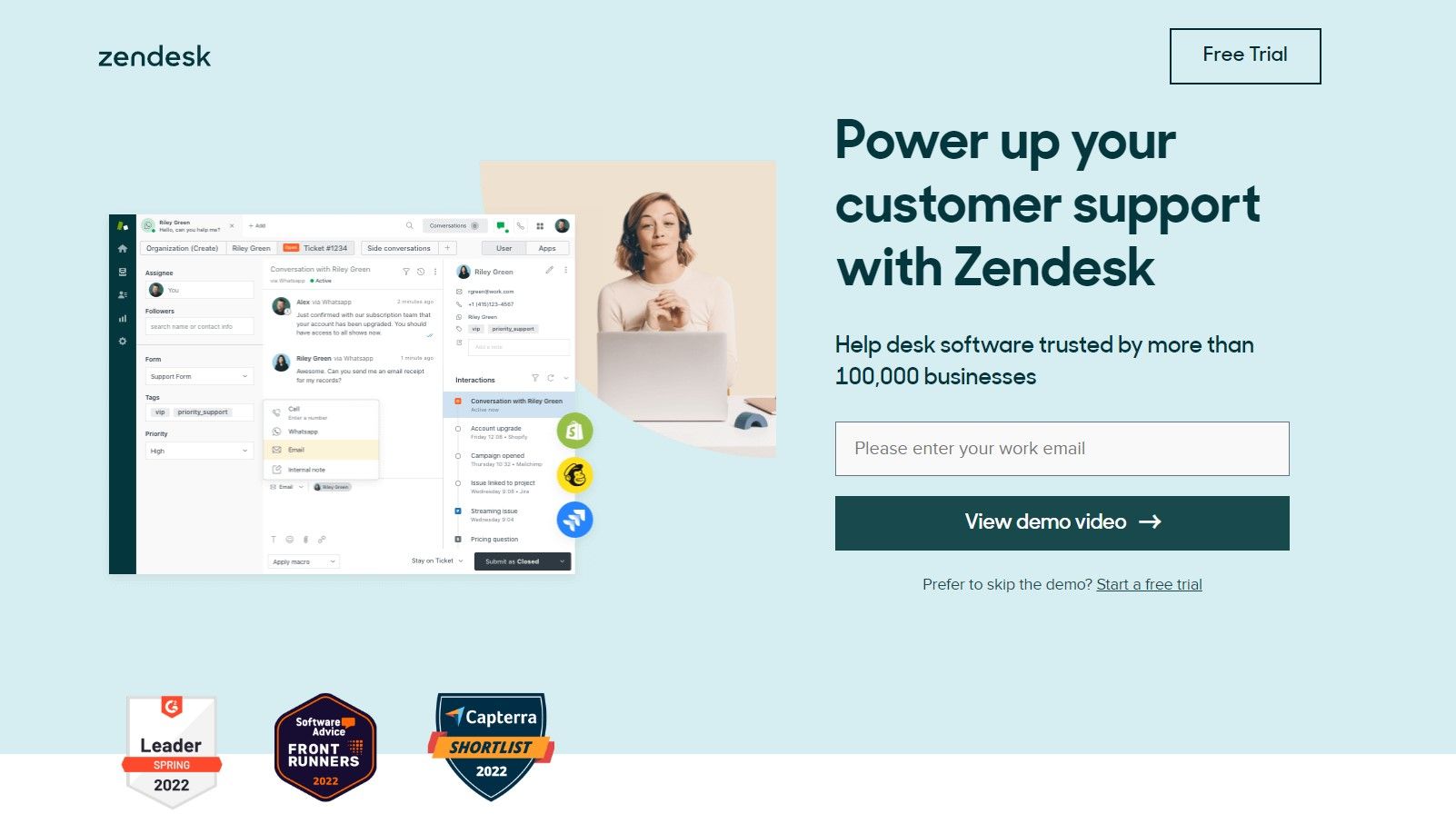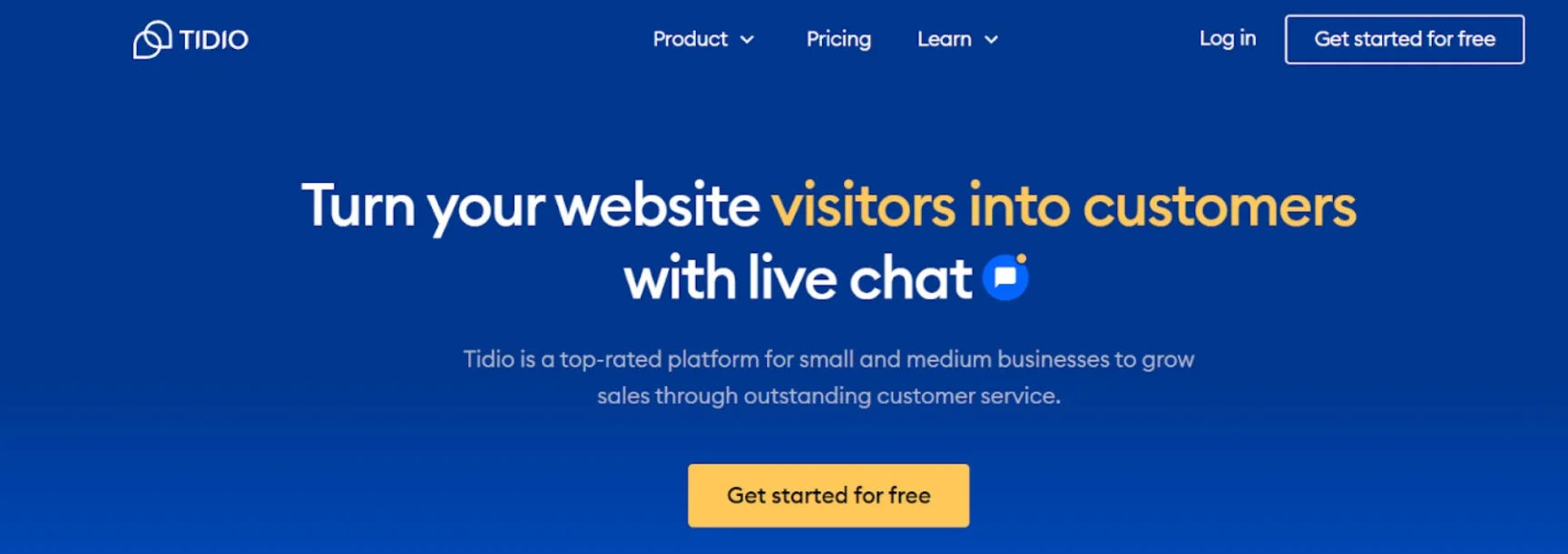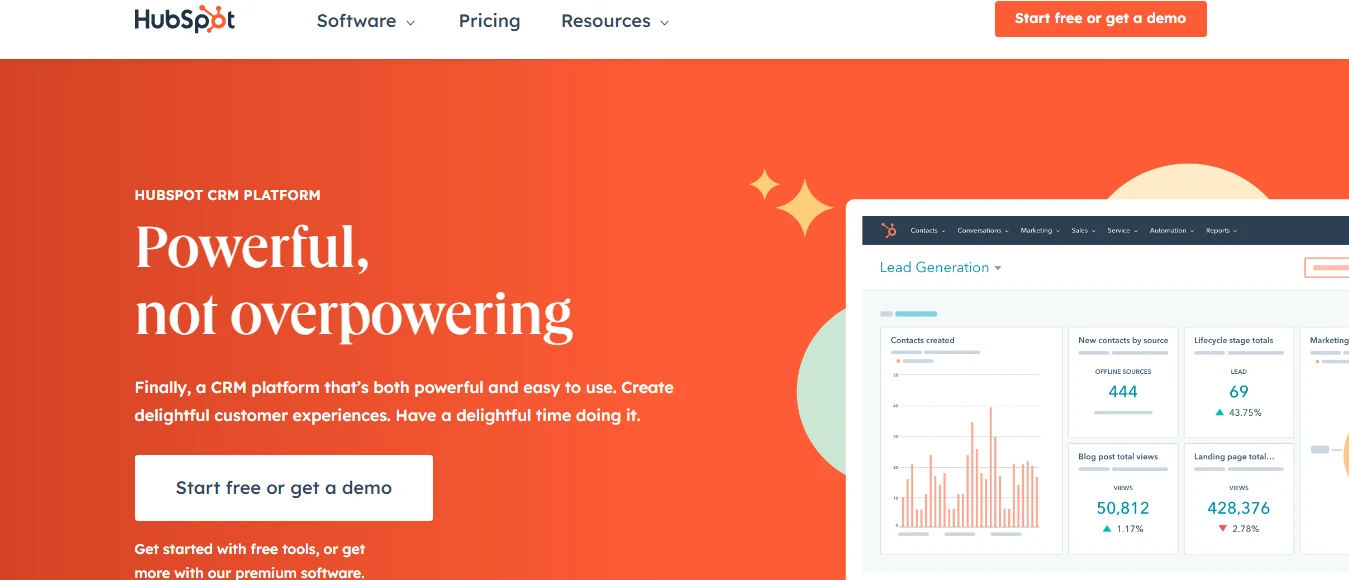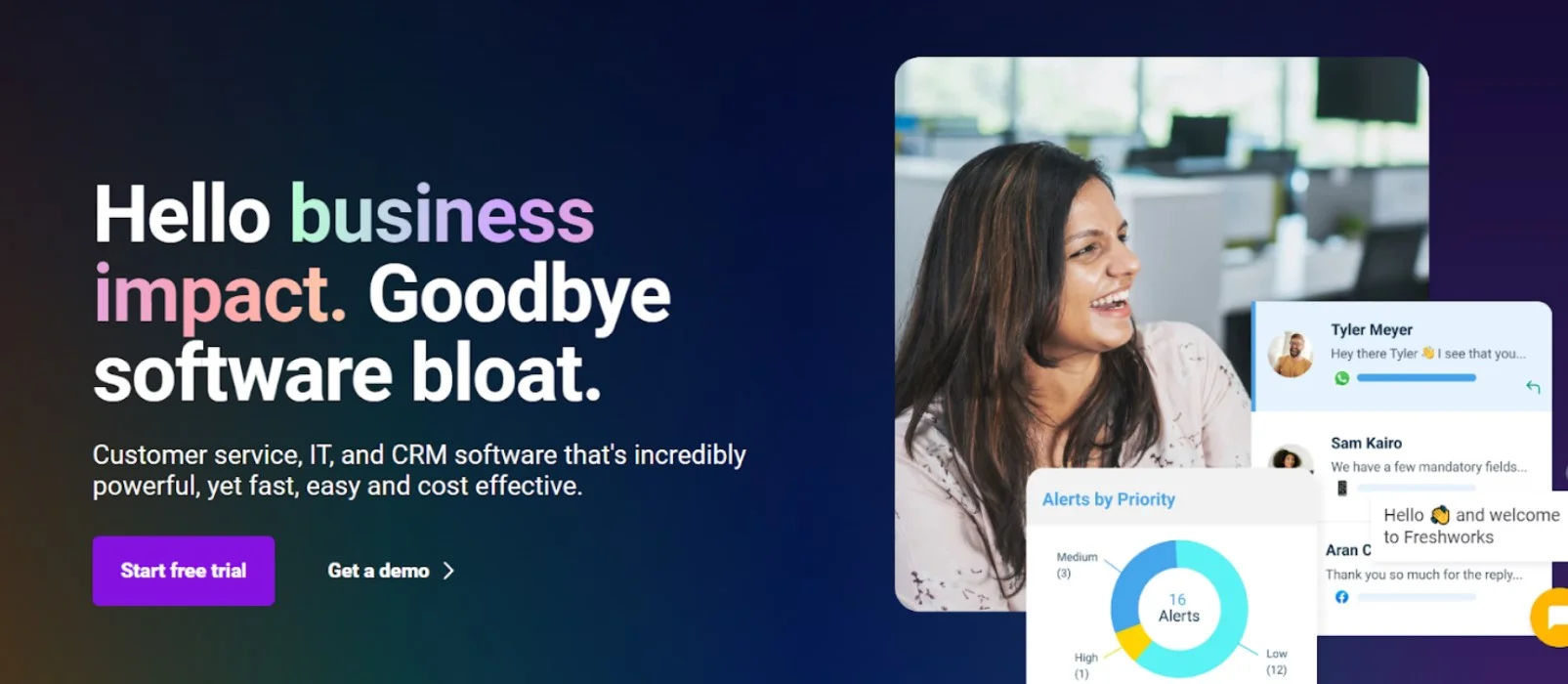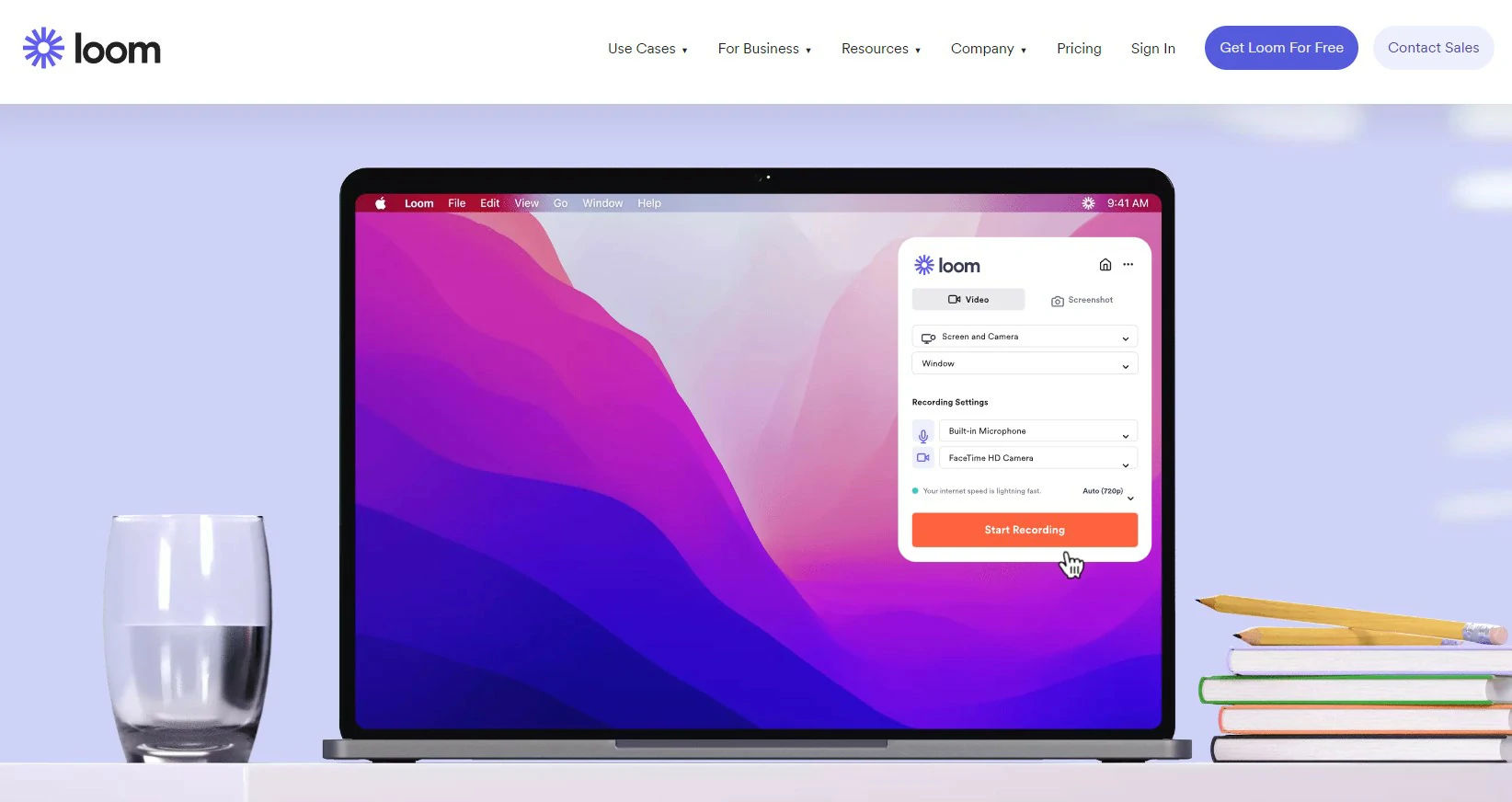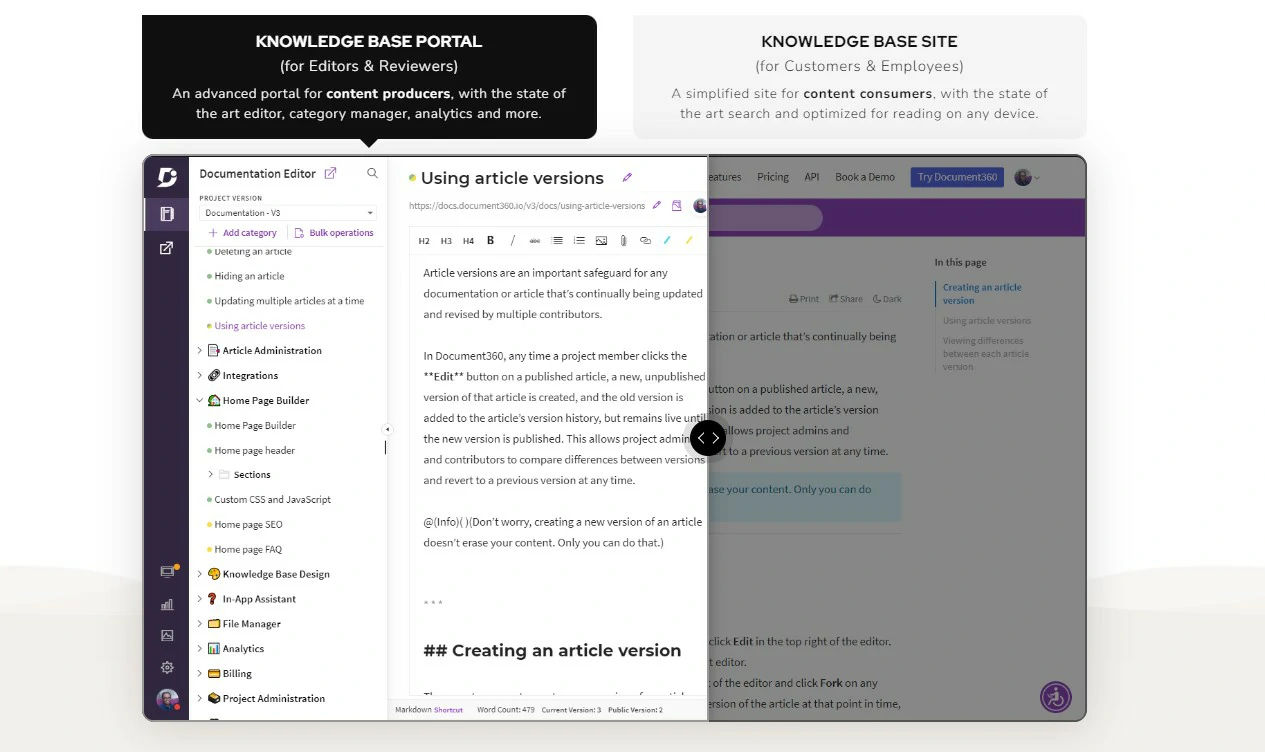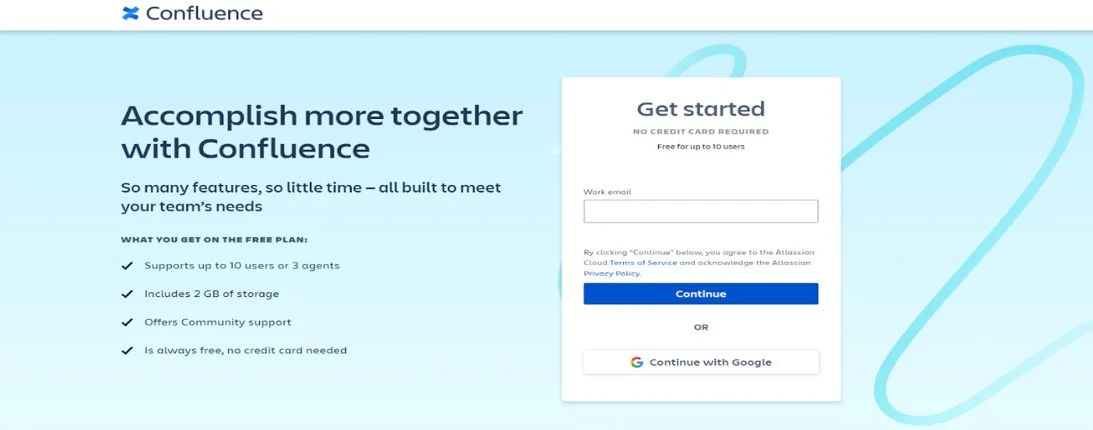Table of Contents
Providing good customer service is crucial for businesses that sell products or services. It allows for a more personalized experience for customers and helps to address any issues they may have with the company’s offerings. This service is typically provided after the sale, and the company’s representatives work to resolve any problems that customers may have with the products they have purchased.
To address the issues of customers, the company often relies on customer support tools that are specifically designed for this purpose. These support tools help businesses manage and optimize their customer service operations.
These customer support tools include a wide range of features and functionalities designed to help companies streamline their customer support process, improve response times, and enhance overall customer satisfaction. It includes tools like Helpdesk software, Live chat software, Customer relationship management( CRM), Social Media Management tools, and Knowledgebase or documentation Software.
A reliable and highly functional customer support tool is essential for a business that wants to provide high-quality customer services and wants to build strong relationships with customers.
Features of Customer Support Tools
With the rising expectations of clients, is your company able to meet their tech-savvy needs? If not, these features provided by the customer service tools can enhance the performance of service providers and have changed the support service market for the good.
Ticket Management
This feature allows businesses to manage and track customer support requests and inquiries from multiple channels, such as email, phone, social media, and live chat. It includes features such as ticket routing, assignment, prioritization, and status tracking.
Knowledge base management
This feature allows businesses to create and maintain a library of frequently asked questions (FAQs), articles, and other resources to provide customers with self-service support options.
Live Chat
With the live chat functionality, businesses can communicate with customers in real time through a chat interface, allowing them to resolve customer issues quickly and efficiently.
Social Media Management
This feature allows businesses to monitor and respond to customer inquiries and feedback on social media platforms. Many brands have their community on facebook or on other social media platforms where even the members and contributors can solve users queries.
Customer data management
This feature allows businesses to store and manage customer data, including contact information, purchase history, and customer interactions.
Reporting and analytics
With efficient reporting and analytics, business can easily track and analyze customer support metrics, such as response time, team performance, resolution time, SLA, ticket volume, customer satisfaction scores, and more to identify areas for improvement.
Integration
Customer support tools can integrate with other business tools, such as CRM software, marketing automation tools, and e-commerce platforms, to provide a comprehensive view of customer interactions and improve overall customer experience.
Best Customer Support Tools To Try in 2023
FAQs
How are customer support tools useful?
Using customer support tools can help businesses improve their customer support operations by increasing efficiency, reducing response times, and enhancing the overall customer experience. These tools can also help businesses collect valuable customer feedback and insights to drive improvements in their products and services
How do I choose the right customer support tool for my business?
When choosing a customer support tool, consider factors such as your business size, industry, customer needs, and budget. Look for tools that offer the features and integrations that align with your business goals and requirements
Can customer support tools integrate with other software solutions?
Yes, most customer support tools offer integrations with other software solutions, such as CRM, e-commerce, and marketing automation tools. These integrations can help businesses streamline their operations and improve their overall efficiency.
Which customer support tools offer the best value for money?
Tools like Intercom, Freshdesk, Zendesk, Document360, and Tidio offer great value for money considering the solutions they offer and the price they charge.
Which customer support tool provides an excellent user experience, both for customers and support agents?
Intercom and Freshdesk provide superior user experience to both customers and support agents. They are also easy to use and have amazing UI and overall features.
Which customer support tools offer exceptional customization options?
Intercom, Tidio, Hubspot, and Freshdesk offer exceptional customization options to the owners so that they can customize it based on their brand guidelines.
What are the benefits of using a customer support software?
Customer support tools help businesses provide efficient and fast support to their customers.
They offer 24/7 support through AI-powered chatbots.
These tools integrate different communication channels like email, live chat, and social media.
By using these tools, businesses can improve customer satisfaction and loyalty.
They also provide valuable insights into customer behavior and support performance.
Customer support tools are scalable and cost-effective, helping businesses handle increasing customer queries while optimizing resources.
Pricing
| Hootsuite | Professional ₹1,915/mo Free 30-Day Trial Team ₹7,540/mo Free 30-Day Trial |
| Zendesk | Suite Team US$ 49 Suite GrowthUS$ 79 Zendesk Pricing | Plans starting from just US$ 19/month |
| Tidio | Communicator 15.83$ per mo Chatbots 15.83$ per mo |
| Talkdesk | CX Cloud Essentials $75 per mo CX Cloud Elevates $95 per mo CX Cloud ELITE $125 per mo |
| Hubspot | Professional $800 per mo Enterprise $3600 per mo |
| Freshdesk | Growth ₹1199 per mo Pro ₹4299 per mo Enterprise ₹4299 per mo |
| Loom | $12.50 per user per month. |
| Document 360 | $149 per project/month billed annually |
| Confluence | Confluence Cloud Starting with $5.75 per user |
| Salesforce | Starting with $25 per user per month when billed annually. |
| Heroic knowledge base | Heroic KB Pro $399 per year Heroic KB Plus $199 per year Heroic KB Essential $149 per year |
How to use customer support tools?
STEP 1. Choose the right tool: Select a customer support tool that aligns with your business needs and goals. Consider factors such as features, integration, ease of use, customization, and scalability.
STEP 2. Set up the tool: Configure the tool to match your business needs and branding. This may include creating templates, setting up workflows, and customizing the user interface.
STEP 3. Import data: Import your customer data, such as contact information and previous interactions, into the tool. This will allow you to keep track of customer history and personalize your support interactions.
STEP 4. Create a knowledge base: Use the tool to create a knowledge base that includes articles, FAQs, and other resources to help customers find answers to their questions.
STEP 5. Manage tickets: Use the ticket management system to track and respond to customer inquiries. Assign tickets to specific team members, set priorities, and use automation to streamline your workflow.
STEP 6. Use live chat: If your tool includes a live chat feature, use it to provide real-time support to customers. Be responsive and attentive to their needs, and use chatbots or canned responses to speed up the process.
STEP 7. Monitor analytics: Use the analytics and reporting features to monitor customer feedback, measure performance, and identify areas for improvement.
Conclusion
In conclusion, customer support tools provide businesses with a variety of benefits that can help them manage customer inquiries more efficiently, improve the customer experience, and achieve their business goals. These benefits include increased efficiency, improved communication, better insights, enhanced collaboration, and cost savings.
When choosing a customer support tool, it’s important to consider factors such as features, integration, ease of use, customization, and scalability to ensure that the tool meets your specific business needs. By using customer support tools effectively, businesses can provide exceptional customer support and build long-lasting relationships with their customers.