No puns please – and if you know all about MATTER this is not for you (unless you have some rock-solid corrections to anything I say). With that said, until this week, I had no idea what MATTER was – but now I do, I can’t learn fast enough.
If you are into IOT home control, perhaps it has occurred to you that every supplier has their own, usually mutually incompatible HUB (where needed) and APP for cameras, lights, power control – you name it. And they all want you to use THEIR cloud to log in. I HATE all of that as do many others.
That’s one reason I’ve been sticking with the likes of Tasmota for all these years – local control, no need for an APP (I use NODE-RED Dashboard running on a Raspberry Pi as my home control base and have been generally very happy).
Only a couple of issues there – only ESP-based devices work with Tasmota to my knowledge (i.e. ESP8266 and now ESP32). The other issue only recently came to light – it seems that the Node-Red guys will not be supporting Node-Red Dashboard forever… I commented on that in a previous blog entry. An industry friend however pours cold water on this as he believes industrial use of Dashboard is so widespread that if the original team no longre support Dashboard, SOMEONE will – time will tell.
One noteable exception to the “use our cloud” lot are Itead with Sonoff devices, most of which are ESP-based and they even provide enough API info to allow developers to write plug-in NODES for Node-RED.. all good stuff but that’s one manufacturer – what about the rest? I have a list of control APPS on my phone as long as your arm – not a BIG issue for me but trying to explain which device works on which APP is a pain when it comes to keeping my wife up to speed.

I just happened to get the new iHost smart hub from Sonoff a while ago and played about with it, conveniently ignoring reference to MATTER as I didn’t understand it – then, just this week the term again came to my attention – I thought it was time to take more notice.
The Sonoff unit supports local operation but at this point supports mainly SONOFF Zigbee devices also a few Aqara and Ikea devices – that, hopefully will change – and they are part of the consortium creating this new standard as are many other companies including the big boys and girls. MATTER is (or will hopefully be) a unifying mechanism to save you having to use loads of different APPs and more importantly to allow non-cloud (local) control where appropriate. This page is worth a read.
Ok, so now I happened this afternoon to update my SWITCHBOT HUB 2 to work with MATTER (BETA feature) and that opened the floodgates on my phone as my GOOGLE HOME APP then started asking me to add in different accounts for MATTER – I tried to add in my eWeLink Smart Home account, Smartthings, GOSUND and several others which popped up on the MATTER page… and guess what, some of them actually work – basic on-off stuff – on the other hand when adding in eWeLink a message popped up to say that no compatible devices were found – maybe soon?
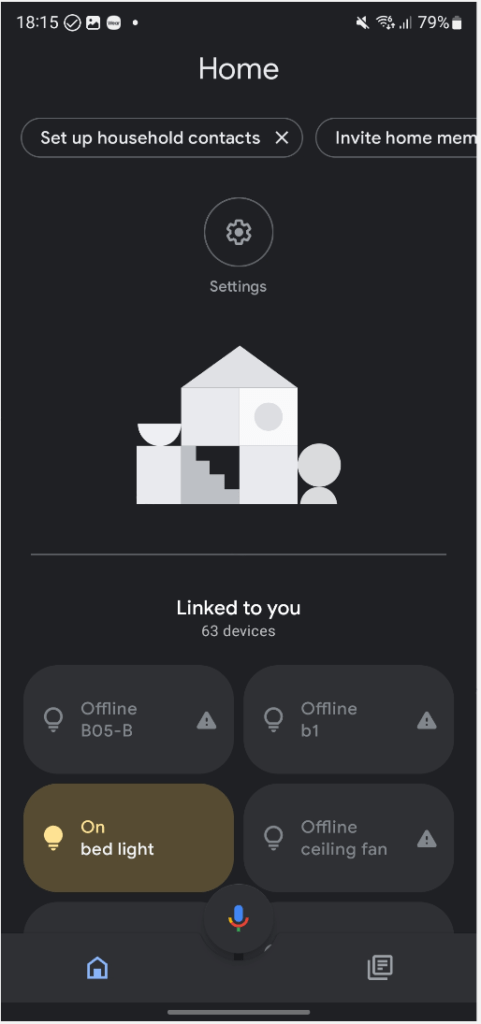
So MATTER is more than just talk but a LONG way from being universal. I have a couple of MEROSS controllers for my two hot water tanks – they appear in the Google Home App and I can turn them on and off by pressing an on-screen button on my Samsung S22 Ultra phone (fully up to date) but the VOICE command says it is turning the tank on – and it DOES – but the ON status is not reflect on-screen until I back out of the controller and go back in.
In the MEROSS app I can do power usage monitoring etc., in the Google App, just simple on-off. I have 2 adjsutable earth leagage devices with WiFi override off and on – OFF works in Google Home/MATTER but not ON – the phone screen SAYS the device is back on but it isn’t (Smartlife). So – some way to go.
Here’s another one for you – I have a pair of Sonoff WiFi door sensors – and I had some issues so decided to replace the twin AAA batteries in both of them this morning – I then made sure both of them have the latest firmware – can’t do more than that. In the eWeLink APP they both show up and moving the magnet in each case changes them from “open” to “closed status and vice-versa immediately…
In The Google HOME app however, they both show up, sure enough – but both show CLOSED status no matter what I do (no pun intended) until I change the display – easier to show in a short video… needless to say I’m not convinced that my eWeLink devices are integrating with Google Home properly at this time…
Elsewhere, MATTER is described as a “Unifying Approach to IOT Device Development” and it is open source. If you DO know about the subject and are still reading, please feel free to comment/contribute info. I for now am going to get to know more, very quickly. Here’s a starting point.
Of course, just because the bigger companies are involved doesn’t mean they won’t hold back features so some stuff only works in THEIR APP or environment… again – time will tell.
Aqara Hub M2
So as I was starting to get to grips with controlling my lights – I noted Google griping that it had found something called HUB 2 and when I clicked to progress that – not found – how can it be not found when it’s just found Hub 2. The only Hub 2 I could think of was my Switchbot Hub 2 – definitely switched on and hooked into the WiFi – so I’m no further forward with that one. Not realising it was the Switchbot Hub, I contacted Aqara and asked them about their Hub 2 – and witin 2 days, one arrived at my door here in rural Spain… amazing. However – it’s actually called HUB M2 and supports the many Aqara Zigbee devices which I currently have running under Zigbee2MQTT… but also tons of other stuff – rather than re-invent teh wheel, I’ll just copy a screenshot of their ad below.. check out all the things this baby has. I have to say for some time I’ve been impressed by Aqara – they even came right out with it and said that their cat feeder isn’t currently supported – without being asked.

So I have the Hub M2 and I’m hoping once I set it up, my phone will recognise it as being MATTER compatible – no idea at this point.
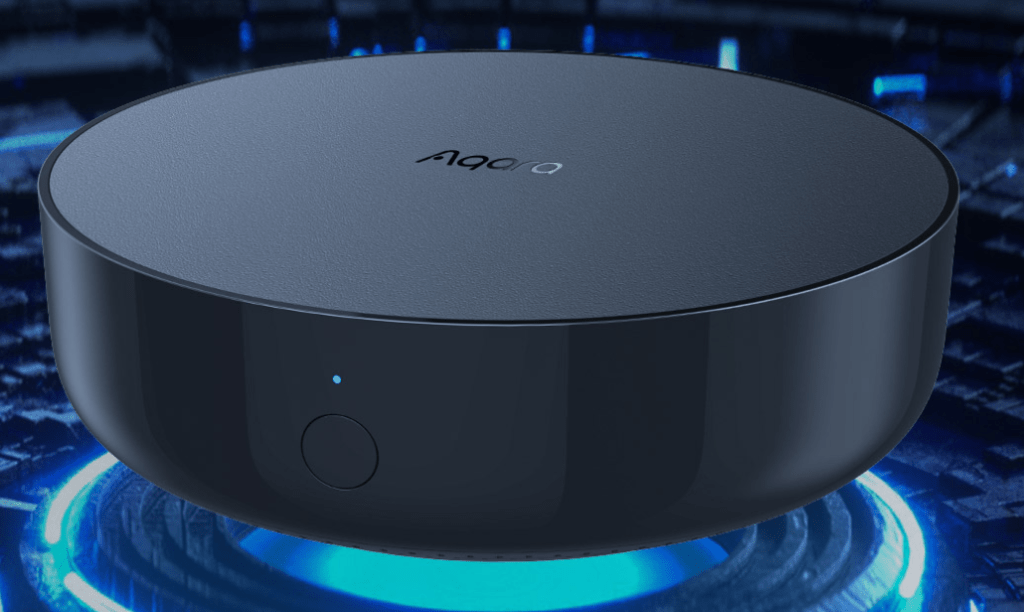
Enough of the stock info – here it is live… I’m putting the box shots in here as much for reminders for me as anything else.. (so I can bin the box).

Never thought I’d end up using Google Home but hey…
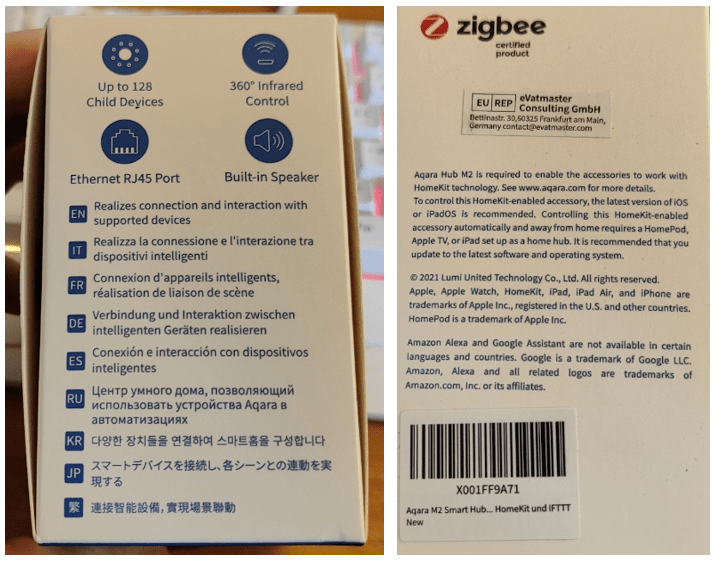


And so after all that – how ell does the Aqara Hub M2 work? I’ll let you know once I’ve set it up – will it intergrate with my other stuff – that’s the big question? The IR controller should be interesting – as well as my home IOT which includes a number of normally incompatible systems and of course Node-RED, I have a TV setup with an IR controlled TV, WiFi controlled Android box and BT-controlled Sound bar – I’ve never managed to get all of that down to one control – and the Android box control is rubbish as they usually are – I’ve a generic learning controller which handles everything on the Android box EXCEPT the dual-operation on-off. I have to use the original Android box controller to turn it ON – and all of that is a pain 🙂
Pluggeed the M2 until USB power (it kind of looks reminiscent of an older black Alexa – and uses micro-USB, not USB -C)- a Chinese-accent voice said “Please open the Aqara APP” – I opened my Aqara HOME APP. I added the Aqara M2… 2 new devices appear – 2B2B WiFi and 2B2B BlueTooth – that’s a worry – I picked the Bluetooth version – connected… a voice said the M2 was connected successfully (while showing my WiFi) and I could start to use it – well, that was easy. It was called HUB – not the best idea so I change that to HUB M2.
More later when I figure out what to do with it. No sign of MATTER on my phone asking to connect yet – it’s still pestering me for “Hub 2” and SmartThings). I told MATTER in Google Home on my phone to find a new device – “Matter-enabled device found” – “Continue”… my phone offered to let me open the camera to scan a MATTER QR code – the Aqara Hub M2 just happens to have a QR code on the bottom – “NOT A MATTER QR CODE”. Oh, dear… Quick upgrade? “Ne version is found – Upgrade to v4.0.2_xxxxx? This is inthe Aqara Home App.. right – onto it…
5 minutes later I had the update…. “Start your Journey to Matter” it said.
I was given a choice of Cancel or ACTIVE and was given a pairing code and invited to SAVE a QR code…
Back to Google Home…”Looking for devices”…. “Matter-enaled device found…” I chose the pairing code version… “You need a hub to control with Google” – “Connect this device to your Google Account” – Connecting device… “Can’t connect your device”…. OH DEAR – after all that….
In Aqara settings for the Hub M2 “Bind to MATTER” – “Not Bound”. I tried again…. “Something went wrong”- according to Google Home…
Setup a different device – the Google Home list included Aqara. Google Home wanted to link my Aqara account – ok, I did that and it went back to the device setup…”something went wrong”.
I’m stopping at this point until I can get some help from Aqara on this – And Aqara are not alone here – I have Sonoff CAM SLIM which appears in the Google Home setup – but cannot display video – or do anything despite having the latest firmware….
As for Amazon – I just asked my office Echo if it had a smarthome hub? “No”. Well, that was honest. And do Amazon (in Spain at least) sell the Google Nest Mini (2nd generation DOES have a smarthome hub)? Nope.
More later…
