Table of Contents
Competitive analysis is an integral part of any marketing campaign because it keeps your business ahead of your competition and allows you to maintain a consistent web presence.
For local SEO, the competitive analysis aims at helping your business to get found in Google Maps as well as Google Organic, when search intent is locally driven. It will form part of the initial discovery phase of your local SEO project, but it should be something you keep doing.
In this guide, we’re going to help you understand what local competitor analysis is, then cover how you can go about doing it to get ahead of your competition.
What is Local SEO Competitor Analysis?
Local competitor analysis includes all businesses that rank for your target (local) keywords in maps and organic results (including the local pack).
For local SEO, the main goal of a competitor analysis is to identify why your local competitors are ranking high in the local pack, Google Maps, and Google local organic. Then, once you’ve identified who is ranking and how, you can see how to capture those opportunities yourself.
Additionally (and simultaneously), any competitive analysis should be used for other important purposes:
- Understand your target market better, i.e. your competitors’ strong and weak points, their pricing strategies, and your potential customers’ needs. This will help you make informed decisions about product development (and positioning) as well as marketing strategies.
- Identify opportunities, i.e. gaps in your market that your competitors have not yet filled. This way you can develop new products or services giving your brand a competitive advantage.
- Stay ahead of the competition: By knowing your competitors’ strengths and weaknesses, you can develop strategies to stay ahead.
- Build a stronger brand by identifying what differentiates you from your competitors. This helps develop unique selling propositions and marketing messages that will likely resonate with your customers.
How to Determine Your Local Competitors
It isn’t as simple as looking out the window at the business down the street, discovering your local competitors can take a little more effort. You shouldn’t assume you already know who your competitors are, as the businesses that compete online could be different to the ones you see on your street.
Start with Local Keyword Research
The first step to determining your local competitors is knowing your keywords. I did a detailed, step-by-step guide on how to research your local keywords, in case you need a kickstart. Those are search queries people are using to find products or services your business is selling.
Here we are going to deal with three search engine results page (SERP) sections:
- Those that rank in Google Maps for your target keywords (with or without your target location included in those key phrases)
- Those that rank in local packs that are triggered by those keywords
- Those that rank in Google Organic for location-driven keywords (i.e. those queries that do include your target location)
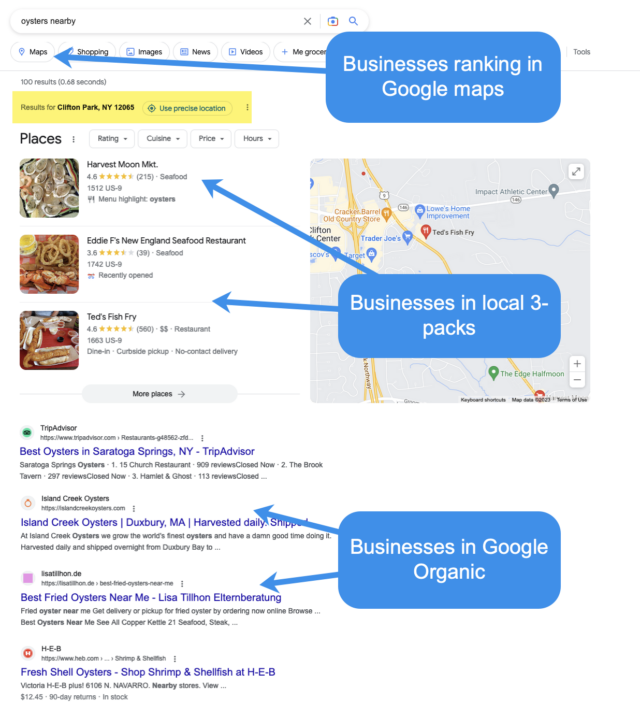
Once You Know What to Search, Search Google
Your first step to identifying your local competitors is searching Google using your target keywords. If you reside in your target location, Google will personalize results based on the (precise) location, so you will likely see similar results to what your target customers will.
Additionally, you can never be sure what exactly your target audience will see when searching for those keywords:
- The key ranking local ranking factor is location, i.e. proximity to a business. Local rankings (especially in Google Maps) may look slightly different even if your customer is just a few blocks away from your current location, especially if you have lots of competitors nearby.
- Your customers’ search results may be further personalized by their search history, which businesses they interacted with, their devices, etc.
Still, this is the best first step we can get, so start making a list of businesses you have found in search results with notes:
- The keyword you were searching for
- Where it is ranking: Maps, local 3-pack, or organic
- Position for each search query (in each SERP section)
- Your location (where you were searching from)
- Number of overlaps (how many times each domain came up when you were searching for different keywords across all three sections?) The more you see a specific competitor, the more attention that business deserves in your audit!
For organic competitors, to make this step easier, turn off Google’s infinite scroll and use this browser plugin for it to pull plain-text URLs of ranking pages and number search results.
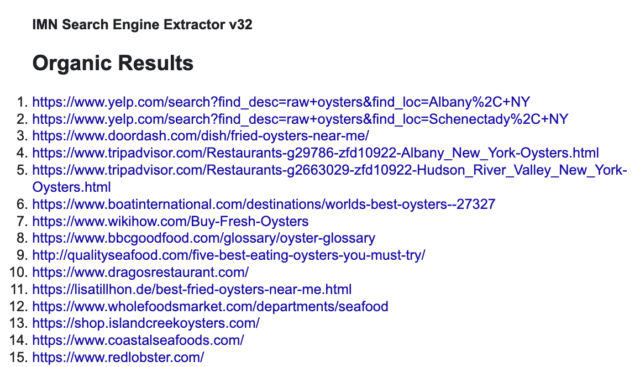
Obviously, ignore directory results (like Yelp or Tripadvisor) or note them elsewhere: These are marketing opportunities rather than competitors.
I also tend to limit my organic competitors to about 5-10 URLs per keyword. After all, local SEO is mostly about showing up on maps. Organic competitors are not that important.
It will be more obvious why we even need them in future steps.
Top tip: Try a free location changer to check search results elsewhere
If you are an agency doing this research that’s nowhere near the business, you can use a free tool like BrightLocal’s Local Search Results Checker to spoof your location.
Another option is you can spoof your client’s location with a plugin like GS Location Changer which is a Google Chrome and Firefox extension. These tools will help you find more localized results based on a street address, so spend some time changing its settings.
BrightLocal’s Competitor Analysis Tools
Whether you are using third-party competitor analysis tools or not, searching Google is a useful exercise because it gives you first-hand experience of buying journeys your target customers would have. You’ll get to interact with search results the way your customers are.
BrightLocal’s Local SEO tools let you identify your local competitors using Google Business Profile Audit and compare them using a handy dashboard. BrightLocal uses your business location and type to identify the competitors which are showing up in the local pack and/or Google Maps for the search terms and search the location you’ve chosen:
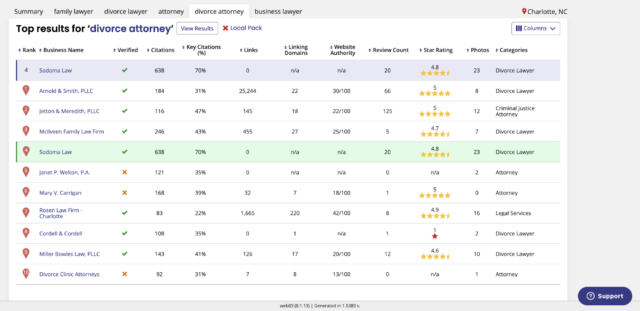
It is a nice way to verify your own list you created by searching Google and expanding it by finding more competitors.
Not only that but BrightLocal’s Local Search Grid offers incredible ways to perform competitor analysis.
Create Your Spreadsheet
Assuming you are using at least two data sources, your spreadsheet will include a lot of labels, and you will be scrolling back and forth to find overlapping businesses that were able to rank for multiple queries, and even show up in organic search.
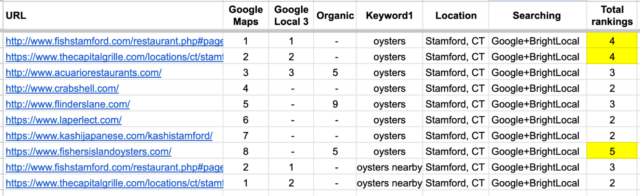
To find competitors which are ranking for several keywords, sort your results by the first column. This is where you can calculate the “overlaps”, i.e. domains that show up for many keywords and in many SERP sections.
Obviously, this spreadsheet will take some time to build. I suggest starting with 3-5 keywords at most. Once you have gone through the first batch of your competitors, you will be able to run more keywords and expand your list of competitors.
Analyzing Your Local Competitors
Compare Google Business Profiles
Google Business Profiles (GBP) include more than many people think. Take some time browsing your competitors’ profiles and note anything extraordinary or worthy of attention:
- GBP optimization tactics that you are seeing
- If the local panel is claimed
- Their business description and categories (GMB Everywhere will let you see their profile categories right within Google Maps, so you can note these when adding your competitors to your spreadsheet)
- Number of customers’ reviews and an average score
- Owners’ engagements (do they reply to comments and/or Q&As?)
- Google posts your competitor is publishing. Are they promoting special deals or seasonal offers on their local profiles?
- Images and videos they have added to their profile (and how long ago they did that)
- Attributes your competitors may be using:
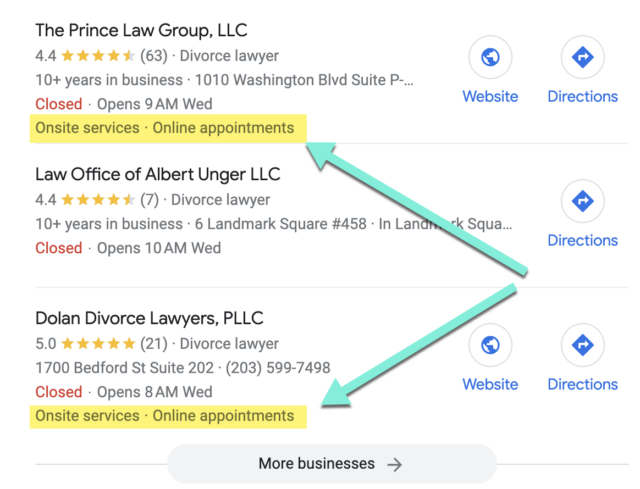
Look through each profile carefully and note as much as you can. Tools like GBP Audit have much of that noted for you, so you can complete your task much quicker:
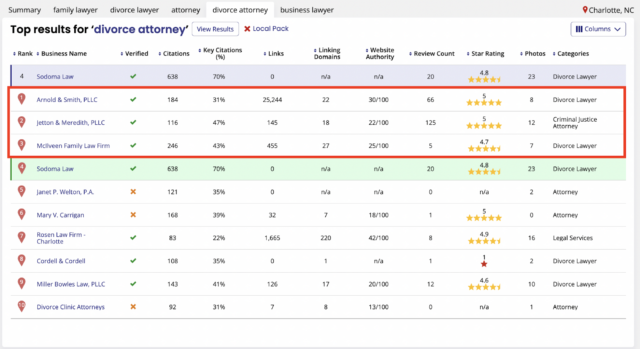
Analyze on-site landing pages
On-page signals are known to contribute to local rankings but here I suggest prioritizing pages that also rank in organic search. These are definitely competitors that are doing something right
A tool like WebCEO’s SEO content assistant tool is the quickest way to compare your landing page to your competitors’ pages and identify what is missing:
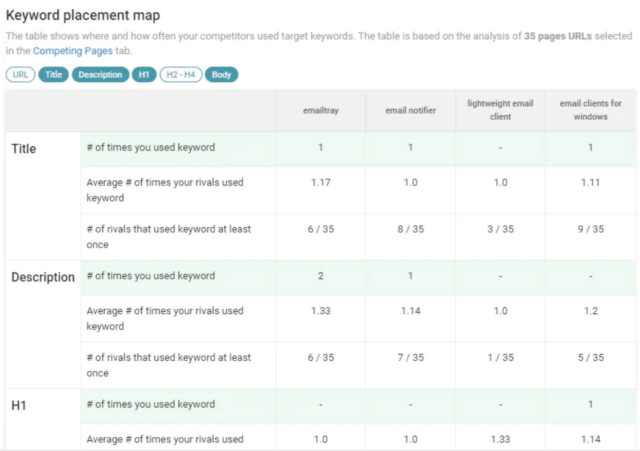
Schema analysis is another useful step here. Run your competitors’ pages through the Schema validator and note in your spreadsheet if they are using local schema, and add comments if the schema looks detailed. This is useful for finding any possible correlation between higher rankings and on-page optimization tactics.
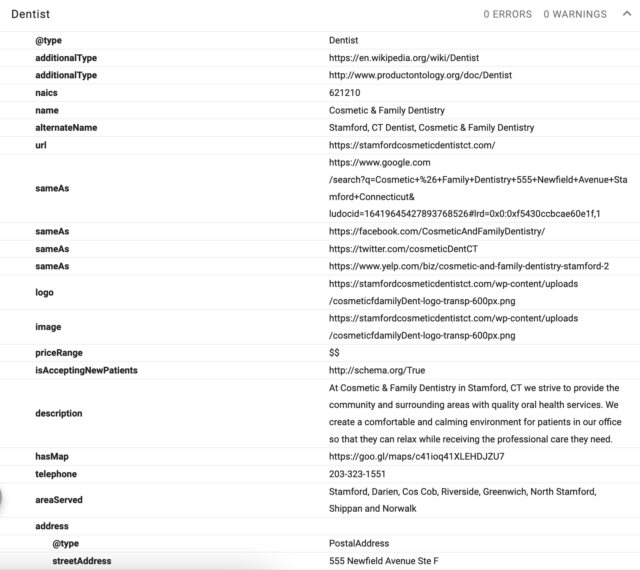
Note Conversion Funnels
This is not part of a traditional SEO audit but being able to engage and convert customers is crucial for maintaining consistent organic visibility.
Look through each competitor’s landing page noting if there’s any conversion optimization tactic to steal and experiment with:
There may be many more customer engagement methods your competitors are using, and you can never tell whether any of those is effective. But it is important to be aware of all of them, as many of your customers may expect certain customer support options from you based on what they experience on your competitors’ sites.
Analyzing your competitors’ technology is important to keep yours innovating as well, so record everything noteworthy to research later.
Audit Local Citations
Local citation analysis is an essential part of any competitive analysis because local citations impact rankings. Google also relies on external citations to identify if a local business is trustworthy and if there are any red flags (e.g. customer review manipulation).
You can grab your competitor’s brand name or address and search it in Google to identify their major citation sources (and rankings).
You can use tools, like Local Citation Tracker, to make this step easier by grabbing and organizing your and your competitors’ citations for your further review:
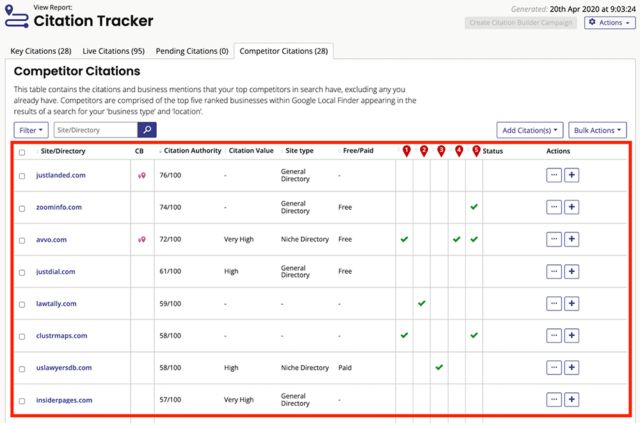
Review their Backlink Profiles
Backlinks are powerful organic search ranking factors but it is always a good idea to check how your competitors are generating backlinks and what they are doing to build links from local publications, blogs, and communities.
Competitive backlink monitoring can help you enhance your own link-building strategy as well as build some local connections which may uncover new business opportunities for you and your brand.
SEO tools like Ahrefs and Semrush can help here. Both tools allow you to filter backlinks by a keyword in a domain or anchor text, so you can quickly find links from local publications:
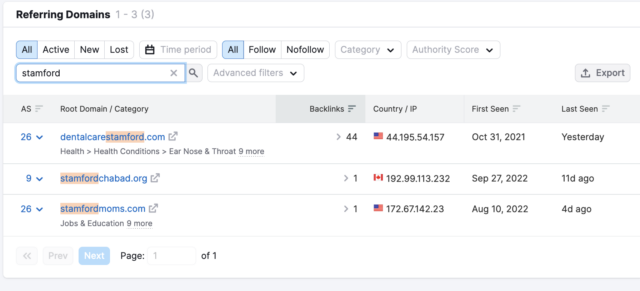
Start Monitoring Your Local Competitor’s Rankings
While identifying and analyzing your local competitors can be done manually, for monitoring their positions you’ll likely need a standalone dashboard because it will hardly be possible to do manual searches on a regular basis, especially if you target more than one search query and more than a single location.
This is where BrighLocal’s local search grid will turn out to be a lifesaver. It gives you a bird’s-eye view of what searchers see in your neighborhood, town, or city and allows you to measure the share of search visibility across the map for your most important keywords:
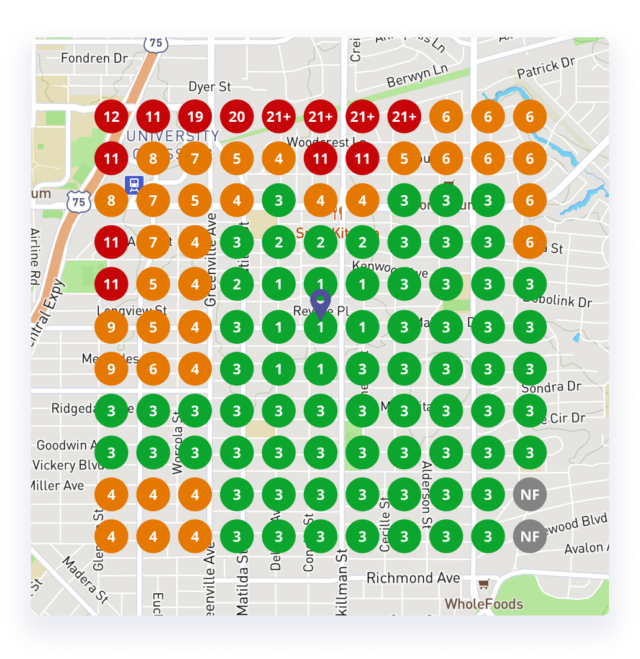
Conclusion
Competitor analysis for local SEO takes a lot of time and effort but it can be incredibly rewarding, especially if you take time to take a thorough look at each of your competitors and record all kinds of aspects that may have moved the needle for them.
Local search is not straightforward. In many cases, you’ll find yourself wondering why Google would choose to surface some local businesses over others but a thorough analysis will let you understand more about your market than you ever thought possible. Good luck!

