Table of Contents
There’s no doubt about it. Yelp (could) be big business for your local business. The reason we say could be? It all comes down to how visible your listing is.
At last count, more than 80 million people head to the site each month in search of somewhere to eat, someone to fix an issue at home, or someone to get them on the road. With dozens of categories and a vast directory of local business information, it’s an indispensable tool for local consumers.
It’s also a great way to grow your online presence, generate leads, and boost your sales figures. From takeout joints to locksmiths and home cleaners to body shops, Yelp is a great way to put your business in front of local consumers.
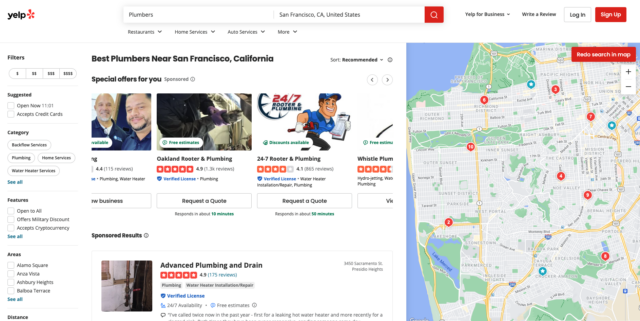
While you may not see it as such, Yelp is kind of like a search engine. As with any other search engine, the more time and effort you pour into search engine optimization (SEO), the better your results will be. So we’re going to talk to you about Yelp SEO.
The good news is that there are plenty of steps you can take to increase the prominence of your Yelp listing, no matter how competitive or overcrowded your particular category may be.
Why does Yelp SEO matter?
Yelp isn’t just a key review platform or a place to claim a free business listing. It’s also a business discovery tool in its own right. It ties these three elements together, and that makes it particularly useful for local business owners.
What makes SEO for Yelp especially important is the proactive nature of the directory’s user base. According to its own figures, 83% of Yelp users hire or buy from a business they find on the platform.
What’s more, 57% of users contact the business directly within 24 hours. Those are powerful incentives to make your business as visible as possible. Get that right and you can realistically expect your foot traffic, reservations, and bookings to increase by a notable margin.
Claiming your Yelp listing is also free. As with any other business directory, it’s a useful way to boost your local citation count. Plus it provides a wealth of useful information to consumers. Information such as opening hours, street address, and services offered along with reviews and images are all contained within your Yelp listing. This information makes it that much easier for consumers to match your local business with their immediate needs.
You also won’t be charged for any user interaction with your business. That means calls, emails, and website visitors are all free. You just have to make sure your listing is visible and receiving traffic. That’s where knowing how to optimize Yelp business listing information comes in.
Not only this, but users themselves go to Yelp to perform searches. And, as with other platforms, Yelp has its own algorithm for ranking the businesses it returns.
7 Ways to Optimize Your Yelp Listing
The internet is full of information and tips, but much of it is outdated, confusing, and time-consuming to wade through. Yelp doesn’t tend to share as much insight or best practice advice as Google or Bing, which can make it even harder to know where to start.
The tips below will guide you through optimizing your Yelp business listing. These essentials include category selection, review responses, and the importance of regular updates.
Ready to tap into the enormous potential that Yelp offers? Read on.
1. Choose a Relevant Business Category
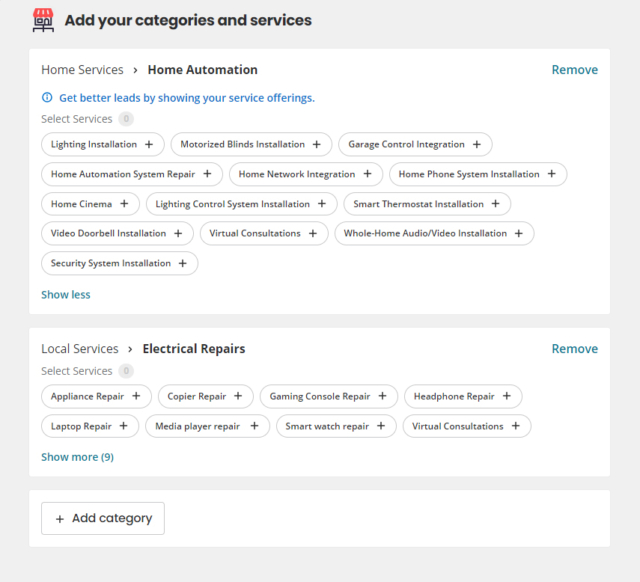
If you’ve been responsible for your business’s local listing management for a while now, you may be familiar with the importance of business categories. It’s a vital part of Google Business Profile optimization and similarly important when it comes to acing SEO for Yelp.
Yelp allows you to select up to three categories when claiming or updating your business listing (more on that later). But that’s not to say you should select three if only one or two are actually a good fit.
One of the easiest ways to optimize a Yelp listing is to only select the most relevant business category or categories. There are 1500 categories available in total, so you’ll need to be as specific as possible to ensure you’re getting seen by the right kinds of consumers.
If you’re a home automation expert, for example, you may be tempted to also select electrician as a secondary category. But, unless you’re also an electrical contractor offering services such as appliance repair or rewiring, you could be undermining your listing’s effectiveness.
2. Add Relevant Services
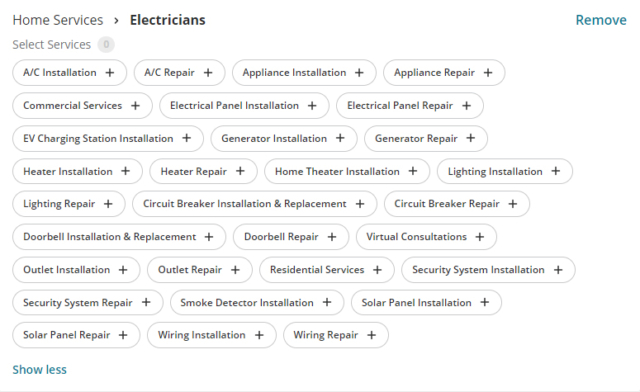
While a category is a broad definition of your business offerings, services allow you to be much more specific. Here, you can select as many services as you offer. And, you can do so for each category you select.
This gives both Yelp and local consumers a much clearer idea of what you can offer. It provides both Yelp and local consumers with a much clearer idea of what your business does, helping to boost your listing’s relevance within search results.
Make sure you select every service that your business offers. Again, don’t add irrelevant services in the hope of attracting more traffic. Focus instead on what you do offer so that your efforts to optimize Yelp listing information deliver meaningful traffic which could boost your sales figures.
3. Carefully Craft Your ‘From This Business’ Text
Yelp research suggests that as many as 90% of Yelp users use the platform to compare local businesses. Your ‘From This Business’ text is your opportunity to connect with Yelp users and introduce some keyword-rich content to your listing at the same time.
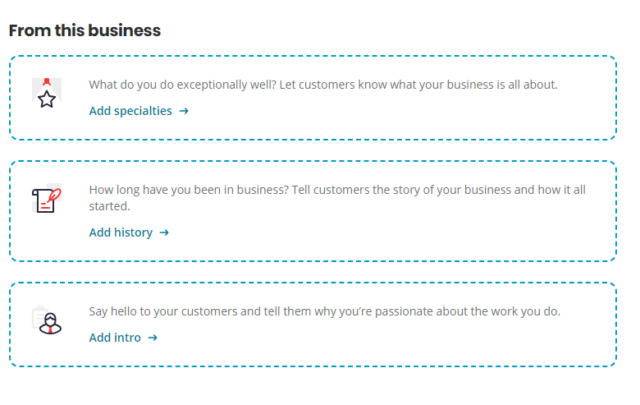
The ‘From This Business’ area of your listing is split into three sections:
- An introduction
- Business history
- Specialties
Each of these components provides a space to connect with local consumers, highlight how your business can meet their needs, and feed the Yelp algorithm with more intel about your local business.
Try and include keywords, such as products or service names, within the text. The specialties section in particular will naturally be keyword-rich, but you can also add other useful information in the intro and history sections.
Remember to make sure it reads properly and you aren’t just stuffing in keywords that make it read like you’ve only written it for bots. At the end of the day, you’re still writing for people.
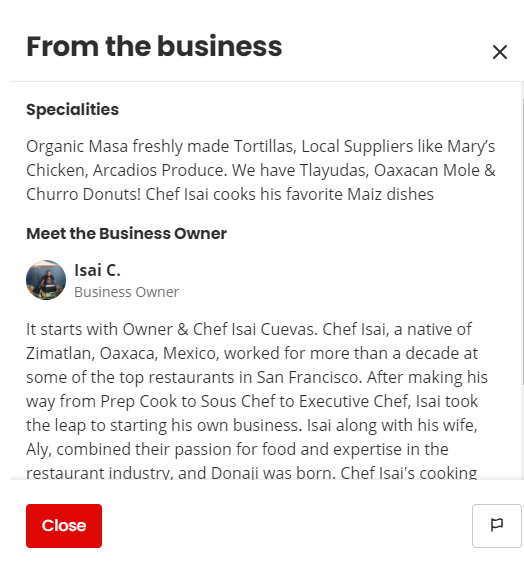
4. Ensure Your Opening Hours Are Correct
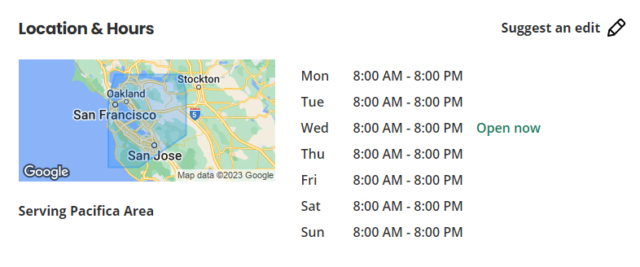
Getting your opening hours right is a basic but necessary Yelp optimization task to tick off. Having incorrect hours can be frustrating at best and at worst, could actively cost you custom. BrightLocal’s Local Business Discovery & Trust Report found that 53% of consumers saw opening hours as the most important information for a business to get right on their listings.
A consumer who sees that you’re open on Yelp and travels to your location isn’t likely to have a great impression of your business if they arrive to find you closed. Chances are, they won’t risk it a second time and will go to a competitor instead.
One of the nice things about Yelp—and key to managing your Yelp business listing effectively—is the option to add special hours. If you’re closed on Thanksgiving for example but open 24 hours on Black Friday, you can add special hours to your listing. You can add as many special hours or extended closure details as needed, so be sure to keep this area updated.
To add special hours, just navigate to the business information section of your listing and hit edit.
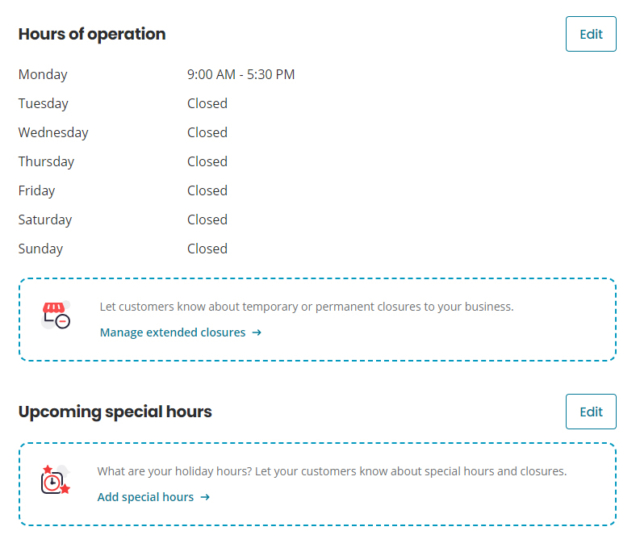
5. Take a Proactive Approach to Photos and Videos
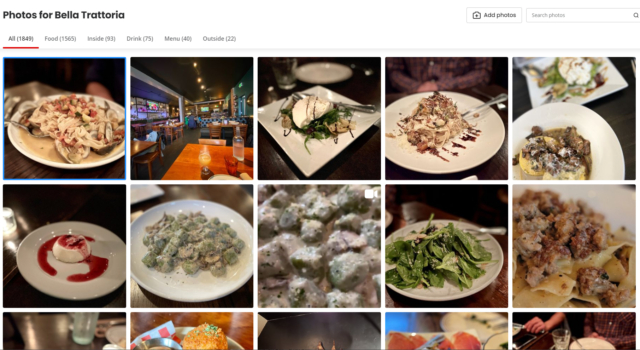
Visual content is a very powerful asset for any local business. Images and videos allow consumers to build a detailed picture of your business without ever having visited or tried your services.
They help in decision-making and allow you to showcase the quality of your offering, the ambiance of your venue, and the professionalism of your staff. What’s more, when you head to the Yelp home page, it’s impossible not to notice that the top spots are invariably occupied by listings that have plentiful visual assets.
Images and videos are also an easy way to build trust. This is especially true if your Yelp SEO activity leads to more consumers uploading images alongside their reviews.
Yelp’s official advice states ‘Upload multiple photos to look your best’. That’s frustratingly ambiguous, so as a good rule of thumb, we’d suggest mirroring Google Business Profile photos best practice and uploading a well-rounded selection of images.
Aim to include shots of the interior and exterior of any location open to consumers, team photos, and product and service offerings. For bars, restaurants, and other hospitality venues, you’ll also want to include shots of your best dishes and most striking spaces.
It’s very simple to upload images.
- Log into your Yelp business listing.
- Select ‘Photos and videos’ from the left-hand menu.
- Then upload from your device.
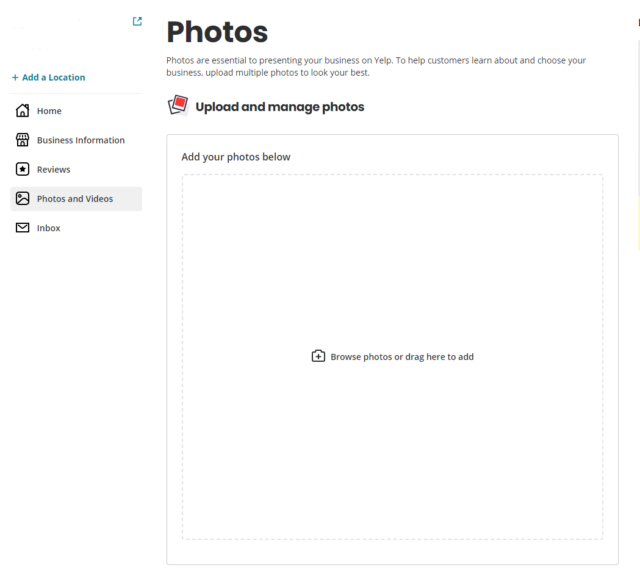
6. Respond to Reviews (Good and Bad)
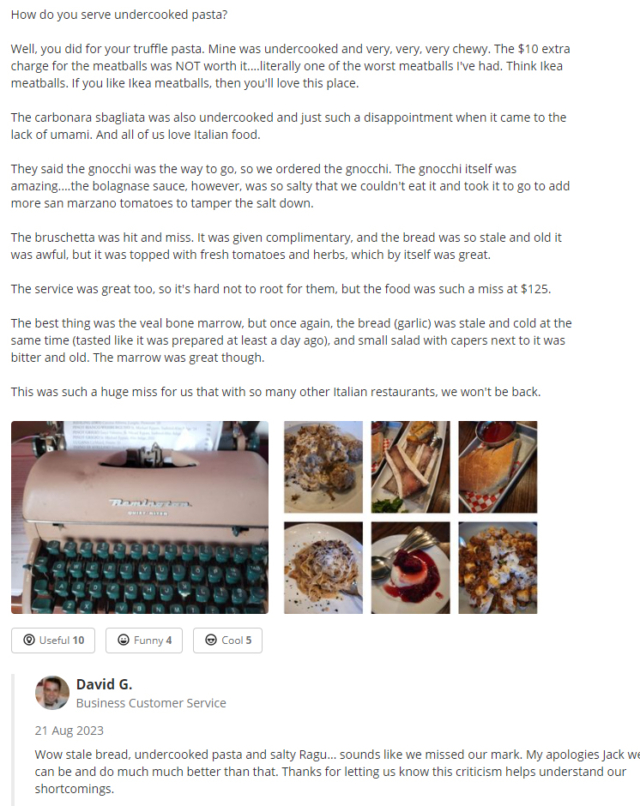
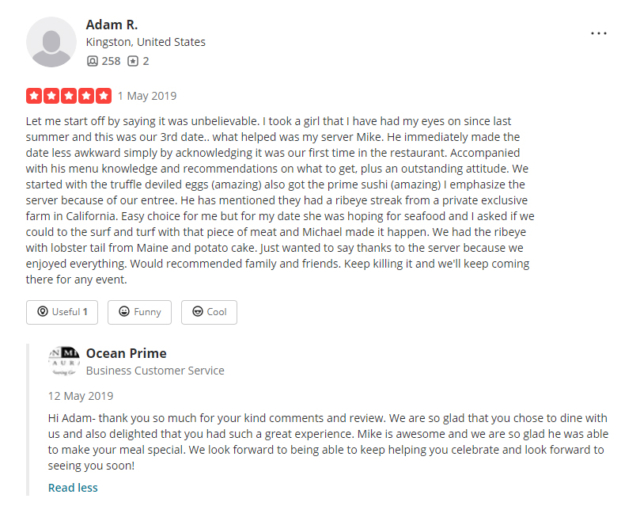
Review management is a critical part of any local SEO activity. Yelp users are known to be very engaged, are prolific reviewers, and often call, message, and visit local businesses. We already know that reviews are a primary Google Business Profile ranking factor. They’re also vitally important to consumers, with 88% citing business owner responses as a top influencing factor when deciding which local business to choose.
Responding to reviews doesn’t only show Yelp users that your business is active, engaged, and values customer feedback; it also sends those same messages to Yelp, which could help you stand out from less responsive, less active competitors.
It’s worth noting that how you respond to reviews matters too. We’ve shared lots of tips here to help you navigate responses to feedback both good and bad.
7. Encourage a Regular Influx of New Reviews
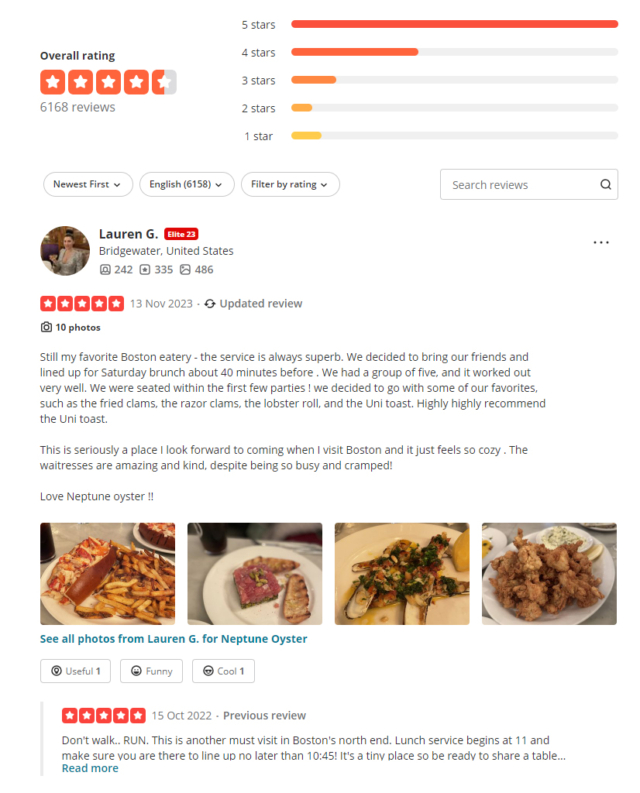
A regular influx of good reviews is also important. Many consumers will only browse the most recent reviews. New reviews also help Yelp to understand more about your business, its popularity, and its relevance for consumers searching for specific products and services.
Yelp discourages local businesses from soliciting reviews. Suspected requested reviews are tagged as ‘not recommended’, with Yelp saying they can be more biased. However, there are ways that you can nurture a steady stream of incoming reviews to keep your business listing current.
One easy way is to link to your Yelp listing on your site. The platform also suggests using a ‘Find us on Yelp’ sticker at your physical location. You can take this a stage further by adding a link to your Yelp listing within your email signature, adding a Yelp logo to your business card, or including it within your physical marketing material.
Remember, you’ll need a plan to respond to your incoming reviews as quickly as possible.
It’s Time to Work on Your Yelp Listing
Knowing how to optimize a Yelp business listing is easier than you may think. With many similarities to Google Business Profile optimization, it shouldn’t take too long to get to grips with.
Even better, growing your visibility on Yelp can directly impact the success of your business. With an engaged user base and the ability to share useful business information, it’s well worth adding Yelp SEO to your local SEO to-do list.
Not only will it help you be easier to find within Yelp itself, but optimizing your business listings is beneficial for your local SEO too. Making sure that each of your listings is accurate and working harder for you, rather than just building and forgetting, is a good move for any business.






