Table of Contents
Marketers often face limited time and resources to run effective content marketing programs. With so much to do and so little time, it can be overwhelming to regularly deliver fresh content and execute marketing strategies.
With the release of ChatGPT late in 2022, it almost seemed like the struggle was over.
If you’ve managed to dodge the onslaught of news about it, ChatGPT is an AI-powered tool that can help you quickly generate text content. This speeds up most writing-based tasks, such as blog posts, social media captions, email newsletters, and more.
Any self-respecting B2B marketer has to be careful adopting AI tech like ChatGPT, but with the right skills and the right prompting, it can indeed speed up some of your team’s work.
Before we get into ChatGPT tips and prompts to help with content marketing, make sure you’re familiar with what it can and can’t do.
ChatGPT’s Limitations for Marketing
ChatGPT is an amazing tool, but remember: it’s still just a tool, and needs to be used thoughtfully and strategically.
While it’s impressive and powerful, spend enough time on ChatGPT and you’ll notice its flaws and limitations pretty quickly.
Even with regular ChatGPT updates (such as GPT-4, or the addition of ChatGPT plugins, or the use of APIs to create new apps), ChatGPT still has serious shortcomings.
From frequent inaccuracies to generic writing styles, it’s sort of like asking an intern to do all your writing for you: far better than an elementary school student, but not necessarily something you want to take the reins when representing your brand.
That’s why you should treat ChatGPT as a supplement or multiplier, rather than a replacement.
The more advanced your skills are for content marketing and copywriting, the better your AI-generated content can be.
Customers reading things online don’t suffer from a lack of content, they suffer from a lack of valuable, high-quality content.
So you have two primary extremes on the spectrum of your ChatGPT usage, and your goal is to find the optimal balance between them:
- AI Maximalism: rapidly produced content of mediocre quality and value
- AI Minimalism: high-quality content, mostly human made, with a small boost in your output speed
This is good news for struggling startups without any internal writing talent, but established businesses like yours need to be more strategic to benefit from ChatGPT. Here’s why:
- It’s not a search engine: As we covered in our ChatGPT mistakes blog, you shouldn’t use ChatGPT for research. It’s not a search engine, so it’s not pulling text from the web (yet): it’s predicting what’s most likely to come next in a given sentence. That’s why it’s often wrong, and why it’s so convincing about the misinformation it provides.
- It’s not an employee: If you want to maintain (or improve) content quality, you’ll be doing more editing, curating, and revising the text it gives you, so while you may finish your work faster, some of that speed will be canceled out by the time you spend fixing ChatGPT’s mistakes and addressing quality issues.
- It’s not private: It’s easy to confide in a helpful tool like ChatGPT, but real people are reviewing your prompt submissions. Any personal info or company secrets used in your prompts can easily fall into the wrong hands. Not to mention the bug that exposed user emails, chat history, and payment info to other random users globally.
- It’s not a marketing expert: While ChatGPT can write well enough, it has a hard time fulfilling all the requirements for results-oriented content, and often “forgets” some of the requirements you provide. Humans still need to craft tailored strategies, use internal insights to position your content with precision, understand audience nuances, and adapt to the ever-changing trends in your industry.
- Everyone else is using it too: we all have access to ChatGPT now. How many people are using it as a shortcut to churn out content, with little to no editing? Soon enough, everyone will be writing the same content. To stand out, you need original, high-quality content with a personal touch.
While the GPT-4 update of ChatGPT improves its writing quality and gives a modest boost in accuracy for those who upgrade, a human is still needed to handle the countless small decisions a B2B content marketer needs to make in writing.
With the time saved though, you can now review your content and look for more ways to improve its quality and add value for readers — otherwise, it’ll disappear into the torrent of suboptimal AI-generated content that’s flooding the web already.
You might end up spending just as much time as before, but now you can put in extra attention to make your content stand out.
This leads to a key point: the more advanced your skills are for content marketing and copywriting, the better your AI-generated content will be. Think of ChatGPT more like a force multiplier: the higher your starting “stats,” the further it can get you.
Part of that trick is knowing when to use it.
What is ChatGPT good for?
ChatGPT works best on tasks where there is no single correct answer (e.g., creative writing, discussion, or elaboration). On top of this, its main strengths tend to come from handling the text YOU provide:
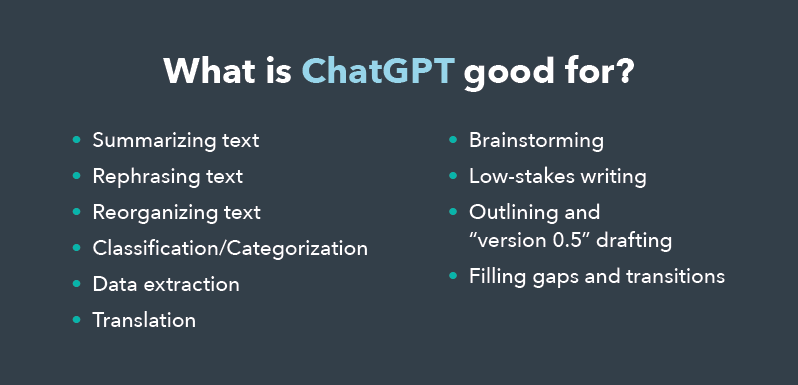
- Summarizing text — summarizing articles or research, within the maximum text length (which is around 3000 words, including both the prompt and the response, or over 20k words if you use GPT-4).
- Rephrasing text — improving sentence structure, changing to active voice, sounding more professional, more persuasive, etc.
- Reorganizing text — such as taking a bunch of notes and organizing them into a more cohesive narrative.
- Classification/Categorization— e.g. classifying user feedback emails with sentiment analysis (positive, neutral, or negative). Or organizing keywords into a table based on semantic relevance and search intent.
- Data extraction — feeding it text to pull out names, dates, keywords, or to answer questions based on your source text. For instance, we used it to take all the titles from this list you’re reading (i.e. removing the descriptions), to create a simplified list for an infographic.
- Translation — while other translation tools might be more reliable, ChatGPT can help give you quick translations, even in multiple languages at once.
- Brainstorming — you shouldn’t just take text verbatim from ChatGPT results, but it’s a great way to quickly get ideas for anything from blog topics to headlines, examples, and more. If you need to write a blog or landing page, it can get the ball rolling, giving you the inspiration and starting points to fill out the rest.
- Low-stakes writing — whether it’s an unimportant email or a webpage that you never need anyone to see (in which case, why write it?), ChatGPT can whip up some text quickly. The more important the text is, the more you need a human involved.
- Outlining and initial blog drafting — quickly outline content based on information you provide. You can then build this out into a “version 0.5” draft. In other words, it’s not even ready to be called a first draft yet, since you’ll still need to make significant changes before it’s ready for editing. To use a sports analogy, ChatGPT will get you to the 40 yard line (which is awesome), but you still have a ways to go.
- Filling gaps in existing content — say you need a transition between paragraphs, or a bit of elaboration on a point you made. When ChatGPT has your existing writing as context, it can much more easily fill the missing gaps.
How businesses can use ChatGPT for content marketing
ChatGPT for headlines & subheads
Coming up with headers and subheaders gets much faster with ChatGPT, because oftentimes a catchy title takes a bit of brainstorming (especially for “thought leadership” style posts whose titles aren’t as constrained by a target keyword).
Example prompt:
- “List 20 landing page headlines about [service]. The titles should convey [key benefit]. Use compelling language. 60 characters maximum per headline.”
ChatGPT for CTAs
The results you get from ChatGPT are directly connected to your own abilities as a marketer, and CTAs are a great example of this.
If you want to make the right choice when you get a list of CTAs, you need a sense for which options have a tendency to drive the best results.
Example prompt:
- “List 10 CTA options that encourage the reader to [goal, like “sign up for newsletter”]. Use action-oriented language that conveys the benefit. Keep it under 35 characters.”
From this list, for instance, you can filter out bad options like “Sign up,” or average options like “Subscribe to Newsletter,” and find more effective ones like “Get Sales Tips.”
ChatGPT for copywriting (proceed with caution)
ChatGPT alone won’t turn your sales copy into the likes of David Ogilvy or Drayton Bird, but it can easily take some bad copy and turn it into something good enough for low priority pages.
The responses for these will generally be passable (which is fine if you’re in a hurry and just need a page to be live), but if you really want a page to drive conversions, you’ll still need a copywriter to help.
Turn notes into the first draft of your copy — example prompt:
- “Below are my notes for [context] landing page. The goal of the page is for the audience to [Your CTA]. Use these notes to write persuasive sales copy that’s [#] words long. [Add your product/sales notes here].”
You’ll want to tailor this prompt to match the section you’re writing for. For instance, ChatGPT might try to insert a CTA into a blurb about a product feature, leaving less space to explain what your product provides for the customer.
If you have a vision for what the final version needs to look like, you may also want to include any specific copywriting tactics in your prompt.
Improving your copy — example prompts:
- “Rewrite this copy to be more benefit-oriented. Assume the audience is [audience job title, buying stage, etc].”
- “Give me tips on how to improve this copy in order to [page goal].”
ChatGPT for blogs (also proceed with caution)
There are too many ways to do this wrong, because bad content is counterproductive when it comes to inbound marketing. But if done well, you can get some rough blog content to get started, so don’t have to start from scratch on your first draft.
In essence, ChatGPT is most helpful here for 1) overcoming writer’s block, and 2) speeding up the writing process when you already know what you want to say.
Example ChatGPT workflow for faster blog writing:
- First add in your notes, such as SME input, research, key points to include, and the overall purpose of the article.
- Add these to a prompt that says something like “Turn these notes into a detailed outline for a blog.” Add all the important points here, including the goal of the blog, who the audience is, what they know already about the topic, and where they are in the buyer journey.
- Use the outline it provides as the starting point of your draft, deleting any unnecessary sections, and adding any new sections you think of.
- You’ll get better results if you go section-by-section, so for each section:
- If you’re on GPT-3.5, feed your notes back into the conversation (as mentioned above, version 3.5 will only “remember” a limited chunk of the most recent words in the conversation at a time), and ask it to write you that section based on those.
- Example prompt: “[Your instructions for the blog section]. Write in the style and quality of an expert in [field] with X years of experience and [any specific credentials]. Prioritize counterintuitive or lesser known insights in your answer. Explain using detailed examples or analogies.“
- Use a follow-up prompt to correct any mistakes (or revise your original prompt to account for anything you didn’t consider, such as when ChatGPT writes for the wrong audience or misreads your request).
- Add any examples to illustrate your points — ChatGPT can be a good source of inspiration for this, though again, some examples it gives might not make sense.
- Remember the caveat we mentioned above about this process helping you reach “version 0.5”? It’s time to reach “version 1”, and that means a human takes over. Paste your section text so far into your draft and start fact-checking, editing, revising, and rewriting to address the specifications of your company and industry.
- Fact check again. You’d be surprised what you might miss.
- Add graphics, citations, quotes, etc, and reformat as necessary for web standards.
Remember: this process may help a mediocre writer hammer out some passable content, but the writing will still have a ways to go for performance-grade blog content.
ChatGPT for social media (sometimes)
For any social media post where you have existing text to start from, ChatGPT can quickly turn it into a description for your post. You will still need to specify (or revise the text to have) your brand voice, and any copywriting necessary for CTAs.
However…
- It’s not necessarily a time saver: Since social posts descriptions are generally short, sometimes writing a prompt for an effective social post will take more time than simply writing the post yourself, so there’s only really value here for longer posts, or if you’re using a specific proven template to dictate how you post on each platform.
- The writing can be cringeworthy: When it comes to writing a social media post for a given platform, ChatGPT will default to writing it like a typical post on that platform, which (if you’ve ever spent time on social media, you know) is generally not a good thing. A well-written prompt can help, as well as not specifying any social media platform.
- Platform requirements differ wildly: Each platform has different requirements to make a description effective. For instance, YouTube needs everything from well-placed keywords to meaningful timestamps, on top of a good hook. And you’ll still need to create visuals or graphics for most platforms.
What’s often more effective is providing a topic you want to talk about, and asking ChatGPT for ideas about different types of posts you could make based on the content you provide. It won’t immediately know how these posts should differ across social platforms, so you’ll need to make sure that’s included in the chat.
ChatGPT is especially useful here if you have content and want to post more often on social media, but aren’t sure what to post about. That said, don’t go making your posts a bunch of sales pitches.
Now, we’ve mentioned prompt quality a few times now, and you’re probably wondering how you can improve your prompts. So here’s how you can write better prompts in ChatGPT to start getting better results.
9 Best Practices for ChatGPT Prompts
Learning more effective ways to prompt ChatGPT will get you better responses, so you can spend less time writing and correcting it, and more time revising, organizing, researching, or deciding on graphics.
- Give it a role — start your prompt with a role request, such as “Play the role of [title of expert in the field].” Another 1-2 sentences of elaboration here tends to get better results.
- Define your goal — define the goal of the content (to get them to read more, subscribe to a newsletter, etc). You may need to specify things like “don’t explicitly state this goal” to avoid corny CTAs in the middle of your copy.
- Define your audience — the output text will make a lot more sense if ChatGPT knows who it’s writing for.
- Ask for lists — when generating ideas, especially for small chunks of text, ask it to list 10-20 options (e.g. headlines, analogies, examples, etc). Many won’t make the cut, but some will be worth keeping, after some revision. You’ll get your results faster this way.
- Apply proven tactics — if you’re an experienced content creator or copywriter, you know what works and what doesn’t. Specify the tactics you want ChatGPT to use.
- Provide constraints or qualifiers — specify text length, format, etc. These don’t always work reliably, but they tend to point ChatGPT in the right direction.
- Be selective about constraints — if your prompt has too many requirements, ChatGPT will often ignore some of them, especially on GPT-3.5. You may need to go step-by-step.
- Adjust with follow-up prompts — ChatGPT rarely gets it right on the first try. You may need to fix its mistakes with a follow up prompt to get closer to a final product. You can also simply revise your initial prompt and hit “Save & Submit” to re-submit it.
- Apply “filters” in follow-up prompts — on a similar note, take the writing you have and get ChatGPT to revise it to be more formal, casual, friendly, persuasive, emotional, authoritative, etc.
Executing a Marketing Strategy to Drive Growth
ChatGPT and AI tools can help speed some content marketing tasks along, but they’re not at the point where they can replace your marketing team. It’s a bit like moving from spreadsheets to a CRM — a very helpful and efficient tool that may change your workflows and reduce menial tasks, but can’t be depended on to fully take over a role.
Successful companies understand that effective content marketing means more than just “talking at customers across various channels.” But content marketing quickly feels like a daunting task if you want to do it well.
If your team lacks the time or the marketing expertise to plan and execute a strategy that moves the needle, you may want to consider working with a content marketing partner to create and repurpose content.
A content partner like Simple Strat gives you the relief of handing off that burden to a team of experts who eat, sleep, and breathe marketing — so you can focus on running your business.
