Table of Contents
Want to drive more traffic and sales?
The truth is that the ecommerce world is only getting more competitive. And running a profitable Shopify store is only getting harder and harder.
To stay ahead, you need to take advantage of every tool at your disposal.
Shopify schema gives you an unfair advantage over your competition. It will help you-
- Get more visibility in the SERPs
- Generate more clicks
- Improve your conversion rates
Who doesn’t want that, right?
The best part is you don’t need to be a web developer or programmer to implement Shopify schema properly.
Just follow this simple tutorial to learn everything you need to know and how to add it to your store (without all the hassle).
What Is Shopify Schema?
Shopify schema is structured data used to help search engines better understand different elements of your online store.
Implementing schema markup allows search engines to extract extra information about your business, products and individual page content.
How does this help you?
The extra information is displayed in the Google search results.
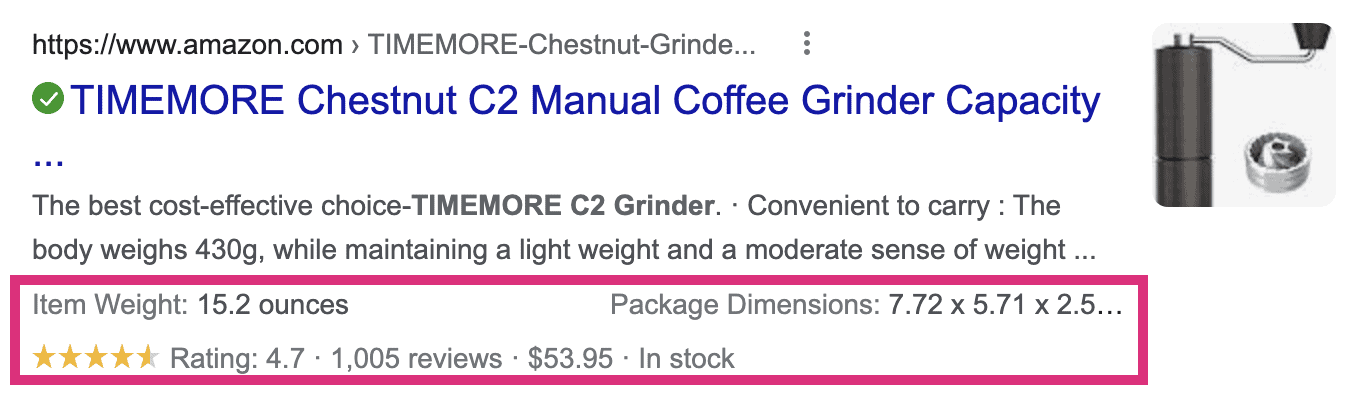
Shopify schema essentially makes your online store eligible for rich results.
This will:
- Give your business more visibility in the SERPs
- Help you stand out from the competition
Most Shopify store owners aren’t taking advantage of schema because they are either lazy or just don’t know enough about it.
Using schema in your business can give you a significant advantage and increase sales for organic search traffic.
3x Reasons Why You Should Implement Shopify Schema On Your Store
Shopify schema is now considered an essential part of Shopify SEO.
Here are 3 reasons why you should have already implemented schema on your store.
1. Shopify Schema Provides Search Engines With More Information About Your Products & Business
You want search engines like Google to have all the information they need about your store.
Why?
Because it will:
- Help you rank higher in Google search results.
- Generate more sales from organic search traffic.
Think of Shopify Schema as your own personal customer support manager.
It provides all of the data that Google needs to better advertise your business in the SERPs.
Without schema markup your store would like this:

With schema markup your store can look like this:

Now ask yourself…
Which one would you click on?
Schema helps Google better understand your products and business.
As a result, you will be rewarded with more visibility in the SERPs, which can help drive more traffic and sales.
2. Shopify Schema Provides Fast Response & Flexibility
Let me paint you a picture:
You want to run a limited sale on your store. So you go ahead and…
- Change the price of your products
- Advertise the sale price on your product listings

Did you know that it can take Google up to 4 weeks just to recognise the sale price?
That means your sale price may never get displayed in the search results.
Worse still, Google could index the price change and, once the sale ends, not change it back for weeks!
It’s the same issue for product variations (size, colour), when products are out of stock, and so many more variables.
Schema solves all of these problems at once.
Implementing Shopify schema makes it easier for you to make modifications and have Google index them quickly.
You can simply make the change, submit the page URL to Google, and the changes can be reflected in the search results within a few hours – not weeks.
Schema provides the responsiveness and flexibility you need to get the most out of your store.
3. Shopify Schema Helps You Build Trust With Product Reviews
One of the biggest benefits of schema is social proof.
You work hard to provide great products for your customers. In turn, your customers leave reviews that help build trust and drive more sales.
Here’s the problem:
A user has to click on your store to see all of the great reviews your customers have left. Winning that click in the first place is hard enough.
That’s where schema comes in.
The schema markup highlights all of your product reviews to Google.
Those reviews are then displayed in the Google search results (along with other SERP information).

This helps you stand out AND already start building trust with your target customers before they even click.
Thinks about it…
Are you more likely to buy a product from a store with reviews OR a store without reviews?
Building trust with customers starts from the first time they see your site.
Schema gives you an advantage by creating an excellent first impression from the moment a user sees your store in the SERPs.
This will present your products as the best option and help drive higher conversion rates.
What Are The 3x Different Shopify Schema Types?
“Schema” is a broad word for structured data.
But there are actually 3 main types of schema:
- JSON-LD
- Microdata
- RDFa
Each of them can work for your store, but there are some slight differences you should know about.
Below is a comparison table that gives you an overview of each schema type.
| Schema Type | What is it? | Benefits |
|---|---|---|
| JSON-LD* | Lightweight JavaScript inserted into the HTML of your page to define specific elements. |
Easiest for humans to read, write and implement. |
| Microdata | Schema tags and attributes are added to your HTML to help define page elements. |
Arguably the best schema type for better rich results in the SERPs. |
| RDFa | Very similar to Microdata. Uses markup to define page elements. |
Offers easier manual implementation. |
*JavaScript Object Notation for Linked Data
Bottom line – All Shopify schema types essentially help you do the same thing but have different ways of doing it.
So which Shopify schema type should you use for your store?
Here’s a better breakdown of each so you can better understand which is right for your store.
1. JSON-LD
JSON-LD is considered the OG of Shopify schema.
JSON-LD is a lightweight JSON-based linked data format. It’s typically easier to write, read and implement than Microdata and RDFa.
You can usually just copy the data from a document and paste it directly into your Shopify store and away you go.
It’s also recognised by all the big search engines like Google, so you can get some rich results and featured snippets in the SERPs.
Here is what it looks like in the code:

But there are a couple of downsides to JSON-LD you should be aware of…
Firstly, you have to manually add JavaScript to each piece of content.
If you have repeat elements on a product page, you still have to repeat the JSON-LD to ensure that search engines understand everything.
This is the difference between:
- “Adding” code (JSON-LD)
- “Marking up” code (Microdata/RDFa)
Microdata and RDFa mark up code, so you implement the tags for one element, and every one of the same elements is automatically marked up.
No repetition is needed.
The other downside of JSON-LD is that it doesn’t support breadcrumbs. This means JSON-LD won’t help Google show breadcrumbs in the SERPs.

Still, the most significant benefit of JSON-LD is that it’s much more straightforward to implement manually.
And if you have an issue with it later, you’ll find it much easier to identify and edit code quickly.
If you are manually planning to add Shopify schema to your store, JSON-LD could be a good option.
2. Microdata
Microdata is schema tags that use in-line markup syntax.
The schema tags are directly added to the HTML elements to define them and allow search engines to better understand each element individually.
All Microdata schema tags are generally broken down into 3 tag sets:
- Itemscope – defines the item being referenced
- Itemtype – defines the type of item that the Microdata is being referenced
- Itemprops – defines specific properties found on the page
Here’s an example of what Microdata looks like in the code:

Tagging with Microdata is simpler and is usually recommended for Shopify store owners. But manually implementing proper Shopify Microdata markup gets complicated if you don’t have good programming skills.
That’s why most Shopify store owners take advantage of apps that do the hard work for them. More on this later.
3. RDFa
RDFa stands for Resource Description Framework in Attributes.
Think of RDFa like a matured schema markup for Shopify. Essentially RDFa is an open-community HTML5 extension used to markup data within Shopify pages.
Here is a sample of what RDFa looks like in the code:
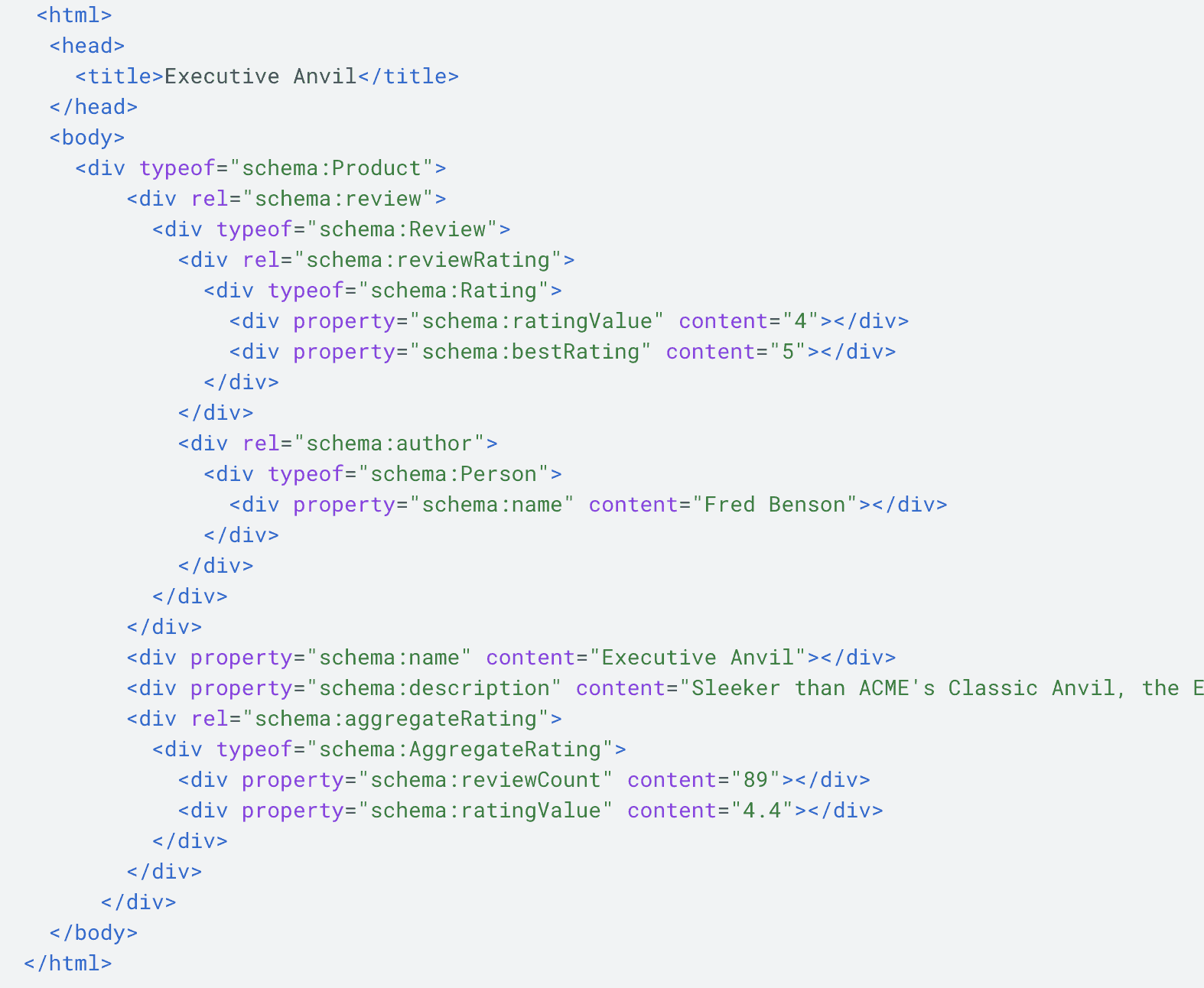
The big difference between RDFa and standard Microdata is that:
- RDFa is typically implemented in the header or footer of your code.
- Standard Microdata is usually implemented in the body of your code.
That means RDFa might help Google generate better results in the SERPs and do it at a faster pace.
If you have the programming skills, RFDa could be the best option for your Shopify store.
Google also generally prefers RFDa or standard Microdata over JSON-LD, but using any of the Schema types should get you the results your after.
How To Add A Schema In Shopify?
Now you have 2 choices to implement Shopify schema:
- Method 1 – Manually do it yourself
- Method 2 – Use an app to do it for you
Manually adding schema requires you to have good programming knowledge but won’t cost you money. You’ll also need to have the time to implement the markup correctly.
Using an app means you need to pay for it, but it takes less than 2 minutes to do!
Below you can see how to implement Shopify schema using both methods so you can choose which is best for you.
Method 1: Add The Shopify Schema Manually
Word of warning: Manually adding Shopify schema is not for the faint-hearted.
You should have the appropriate programming skills to ensure you don’t make any mistakes. I recommend hiring a trusted Shopify SEO expert if you need help.
These are the basic steps to implement Shopify schema manually on your site:
The first step is to create your structured data.
You can use the product schema code that Google provides to help you create your schema for your pages.
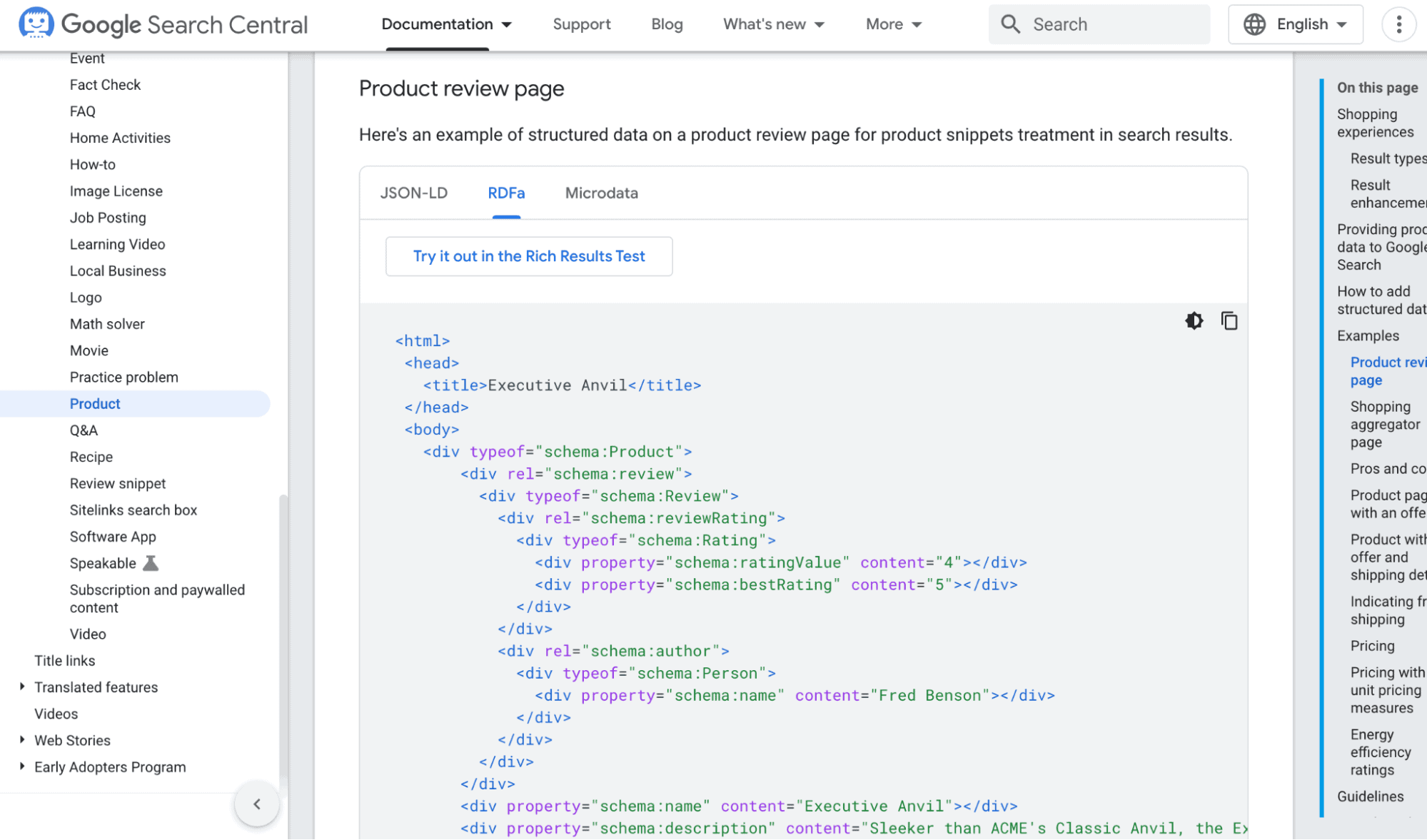
Now you need to implement the schema on each appropriate page.
For product schema, navigate to your product.liquid file which can be found under templates in your Shopify store theme editor.

Copy and paste the product schema markup and add it to the top of your liquid.
Lastly, validate the schema by running a test with Google’s data testing tool.

That’s it!
Rinse and repeat the same process for each schema markup you need to implement (organisational, FAQs, articles etc).
Method 2: Install A Plugin To Implement The Shopify Schema For You
My go-to app for Shopify schema is Schema Plus for SEO.
It’s easy to install, takes less than 2 minutes to implement and has excellent support.
You also don’t need any technical knowledge to benefit from it.
Sounds too good to be true?
Let me explain how it works:
Schema Plus was developed by former Google software engineers.
Once you install the app, it begins:
The app automatically looks for the right places to inject the schema markup.
Once the initial crawl is done, Schema Plus adds the schema markup to the page and reviews it to ensure there aren’t any errors.
The app displays a progress bar, so you always know what’s happening with the installation.

It doesn’t get much easier than that, right?
And if you run into any issues, they have a 24/7 support team on hand to help you out.
Schema Plus has a 7-day free trial so you can test it out for yourself. Any updates in the future will be included in your subscription, so you’ll always have the latest schema implemented on your site.
It has also been speed tested which means it won’t impact any of your Shopify speed optimisation results.
How Long Does It Take For Shopify Schema To Work?
 This is a question I get asked all the time.
This is a question I get asked all the time.
The truth is that there is no set time period. But it usually takes about 1-3 weeks before you start to see your rich results in the SERPs first-time round.
It depends on how long it takes for Google to crawl and reindex the updates on your store.
I recommend validating your schema markup after you have implemented it. This will ensure that you catch any errors that might have occurred.
The last thing you want is to wait weeks for Google to index your Shopify schema only to find out there was an error.
Follow this schema tester tutorial to learn how to validate your schema markup correctly.
Wrapping It Up
Now you have everything you need to take advantage of Shopify schema.
Choose the best method for you and implement schema on your store.
Schema is now a must for all serious Shopify store owners. It will help you get more clicks and sales from Google while simultaneously building trust with your customers.
Who doesn’t want that, right?
Make sure you spend the time getting it implemented correctly.
And if you are really worried, take advantage of the Shopify Plus app. It’s the fastest and easiest way to install Shopify schema without all the hassle.
Don’t forget to check out my complete Shopify SEO tutorial to learn exactly how to optimise your store to get consistent sales from search engines like Google.


