Table of Contents

REVIEW – My wife has a MacBook Pro (MBP) that only has two USB-C ports, so she needs a hub that can provide a few more. To solve this problem, we are testing the 10-in-1 8k hub from CableTime.
What is it?
The CableTime 10-in-1 8k Hub is a hub (model CB80G) that plugs into the USB-C port of a laptop and provides USB, video, SD, and ethernet ports. CableTime is a “computer accessories manufacturer and supplier” that specializes in cables, hubs, and docking stations.
What’s in the box?

- CableTime 10-in-1 8k Hub
- An instruction manual
- A warranty card
CableTime also included a display port to USB-C cable, though I didn’t use it.
Specifications
The CableTime 10-in-1 8k Hub has one input, a USB-C port. It has ten outputs:
- 1 HDMI (8k)
- 1 Display port (8k)
- 1 USB-A 3.1
- 2 USB-A 2.0
- 1 USB-C power delivery (PD)
- 1 USB-C 3.1
- 1 SD card
- 1 micro SD card
- 1 ethernet (1000 Mbps)
The hub is made from aluminum and is approximately 5 x 2.5 x 0.5 inches. The built-in cable with the USB-C port is 7.5 inches long.
Design and features

The CableTime 10-in-1 8k Hub is a long, slim, silvery-looking gadget with a cable coming out one end and a variety of ports in the sides and the other end. It has simple digital display that says “hi” when the hub is plugged in and show the number of devices that are connected, something I can already see just by glancing at cables connected to the hub. The CableTime website claims that this hub can protect my screen from unwanted viewer simply by pressing the display, but this feature doesn’t seem to work on the hub they sent me. Marketing exaggerations aside, this is a typical-looking hub with a plain and pragmatic design.
Setup

To set up this hub, I first plugged it into one of the USB-C ports on the MBP. I then connected an external keyboard and mouse to two of the USB-A ports. They both worked as expected, which was a good start.

CableTime’s website says, “This USB C hub is the perfect solution for multi-monitor display.” That’s great, because my wife was only using one monitor, and I wanted to add a second. The picture you see above, which is from CableTime’s website, shows a Mac laptop with two monitors. But not so fast. Look carefully at the picture, and you will see that the two monitors are always showing the same picture. A closer read of their website finds this statement, “On Mac: With SST, you can either extend your laptop’s display to two monitors. Both monitors display the same content, different from the laptop screen.” What does this mean? It means that this hub cannot drive two different displays on two monitors; the external monitors will always show the same thing, which is not very helpful. To be fair, it apparently can drive two different displays on a Windows laptop, but I don’t have one to test. If you have a Mac laptop and want to use two monitors, you’ll need to get a device that supports Thunderbolt, like this dock from Kensington that I reviewed a while back.
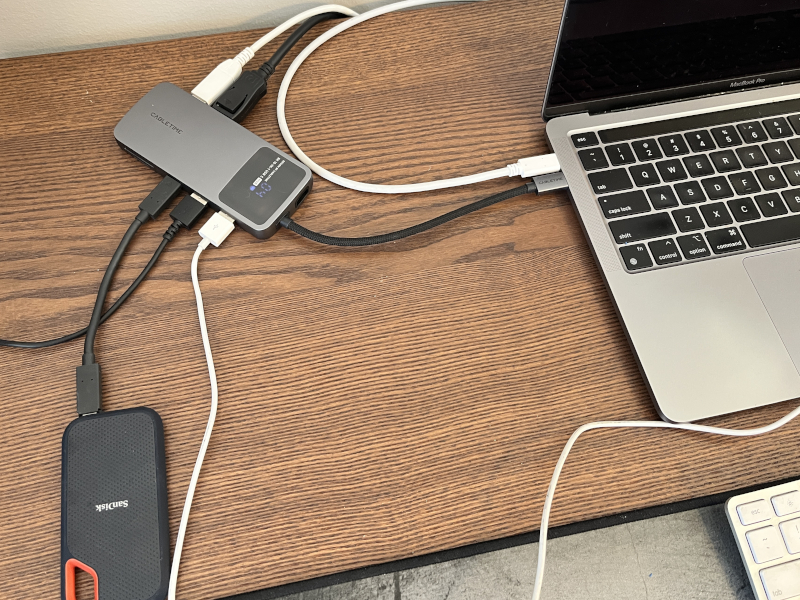
I continued testing with one 4k monitor plugged into the display port, and the hub worked great with it, able to display a resolution up to 3840 x 2160. I also plugged in my wife’s Cricut, the one that we used to make stickers, into the remaining USB-A port and a SanDisk portable SSD (for TimeMachine) into the USB-C 3.1 port. These all worked just as expected.
I also tested the SD and micros SD card reader slots, and both were able to read files from the micro SD card that I use with my Insta360 X3. I then used a USB-C cable and tested the USB-C with PD port, and it was able to charge my iPad Pro. That’s all great news!
Performance
After using the CableTime 10-in-1 8k Hub for a couple weeks, my wife has no complaints. All of her external devices have worked without any problems. She’s been especially happy to have extra USB-A ports so she can use her Cricut. She found that the hub was often warm to the touch, but it was never hot, a problem that she has experienced with other hubs.
What I like
- Slim design
- Extra ports
- No overheating
What I’d change
- Support dual monitors for MBPs
- Lower the price
Final thoughts

CableTime’s 10-in-1 USB-C hub provides laptops with some much needed extra ports, including USB-C, USB-A, ethernet, and SD card. It’s been helpful for my wife, allowing her to use an external mouse and keyboard along with a Cricut and an external SSD with her MacBook Pro.
Its lack of Thunderbolt support means that MacBook Pros can’t use it to enable a pair of external monitors. With a $99 price tag, this hub is twice the price of others that support a single external monitor. Mac users should probably look elsewhere for a hub and save some money, but if you have a Windows laptop, this might be a good choice for you.
Price: $99.00
Where to buy: CableTime’s online store
Source: The sample for this review was provided by CableTime.


