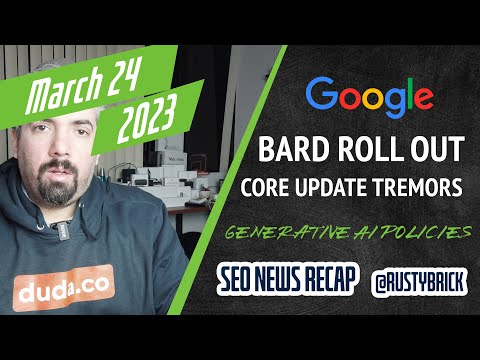Table of Contents
WordPress LMS Plugins enable users to create, manage, and track online courses, quizzes, and other learning materials. They generally provide features such as course creation, course management, student tracking, payment processing, course certificates, content delivery, reporting and analytics, and much more in order to run an online course and learning website.
When it comes to creating an online course, you have numerous platforms to pick from. Many, though, come at a cost. Not to mention that they limit your ability to customize your course.
A WordPress LMS(Learning management system) plugin is usually the best option for a WordPress website to create a course website that offers more customization options. With LMS plugins, one can create websites like Udemy, Coursera, Skillshare, and more.
In this article, we’ll look at some of the best WordPress LMS plugins, analyze their features, functionality, and cost, and let you understand what to look for in a WordPress Learning management system when you buy.
List of Best WordPress LMS Plugins in 2023
LearnDash
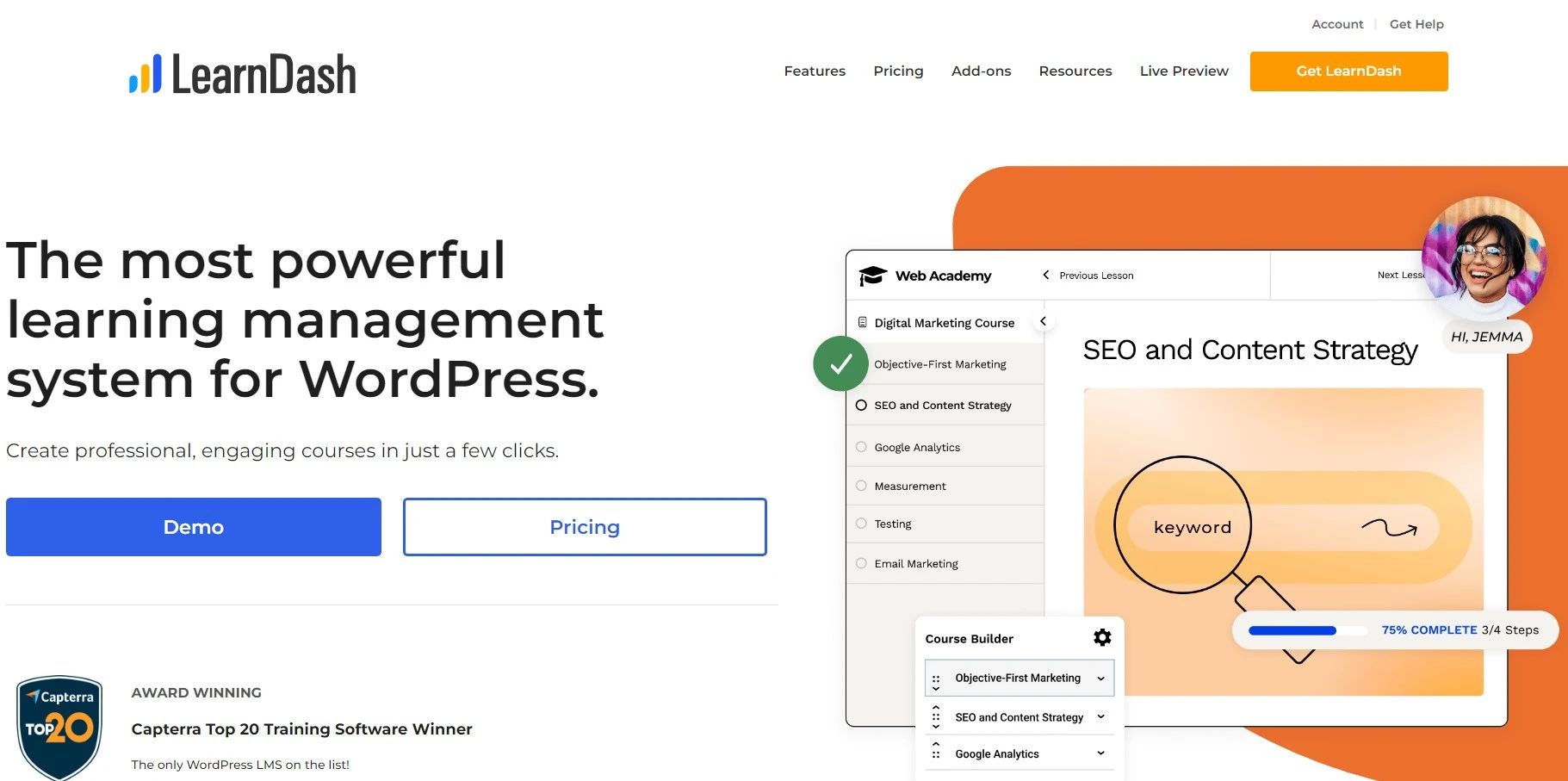
LearnDash is a WordPress plugin that provides a complete suite of tools for creating and managing online courses and learning environments. It allows users to quickly and easily create courses, quizzes, certificates, and more. If you are a creator and don’t want to invest a lot of money on platforms like Teachable, or Kajabi, then Learndash is definitely a great option.
The plugin allows for complex user management, assigning users to groups, setting up user profiles, and tracking user progress.
With Learndash, you can set up a Learning management system right on your WordPress website. You can connect it with Woocommerce via its Woocommerce integration addon and receive the payment the way you want. There are plenty of add-ons offered by Learndash. It supports all the major builders and themes. Astra Pro, however, offers Learndash integration which seems more suitable.
The course UI is also very appealing in Learndash. The developers also offer Learndash cloud, which saves you time creating a learning platform, plus it is more secure and relieves you from maintenance.
- Course Builder: Create interactive courses quickly and easily with drag-and-drop functionality.
- Quiz Builder: Make quizzes with multiple question types and assign points for each answer.
- Certificate Builder: Create certificates to reward learners for completing courses.
- Reporting & Analytics: Track user progress and course completion with detailed analytics.
- User Groups: Create groups of users and assign them to courses or quizzes.
- Course Scheduling: Schedule courses and activities for specific dates and times.
Starting Price: The Basic plan for $159/year
WP Courseware

WP Courseware is an online course management system for WordPress that helps you easily create, manage, and sell courses right from within your WordPress website. It enables you to create interactive, multimedia-rich courses featuring videos, images, audio files, and quizzes, allowing you to easily deliver courses to your students.
You can also use WP Courseware to manage and track your student’s progress, giving you the ability to easily monitor and assess the performance of each course.
Features of WP Courseware.
- Theme & Template Support: There are pre-made themes and templates to help users create beautiful and engaging courses.
- Quizzes & Assessments: It includes quizzes and assessments that can track student progress and performance.
- Multi-media Support: The tool supports a variety of media types, including images, audio, and video, so users can create engaging interactive courses.
- Flexible Payment Options: It allows users to easily set up payment options for their courses, including PayPal, Stripe, and WooCommerce.
- Drag & Drop Course Builder: Its easy-to-use drag-and-drop course builder allows users to quickly and easily create and organize courses and lessons
- Reports & Analytics: The platform provides detailed reports and analytics to track student progress and performance.
- Customizable Settings: There are a variety of customizable settings to suit different user needs.
- Support & Documentation: It offers a variety of support resources, including a knowledge base, forums, and documentation.
Pricing of WP Courseware
- A license for two sites is $129 per year
MemberPress

MemberPress is a WordPress plugin that is used to create and manage membership sites. It enables users to easily create and manage memberships, subscription plans, content protection, and member management. It also includes features such as discount codes, coupon codes, and billing management.
The plugin also provides integration with other services such as MailChimp and PayPal. It is a great option for anyone who is looking to create a membership site that is both secure and easy to manage.
Features of MemberPress
- MemberPress has a Classroom Mode, so you don’t have to spend hours creating a personalized online classroom. Classroom Mode handles the design for you, ensuring that your courses always appear excellent.
- It provides an easy-to-navigate design for your online training by default. As a result, your students will always know exactly what they need to accomplish next and will be able to complete their training without misunderstanding.
- The course builder fully supports custom CSS, allowing you to create unique designs for your online courses.
Pricing of MemberPress
- Subscriptions to MemberPress begin at $179 for a single site license with one year of support.
Sensei LMS
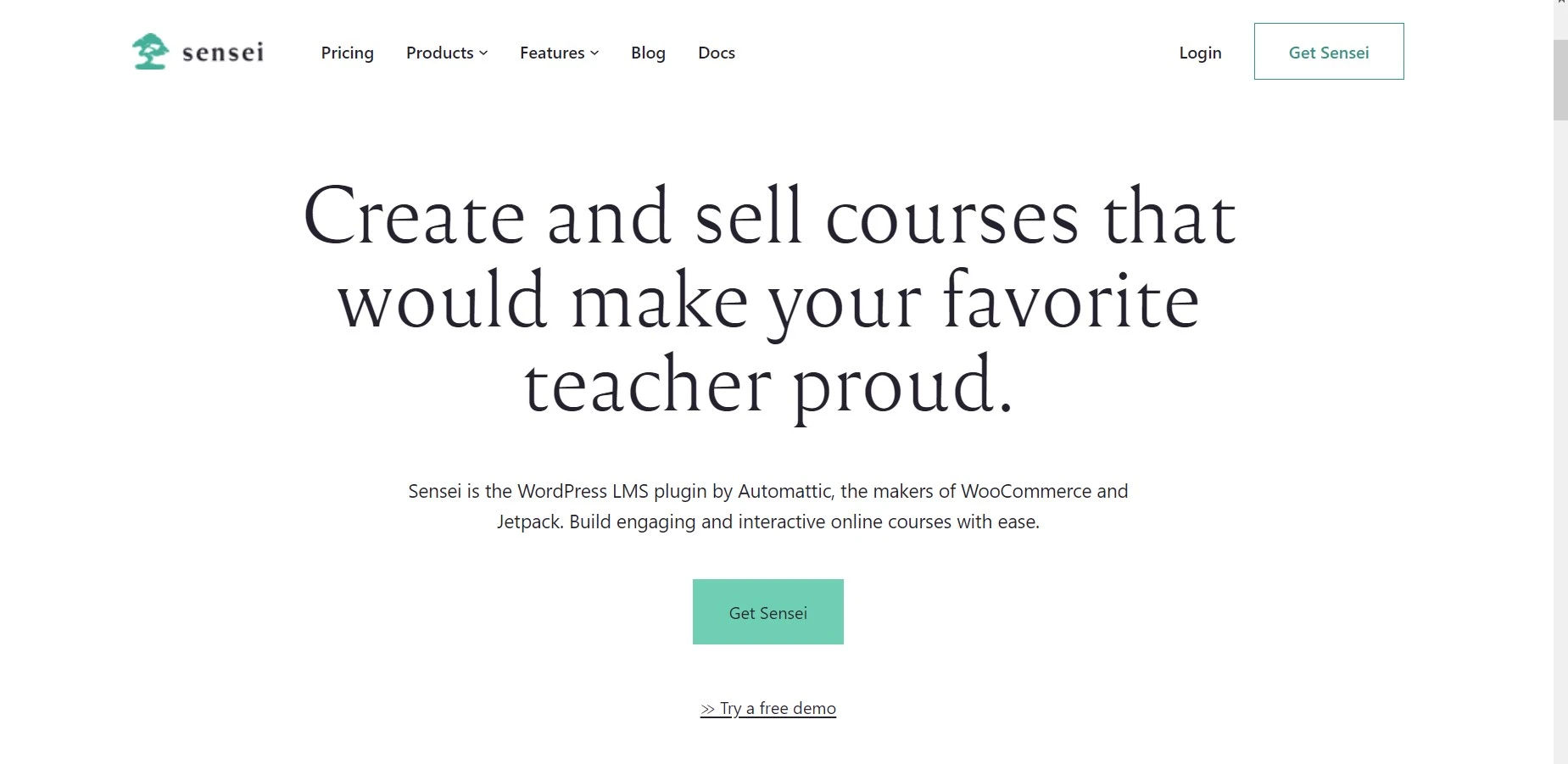
Sensei LMS is a WordPress plugin that allows you to create, manage, and track online courses. It includes features such as course creation, lesson management, quizzes, user management, and reporting. It is easy to use, scalable, and customizable.
The LMS plugin integrates with popular WordPress themes and plugins, allowing you to quickly create an engaging and powerful learning platform. Sensei LMS also provides an API, allowing developers to customize and extend the platform. It is a great choice for anyone looking to create an online course or manage a learning platform.
Features of Sensei LMS
- Drag-and-drop course and student information blocks to add to other pages
- Course development through WordPress editor, so you can start developing courses right now.
- Course metrics, including grade, course completion, and the number of students enrolled
- With a separate add-on, you may convert existing posts into course lectures.
Pricing of Sensei LMS
LearnPress

LearnPress is a WordPress LMS (Learning Management System) plugin that allows you to create and sell courses online. It is a comprehensive and user-friendly e-learning system for WordPress. It is a plugin that makes it easy for anyone to create courses and sell them online.
The LMS tool is designed to work with any WordPress theme and supports popular payment options such as PayPal, Stripe, and Offline Payments. It also offers a wide range of features such as course management, quizzes, assignments, content protection, and more.
LearnPress also has extensive API and integrations with popular services such as WooCommerce, BuddyPress, MailChimp, and more.
Features of LearnPress
- You may create courses with one-time payments or subscriptions by using several courses and lesson settings.
- A preview module for courses is provided so that consumers may get a sense of the course before purchasing it.
- Student forums, thanks to BuddyPress integration
Pricing of LearnPress
Tutor LMS

Tutor LMS is a powerful and easy-to-use Learning Management System (LMS) for creating and selling online courses. It is a powerful WordPress plugin that allows you to quickly create and manage engaging online courses. It is designed to help educators, businesses, and entrepreneurs create an online teaching platform to share their knowledge and expertise with their students.
The LMS plugin allows you to create custom courses, assign course content, manage student registrations, and accept payments. It also has powerful reporting and analytics tools to help you understand how your courses are performing and to identify areas for improvement.
With Tutor LMS, you can easily create, manage, and sell online courses with ease.
Features of Tutor LMS
- Courses and lessons are available indefinitely.
- Multiple video sources, including YouTube, Vimeo, and embedded videos, are supported.
- Quizzes with timers for your courses
- Marketing options include affiliate links, which allow your students to help spread the news.
- Built-in course evaluation and testimonial support
- Integration with the Gutenberg page builder and other popular page builder plugins
Pricing of Tutor LMS
LifterLMS
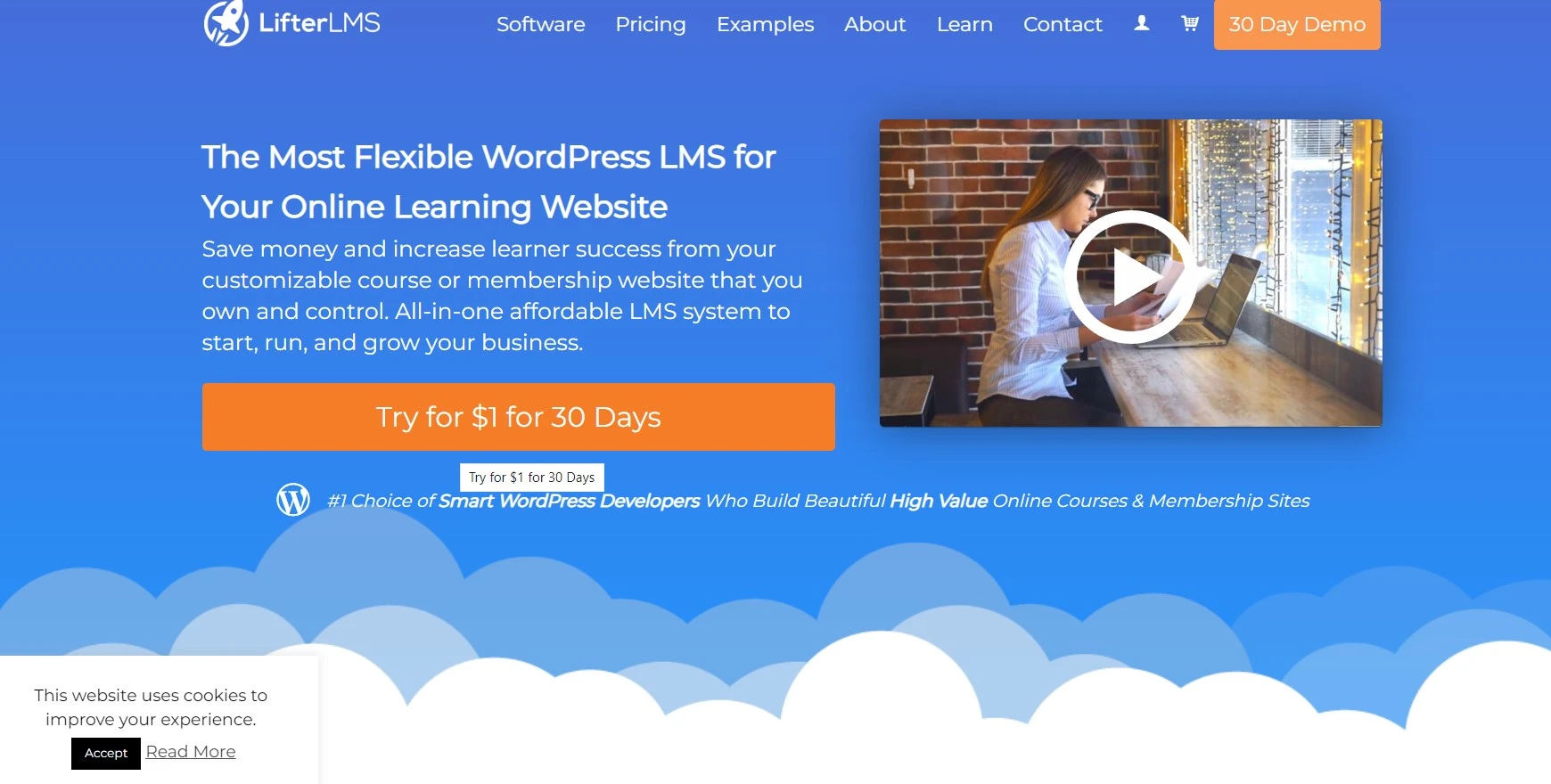
LifterLMS is an open-source, WordPress-based learning management system (LMS) designed to help you create, sell, and protect engaging online courses. It allows you to create engaging content, manage students, accept payments, and track progress.
It also has powerful membership, quiz, and certificate features that help you deliver amazing learning experiences for your students. LifterLMS is user-friendly, intuitive, and highly customizable with an array of powerful add-ons and extensions that allow you to customize the platform to meet your needs.
Features of LifterLMS
- Support for multimedia-rich lessons
- Timed quizzes are possible with dynamic quizzes.
- Course content, course tracks, and certificates should be delivered gradually.
- Students can follow their progress by seeing their front-end student profiles.
- Worksheets, PDFs, ebooks, audio, and other resources may be downloaded and used offline
- Lesson comments, forums, private coaching spaces, and timelines are all built-in conversation venues.
Pricing of LifterLMS
Ruzuku

Ruzuku is an online course platform designed to help instructors create and deliver beautiful, engaging, and effective online courses. It enables instructors to create courses with text, video, audio, images, and more.
It also provides tools to manage course enrollment, track student progress, and communicate with participants. With Ruzuku, instructors can create courses with a polished look and feel, and give their students a fun and rewarding learning experience.
Features of Ruzuku
- Automated Course Setup: With Ruzuku, you can quickly and easily set up an online course with automated course creation tools. You can customize the look and feel of your course by selecting from a range of templates and themes.
- Flexible Pricing Options: It offers a range of pricing options to fit your budget. Whether you’re just starting out or already have an established course, it can help you find the right plan to fit your needs.
- Comprehensive Course Tools: The plugin provides you with a powerful suite, of course, tools to help you create engaging and interactive courses. You can easily upload content, create quizzes, add discussion forums, and more.
Pricing of Ruzuku
WP Course Maker

WP Course Maker is a WordPress plugin for creating online courses. It allows you to create and manage courses, lessons, quizzes, and more. You can even create memberships and sell courses directly through WordPress.
The plugin is a great way to create and sell your online courses, as it provides an easy-to-use interface and powerful features. It also has integrations with popular payment gateways, allowing you to easily accept payments for your courses.
Features of WP Course Maker
- Create and manage courses easily: It provides an intuitive and powerful interface to create and manage courses with ease. The drag-and-drop course builder allows you to quickly create, edit and delete courses, as well as add or remove lessons and quizzes.
- Powerful course management: There is a powerful course management system that allows you to manage users, track course progress, and even grade quizzes.
- Customizable course design: It allows you to customize the look and feel of your course.
- Flexible payment options: The plugin includes PayPal and Stripe integration, allowing you to accept payments for your courses.
Pricing of WP Course Maker
WP eLearning
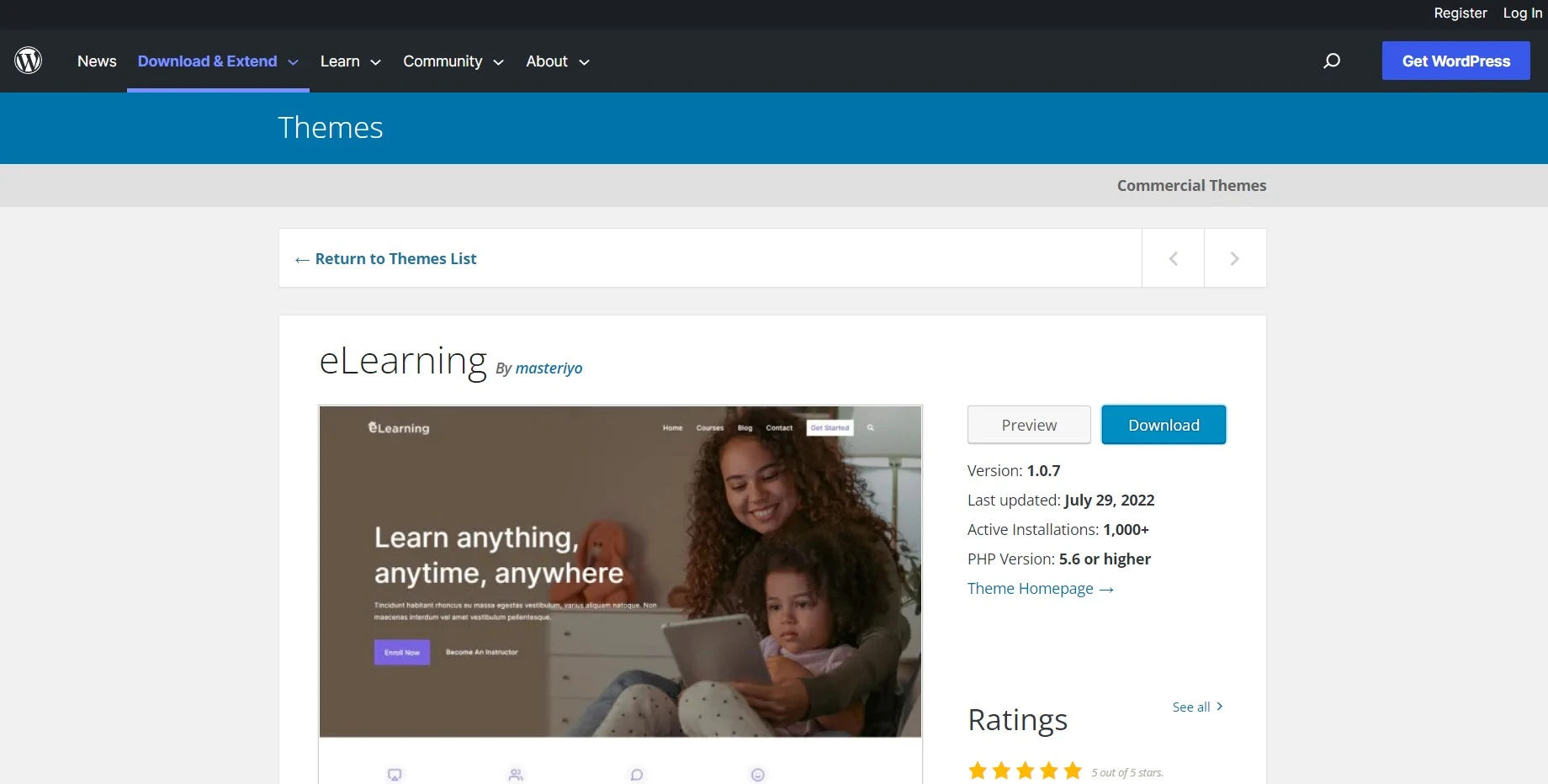
WP eLearning is a WordPress plugin that enables users to create and manage online courses and learning experiences. It includes a drag-and-drop course builder, course management tools, and a powerful quiz engine. The plugin also integrates with popular payment gateways, allowing instructors to charge for their courses.
It also includes a range of features and settings that allows instructors to customize the look and feel of their courses to meet their needs. This also includes options to add videos and audio files, as well as other interactive elements such as chat and polls.
Features of WP eLearning
- Easy to Use: It has a user-friendly interface that allows users to quickly learn and navigate the platform.
- Customizable: The plugin enables users to customize their course content, including adding images and videos, setting up quizzes and tests, and more.
- Accessible: The platform is accessible from any device, allowing users to access their course material from any location.
- Comprehensive: It includes a wide variety of learning materials, including videos, audio, images, and text.
- Automated: There is automated grading and progress tracking, making it easier to keep track of student progress.
- Secure: It is secure and compliant with data protection regulations.
- Affordable: This is an affordable solution for creating online courses.
Pricing of WP eLearning
- Prices start at $29 for the basic version
What features to look into before choosing LMS plugins for WordPress?
1. Easy to install and use: LMS plugins for WordPress are designed to be easy to install and use, even for those with limited technical knowledge. They feature intuitive user interfaces, simple setup wizards, and detailed documentation to help you get up and running quickly.
2. Customization options: Many LMS plugins for WordPress offer a range of customization options, allowing you to tailor the platform to the specific needs of your organization. This includes the ability to set up user roles and permissions, customize the look and feel of the platform, and add custom features.
3. Curriculum creation and management: Some LMS plugins for WordPress offer powerful tools for creating and managing content. This includes the ability to create online courses, quizzes, tests, and assignments, as well as the ability to track user progress and performance.
4. Reporting and analytics: Many LMS plugins for WordPress also offer reporting and analytics features, allowing you to gain insight into how users are engaging with your content. This can help you identify areas for improvement and maximize the effectiveness of your courses.
5. Integration with other tools: Many LMS plugins for WordPress can be integrated with other tools and systems to extend their functionality. This includes popular eCommerce.
Over to you with the Best LMS Plugins for WordPress to try in March 2023
WordPress LMS plugins are plugins that allow users to create, manage, and sell courses and other educational content on their WordPress site. These plugins provide features such as course creation, user management, payment processing, and reporting. They also provide a range of additional features, such as the ability to track user progress, create quizzes, and send notifications.
You can’t go wrong with any of the WordPress LMS plugins on our list, so focus on the specific features you want to see in your online classroom. After that, consider the price—but not too hard, because a good learning website can easily cover the monthly expenses.
We hope this post assisted you in comparing the finest WordPress LMS plugins and their benefits.
Nonetheless, you’ll find them all useful in designing and marketing online courses. Try as many of them as you can. Go for a demo to see which one works best for you.