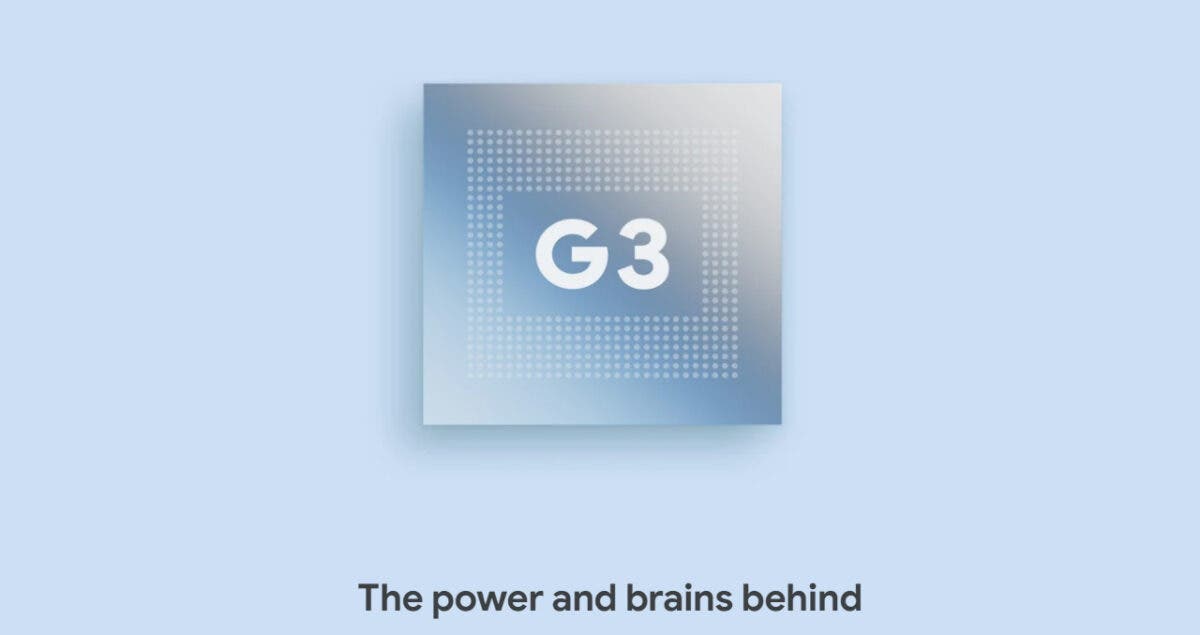Table of Contents
Netflix is, without a doubt, one of the most popular video streaming services available, but there are few things more frustrating than having too much buffering when streaming. That is why you need to have the best wireless router for streaming Netflix to TV in your home.
You will need to begin your search by knowing what features that you should have to stream effectively, such as MU-MIMO, bandwidth, and router speeds.
While many routers will claim to have reliable streaming capabilities, you need to know which routers can actually meet your network needs.
Features The Best Router For Netflix Should Have
MU-MIMO & Beamforming
One of the most important features that you should look for in your wireless router is MU-MIMO and Beamforming.
MU-MIMO technology allows you to use more than one device at a time for streaming, which is especially important if you have more than one person who streams in your home.
Beamforming works to extend the router’s reach, giving you a stronger signal at longer distances. They both help keep your streaming abilities as good as possible.
WiFi Speed
The speed of your WiFi also makes a difference. Your router is only going to be as good as the internet package that you pay for, so even if your router advertises amazing speeds, you will never get anything faster than you pay for.
Even so, you should try to get a router that is capable of more than you pay for, because you will still be able to use it when technology gets faster.
Tri-Band Or Dual-Band
As tri-band routers have become more common, you might wonder whether you should opt for a tri-band or dual-band router. Dual-band routers offer you a 2.4 GHz and 5 GHz bands.
2.4 GHz is the standard, but is also the most-used. A tri-band router typically offers two 5 GHz bands, doubling the size of bandwidth along that channel. You definitely can use one or the other when it comes to streaming Netflix.
QoS
QoS stands for Quality of Service. This feature lets you decide which devices should get the best speeds. That way, when you are streaming a movie on Netflix, your device can take priority over another device that hops onto your network.
This will keep you from being interrupted when you are in the middle of streaming. It works for any device, so you can give priority to something that is not used for entertainment as well.
5 Best Wireless Routers For Streaming Netflix To TV
1. Netgear Nighthawk R7000 WiFi Router
Best Router For Streaming Netflix (Editor’s Choice)
Our choice for the best wireless router for streaming Netflix to TV is the Netgear Nighthawk R7000. The R7000 is a standard router with all of the features that you should be able to expect from a modern router, including security protocols and good performance.
Design
The R7000 is a horizontal router with three high-gain antennas that can be positioned toward the devices that need them the most. The design is bulky and will take up a lot of room on your desk or room. The router supports WPA2 wireless security protocols, has guest WiFi access, a firewall, a VPN, and DoS. The Netgear Armor will protect your network from malware and viruses under a paid subscription.
The R7000 connects to the OpenVPN Connect App, which allows you to have remote access to the network to see what’s going on in your network. The router also uses Amazon Alexa voice controls if you have any Amazon devices in your home. Beyond the USB 3.0 port, you will get 4 x 1 Gigabit Ethernet ports.
Performance
The R7000 has a 1 GHz dual-core processor as in addition to a Beamforming+ feature that adds more power to your antennas. The reach of your network is extended this way as well. Another features with this router is the dynamic QoS, so you can prioritize which devices should get the best bandwidth.
You can have up to 30 devices connected at one time with the R7000, which should work for most homes. The router also features the ReadySHARE Vault that provides an automatic backup to your USB 3.0 port.
2. Linksys EA9500 WiFi Router For Netflix
High Performance
If you are looking for a high performance wireless router to work with Netflix, we suggest the Linksys EA9500 router. To put it simply, this router is a powerhouse that is not going to disappoint you in any way.
Design
Looking at the design of the Linksys EA9500, you will first notice that it is a huge router and impossible to conceal. It also has several multi-directional antennas that are high-gain and powerful, but also stick straight-up and are an eyesore.
The router has 4 1-Gigabit Ethernet ports to allow you to wire in any devices as well as a USB 3.0 port for ultra-fast speeds. These will make it easier for this router to work with more than one device.
Performance
This is a high performance router that is made to keep you running well. To begin with, this router works with over 25 wired devices connected at the same time, which is perfect for the average modern home that has a lot of streaming devices. It also can cover up to 3,000 square feet in range. The 4K HD streaming is not just great for Netflix, but it is also great if you do any kind of online gaming.
The Linksys EA9500 router has speeds up to 5.3 Gbps as well as MU-MIMO technology on board as well as 4K HD streaming. That will make streaming or gaming on this router incredibly easy.
The Linksys EA9500 router also has Airtime Fairness, which will ensure an equitable distribution of WiFi to different devices. This can help reduce lag overall, especially if another device begins to stream while you are in the middle of streaming.
3. TP-Link Archer A9 WiFi Router
Budget Friendly
If you are looking for a router that will not break the bank and will still stream Netflix without lags, you need to see the TP-Link Archer A9. Budget-friendly or not, this router is built to perform and should be able to meet the streaming needs of a less busy network.
Design
The Archer A9 comes with its own VPN server to help with your network’s privacy as well as a guest WiFi option as well as Alexa voice control, which can help you connect your devices even when you are not right next to it. This router also has built-in parental controls as well as a firewall, which can help you lock down the network.
Looking at the physical design of the Archer A9, you will find that it is a pretty standard router. It sits horizontally with a black exterior and three high-gain antennas coming out of the back. It has 1 WAN and 4 LAN Gigabit Ethernet ports to help deliver wired speeds to the devices that need the added security.
Performance
Even at an affordable price, the Archer A9 has two simultaneous data streams to help your devices achieve the best performance possible. This is done by increasing the efficiency of communication from the devices to the router.
The Archer A9 comes with MU-MIMO technology, which is ideal for networks that like to stream Netflix while other devices are also streaming. You do not want to have too much heavy-duty streaming at once with this router, but it still can handle a couple of devices at a time.
4. Gryphon AC3000 Mesh WiFi Router
Extended Coverage
When you have a space that is spread out or shaped more uniquely, you need a router that will be able to travel the distances without a problem. For extended coverage while streaming Netflix, we suggest the Gryphon AC3000.
Design
The Gryphon router is unique compared to a lot of other routers, especially when it comes to design. Instead of the traditional black, horizontal router, this router is tall and white. It has six high-powered internal antennas that will help the signal reach anywhere within your network.
The Gryphon router comes with parental controls and an easy smartphone app that can even let you filter control, screen allowed time, and even times of day that it will be available to get onto. It does not allow you to block specific access per device, which might be a deal breaker in some homes.
Performance
The Gryphon reaches up to 3,000 square feet of coverage. What is most interesting about this high-powered router is that it also works like a mesh system. To extend your coverage further, you can always add extra points.
The 3,000 square feet is typically suitable for the average home network, so you really might not need more than one Gryphon to get the coverage you need. Regardless, when you have more Gryphons you have, the further your signal will be able to travel.
The throughput for the Gryphon router is up to 3Gbps, utilizing its simultaneous tri-band radios. The Gryphon also has 4×4 MU-MIMO and antenna Beamforming, which improves the overall coverage. That means it can handle more than one device streaming at the same time, which is what you really wanted from your Netflix router.
5. Motorola MG7540 Modem Router
Modem Router Combo
Our pick for a modem/router combo unit to stream Netflix is the Motorola MG7540. It is a DOCSIS 3.0 modem with a dual-band wireless router. This is a cable modem, so it will only work if you have cable internet.
Design
To begin with, the MG7540 has a tower design, which is nice since tower devices stay cooler, giving them a longer lifespan. They are also much easier to conceal.
This device comes with four 10/100/1000 Gigabit Ethernet LAN ports, so you will be able to wire whatever devices that you have that need it. It comes with a Broadcam cable modem chipset as well to provide security from Denial of Service attacks.
Performance
This device offers reliable performance from both the modem and the router. The modem is a DOCSIS 3.0 cable modem. The modem speeds reach up to 375 Mbps, which might not be the fastest out there, but it does the job.
The router has both the 2.4 GHz band and a 5 GHz band, allowing you to focus your signal on the devices that work better on each band. For your device that streams Netflix, make sure it is using the 5 GHz band, which has less traffic. The maximum total speeds that it allows are 686 Mbps, which is on par with the average cable internet plan.
The MG7540 also has AnyBeam Beamforming, which can help boost the signal of the router, increasing its overall range. This works on both of the frequencies for better overall performance. It can also work on WiFi DFS frequencies so it is less vulnerable to neighbour interference if you live close to others.
How To Connect To Netflix With A New WiFi Router

In the modern era, most home networks stream, so most routers that you can get will come naturally with the ability to stream.
That said, in some cases, routers might have some firewalls in place that block Netflix. These denials might have to be addressed within the router’s settings. Generally, your security settings will need to be configured accurately for you to be able to stream at all.
To start streaming on your device, you will need your Netflix login and to have your device correctly connected to your router. If you are having speed issues, you will need to look at your router settings to see what’s eating the bandwidth.
Final Words
When it comes to the best wireless router for streaming Netflix to TV, we have found that the best choice is the Netgear Nighthawk R7000. This router will give you great speeds and features to keep your streaming uninterrupted.
In the event that a high performance router is better for you, the Linksys EA9500 router is the router for the job. It is powerful in so many ways and will be able to handle streaming from multiple devices without any hiccups. It all comes down to how many devices need to stream Netflix and how many people are using your bandwidth.