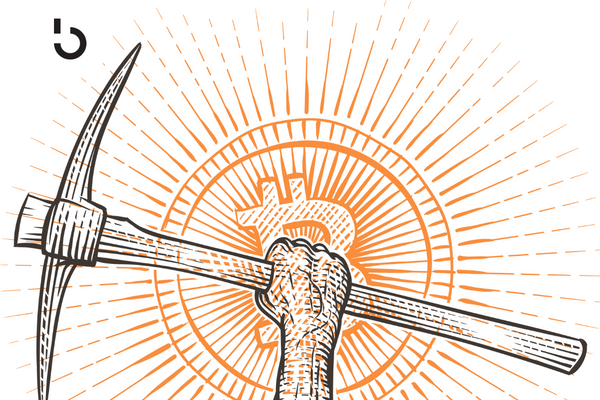Table of Contents
If you’re looking for an ultimate Wi-Fi 6E router, this Asus GT-AXE16000 vs TP-Link AXE300 will help.
Since the end of 2022, these two have been the ultimate standalone Quad-bad Wi-Fi machines representing the two popular networking vendors.
Considering Wi-Fi 7 is around the corner, they will likely remain the cream of the crop for their Wi-Fi 6E standards. And that means they will remain relevant for years in the future.
That said, picking one out of this pair can be tricky. This post will push you in the right direction, but each router’s in-depth review will provide more information. Give them a good read.


Asus GT-AXE16000 vs TP-Link AXE300: Two (almost) equally excellent routers
The Asus GT-AXE1600 and the TP-Link AXE300 have lots in common.
Both are massive Wi-Fi 6E routers with eight external non-removable antennas. Both have three Multi-Gig ports, high processing power, and feature top-tier Wi-Fi specs. And both come with a robust web user interface and an optional helpful mobile app.
With that, let’s check out their hardware specifications.
Asus GT-AXE16000 vs TP-Link AXE300: Hardware specifications
| Model | Asus GT-AXE16000 | TP-Link AXE300 |
| Wi-Fi Bandwidth | Quad-band AX16000 |
Quad-band AX16000 |
| 2.4GHz (channel width) |
4×4 AX: Up to 1148Mbps (20/40MHz) |
4×4 AX: Up to 1148Mbps (20/40MHz) |
| 5GHz-1 (channel width) |
4×4 Wi-Fi 6 Up to 4804Mbps (20/40/80/160MHz) |
4×4 Wi-Fi 6 Up to 4804Mbps (20/40/80/160MHz) |
| 5GHz-2 (channel width) |
4×4 Wi-Fi 6 Up to 4804Mbps (20/40/80/160MHz) |
4×4 Wi-Fi 6 Up to 4804Mbps (20/40/80/160MHz) |
| 6GHz (channel width) |
4×4 Wi-Fi 6E Up to 4804Mbps (20/40/80/160MHz) |
4×4 Wi-Fi 6E Up to 4804Mbps (20/40/80/160MHz) |
| Backward Compatibility | 802.11a/b/g/n/ac | 802.11a/b/g/n/ac |
| Wireless Security | WPA / WPA2 / WPA3 | WPA / WPA2 / WPA3 |
| Operation Roles | Router (default) Access Point Repeater AiMesh node (router or satellite) Media Bridge |
Router (default) Access Point |
| Mesh-ready | Yes (AiMesh) |
Yes (OneMesh) |
| Gigabit Network Port | 4x LAN | 4x LAN |
| Multi-Gig Network Port | 1x 2.5Gbps WAN/LAN 2x 10Gbps LAN/WAN |
1x 2.5Gbps Multi-Gig LAN/LAN 1x 10Gbps Multi-Gig LAN/WAN 1× 10Gbps Multi-Gig/SFP+ Combo WAN/LAN |
| LAN Link Aggregation | Yes (LAN ports 1 and 2) |
LAN only (LAN2 + LAN3) |
| WAN Link Aggregation | Yes (WAN + LAN4) | No |
| Dual-WAN | Yes (WAN + USB or any other LAN port) |
No |
| USB | 1x USB 3.0 1x USB 2.0 |
1x USB 3.0 |
| Web User Interface | Yes | Yes |
| Dynamic DNS with Remote Access |
Yes | Yes |
| Mobile App | Asus Router (login account optional) |
TP-Link Tether (login account required) |
| Processing Power | 2.0 GHz quad-core CPU, 256MB Flash, 2GB RAM |
2.0 GHz Quad-Core CPU, 1GB RAM, 256MB Flash |
| Power Intake | 100-240V | 100-240V |
| Power Usage (over 24 hours) |
≈ 475 Wh | ≈ 465 Wh |
| Antennas | 8x External | 8x External |
| Dimensions | 10.4 x 10.4 x 2.9 in (26.4 x 26.4x 7.4 cm) |
9.1 × 9.1 × 2.7 in (232 × 232 × 68 mm) |
| Weight | 5.3 lbs (2.4kg) | 3.75lbs (1.7kg) |
| Firmware Version (at review) |
3.0.0.4.386_48786 | 1.0.3 Build 20220907 |
| Release Date | June 2022 | October 2022 |
| US Price (at launch) |
$699 | $599.99 |
Asus GT-AXE16000 vs TP-Link AXE300: The differences
Despite the similar hardware specs, the two have some big differences.
First, the TP-Link Archer AXE300 uniquely features a 10Gbps Multi-Gig/SFP+ Combo LAN/WA port — it can work in either form and either WAN or LAN role. This makes it more flexible in terms of device support.
For example, you can use it with an SFP+ Fiber-topic ONT or host an SFP+ NAS server. In this case, the Asus GT-AXE16000 would require a converter — not a good idea.
On the other hand, the Asus proved to be a much more versatile router that:
- supports Aggregation on both the WAN and LAN side.
- features Dual-WAN with extremely flexible network port configurations.
- has all available operating roles for a router (access point, repeater, media bridge, etc.).
On top of that, while the two are mesh-ready, Asus’s AiMesh is much superior to TP-Link’s OneMesh.
As a result, the GT-AXE16000 can be a robust Multi-Gigabit mesh member. In contrast, the Archer AXE300 can only handle a few low-end extenders with, for now, no possibility for a mesh with wired backhauling.


Finally, the Asus’s USB ports can handle a lot more network storage and other USB-based applications than the TP-Link counterpart. That’s always a good thing for those looking to make the most out of their purchase.
Asus GT-AXE16000 vs TP-Link AXE300: General grading and performance
Pros
Powerful hardware, Quad-band with Wi-Fi 6E support, three Multi-Gig ports (one 2.5Gbps and two 10Gbps)
Stellar performance throughout
Excellent set of game-related, online protection and monitoring features, full AiMesh 2.0 support
Unmatched port flexibility, including interchangeable WAN, Dual-WAN, and LAN/WAN Link Aggregations
Beautiful ROG Aura lighting
Cons
Expensive, 10Gbps ports’ sustained rates and NAS performance (when hosting a storage device) could be better
Awkward backhaul band design in a wireless AiMesh setup, no UNII4 (5.9GHz) support, no SFP+
Bulky design, not wall-mountable

Pros
Top-tier hardware with excellent performance; three flexible Multi-Gig ports and LAN Link Aggregation support
Robust web user interface; lots of network and Wi-Fi settings and a handful of valuable features for home users
Comparatively cheaper than competitors
Wall-mountable; useful optional mobile app; OneMesh-ready
Cons
No option for Gigabit WAN, Dual-WAN, or fast mesh with wired backhauling
HomeShield Pro requires a subscription, mobile app, and login account
Bulky design, the USB port’s performance could be better
Asus GT-AXE1600 vs TP-Link AXE300: Which to get
If you’re looking for a standalone router for a demanding home, either of the two will make an excellent choice. Each will give you true Multi-gigabit wired performance and top Wi-Fi throughput on all available bands.
Of the two, the TP-Link AXE300 is the only one that has built-in support for SFP+. If you need this port, it’s the sensible choice — you won’t have to resort to a switch.


However, if you’re looking to scale up Wi-Fi coverage later and have the most features — including game-related ones — without having to pay extra, or if you want to get the best USB-based applications, the Asus GT-AXE16000 is the one to pick.
Whether Asus’s extras are worth the higher price tag, it’s your call. Other matchups on Wi-Fi solutions are available here.